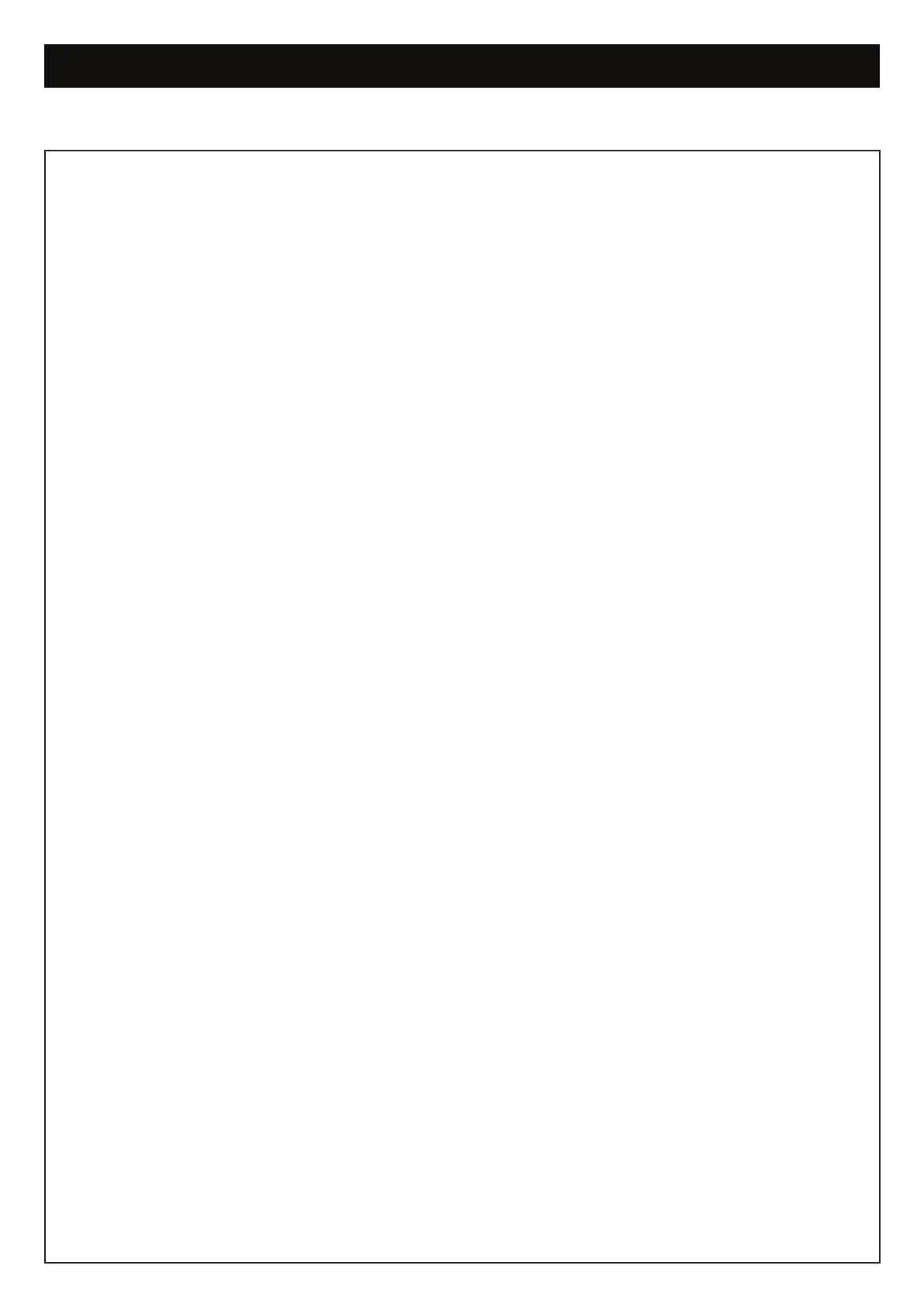4
CONTENTS
SAFETY INSTRUCTIONS ........................................................................................................................................... 2-3
INTRODUCTION ......................................................................................................................................................... 5-7
Specifications .........................................................................................................................................................................................5
Sales Kit Inventory ..................................................................................................................................................................................5
Tools Needed .........................................................................................................................................................................................6
Overview of Gate Operator .....................................................................................................................................................................6
Planning ........................................................................................................................................................................................... 7-10
INSTALLATION ....................................................................................................................................................... 11-13
Installing the Base Mounting Plate ........................................................................................................................................................11
Disengagement of the Manual Release .................................................................................................................................................11
Installing the Opener on the Base Mounting Plate ................................................................................................................................12
Gate Rack Mounting ............................................................................................................................................................................12
Installing the Limit Switch Brackets ......................................................................................................................................................13
WIRING .................................................................................................................................................................... 14-17
Electrical Safety ....................................................................................................................................................................................14
Commissionaing the Gate Opener ........................................................................................................................................................14
Access to the Control Board and Motor Connection ............................................................................................................................15
Wiring Diagram .....................................................................................................................................................................................16
Install Entrapment Protection Devices ..................................................................................................................................................17
Connect a Battery Backup to the Control Box (Optional) ......................................................................................................................17
PROGRAMMING ..................................................................................................................................................... 18-20
LCD Screen Menu ................................................................................................................................................................................18
Programming Overview .................................................................................................................................................................. 18-19
Initial Setup ...........................................................................................................................................................................................20
BASIC SETTINGS.................................................................................................................................................... 21-26
Limit and Force Learning ......................................................................................................................................................................21
Remote Control Behaviour ...................................................................................................................................................................21
IR Behaviour .........................................................................................................................................................................................21
Input Command ...................................................................................................................................................................................22
Pedestrian Command ...........................................................................................................................................................................22
Delay Motor 2 in Open and Close Direction .................................................................................................................................... 22-23
Timer To Close (TTC)............................................................................................................................................................................23
Reversal Time .......................................................................................................................................................................................24
E-Lock & Ram Blow Motor 1 for E-Lock ........................................................................................................................................ 24-25
Flashing Light - Pre-Flashing ................................................................................................................................................................25
Special Contact ....................................................................................................................................................................................26
Soft & Hard Stop in Open and Close Direction .....................................................................................................................................26
Maintenance Counter ...........................................................................................................................................................................26
ADVANCED SETTINGS .......................................................................................................................................... 27-30
Password .............................................................................................................................................................................................27
Force Motors 1 & 2 Open and Close (Password Protected) .................................................................................................................28
Speed Motors 1 & 2 in Open and Close Direction (Password Protected) .............................................................................................29
Soft-Stop Speed in Open and Close Direction (Password Protected) ...................................................................................................29
FACTORY RESET .........................................................................................................................................................30
WIRELESS PROGRAMMING ................................................................................................................................. 31-33
Remote Control Programming ..............................................................................................................................................................31
MyQ Set-up .................................................................................................................................................................................... 32-34
OPERATION AND MAINTENANCE ....................................................................................................................... 35-37
Error Codes .................................................................................................................................................................................... 35-36
Accessories and Gate Hardware ..........................................................................................................................................................37
PROGRAMMING FLOW CHART ............................................................................................................................ 38-42
CHAMBERLAIN LIMITED WARRANTY ................................................................................................................. 43-44