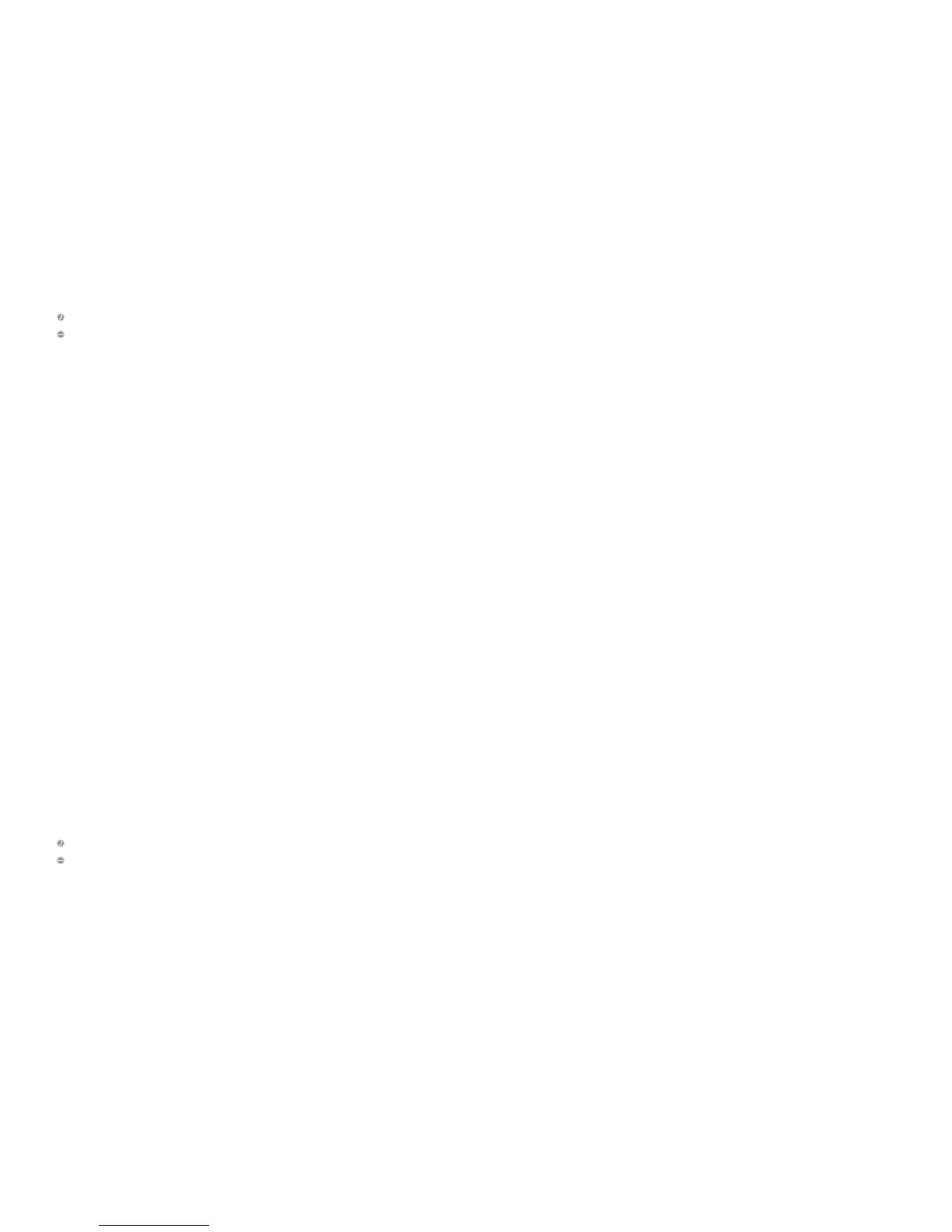Troubleshooting
Problems? No problem. Check these tips for a quick fix:
TuneFlex AUX HandsFree
• Is it fully plugged in to cigarette lighter?
• Is the audio cable fully attached to your iPhone or iPod through
its headphone jack?
• Is the mic end of the cable plugged into your iPhone?
iPhone or iPod
• Is its Hold switch on?
• Is the Play button depressed? Song not paused?
• Is the battery completely drained? If so, your iPhone or iPod must recharge for a few
short minutes before TuneFlex will sense its presence.
• Is your iPhone or iPod firmware up to date?
Fuses
• Is your car's cigarette lighter fuse good? (Consult your car's wner’s manual for fuse
locations and specifications.)
• TuneFlex is protected against power surges by means of an automatic circuit-breaker,
or "smart fuse." If you are certain that TuneFlex is receiving power through your 12 volt
socket but refuses to power on, unplug TuneFlex from your 12 volt socket and wait 15
seconds. This resets TuneFlex’s smart fuse.
Technical Specifications
• Input Voltage Range: 12 volts DC
• Maximum Current: 2 amp
• Output Voltage: 5.2 volts DC at 1 A
• Circuit protection: resettable internal fuse
Questions?
Griffin Support is ready to help. Online or on the phone, you’ll talk with a real human being
who actually knows and uses Griffin products.
800-208-5996
Mon – Thurs 9 AM to 6 PM; Fri 9 AM to 5 PM, Central Time
www.griffintechnology.com/support
Any time, day or night, all year ’round
Your product is TuneFlex AUX HandsFree
Problemen oplossen
Problemen? Geen probleem! Raadpleeg deze tips voor een snelle oplossing:
TuneFlex AUX HandsFree
• Is het toestel volledig in de sigarettenaansteker gestopt?
• Is de audiokabel volledig bevestigd aan uw iPhone of iPod via de hoofdtelefoonaansluiting?
• Is het microfoonuiteinde van de kabel aangesloten op uw iPhone?
iPhone of iPod
• Is de Hold-schakelaar ingeschakeld?
• Is de afspeelknop ingedrukt? Is het nummer gepauzeerd?
• Is de batterij volledig leeg? In dat geval moet u de iPhone of iPod enkele minuten opladen voordat
de TuneFlex de aanwezigheid van het toestel detecteert.
• Is uw iPhone- of iPod-firmware up-to-date?
Zekeringen
• Werkt de zekering van de sigarettenaansteker in de auto? (raadpleeg de handleiding van uw auto
voor de locaties en specificaties van de zekeringen).
• TuneFlex is beveiligd tegen stroompieken door middel van een stroomonderbreker of "intelligente
zekering". Als u zeker bent dat de TuneFlex stroom krijgt via de 12 V-aansluiting, maar toch niet
wordt ingeschakeld, moet u de TuneFlex loskoppelen van de 12 V-aansluiting en 15 seconden
wachten. Hiermee wordt de intelligente zekering van de TuneFlex opnieuw ingesteld.
Technische specificaties
• Bereik ingangsspanning: 12 V gelijkstroom
• Maximale stroom: 2 amp
• Uitgangsspanning: 5,2 volt gelijkstroom aan 1 A
• Circuitbeveiliging: opnieuw instelbare interne zekering
Vragen?
De Griffin-ondersteuning staat tot uw dienst. Online of via de telefoon kunt u praten met echte mensen
die de Griffin-producten ook daadwerkelijk kennen en gebruiken.
800-208-5996
Ma – do van 9 tot 18 uur, vr van 9 tot 17 uur, (GMT -6)
www.griffintechnology.com/support
Op elk tijdstip, dag of nacht, het hele jaar door
Uw product is TuneFlex AUX HandsFree