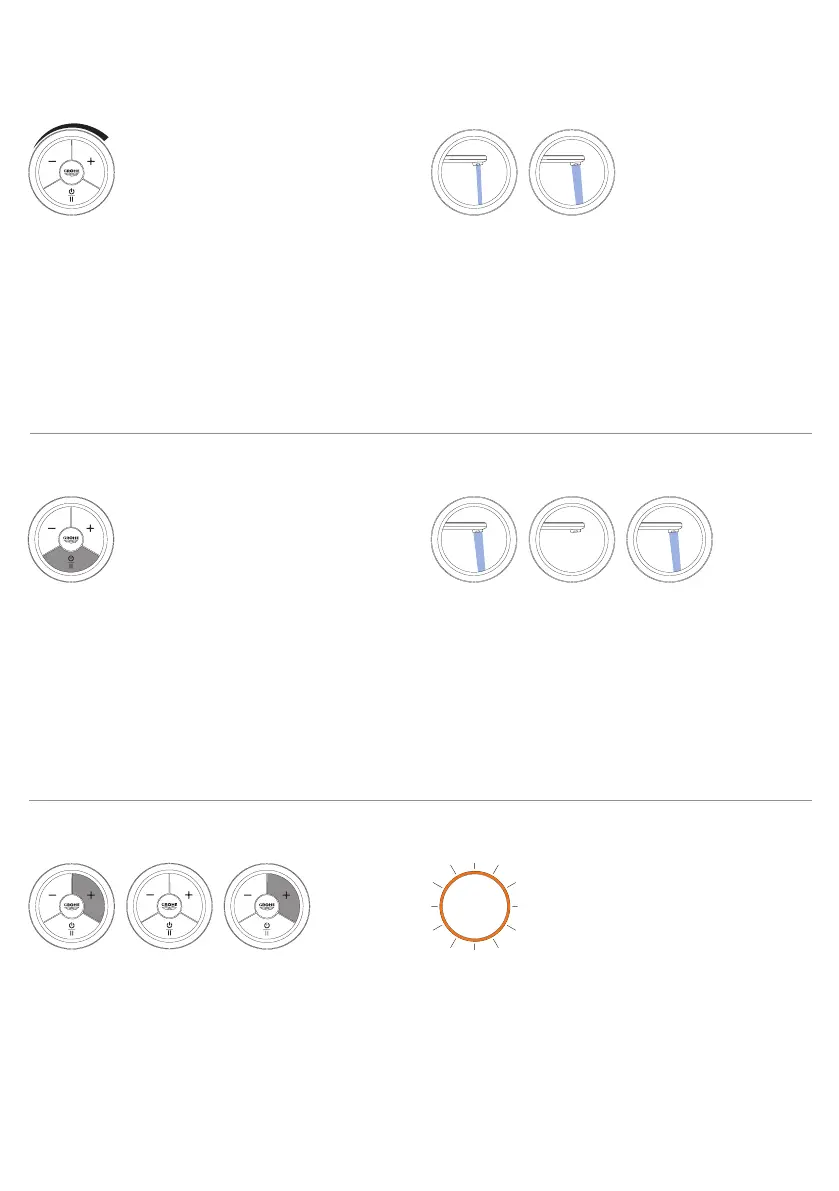grohe.com Page 5
Turn outer ring clockwise to increase the water ow
or counter-clockwise to decrease it.
WATER FLOW ADJUSTMENT
Press “power/pause” while the water is running.
If pressed again within 30 sec water ow will
re-start with the same ow rate and temperature.
PAUSE FUNCTION
SAFESTOP FUNCTION
Your preferred combination of temperature and
owrate can be saved and recalled every time the
faucet or shower is switched on.
Press and hold “power/pause” for 2-4 sec while
the water is running.
Conrmation is indicated by the illuminated ring
and a short interruption of the water ow.
For safety reasons, the max. temperature
which can be saved is 40° C (bath and shower)
or 42° C (basin and sink mixers).
MEMORY FUNCTION
2-4 sec
A safety lock is set at 38° C (bath and shower) or
42°C (only basin and sink mixers) to protect from
scalding.
To further increase the temperature
press “+”
for 1 sec, release and press “+” again for 1 sec.
The safety lock is indicated by ashing of
illuminated ring - colour according to SafeStop
temperature.
The SafeStop lock can be adjusted to max. 40° C
(only bath and shower).
1 sec 1 sec
° C
3x
The Warm-Up Mode indicates when the pre-set
temperature is reached (only bath and shower).
Press and hold “power/pause” for 2-4 sec
to start the shower with “Warm-Up Mode”.
By activating the Warm-Up the illuminated ring
ashes three times.
When the pre-set temperature is reached the
illuminated ring ashes and the water ow stops.
Press “power/pause” or “-” or “+” again to start
the shower.
The function stops automatically after 2 minutes.
WARM-UP MODE
2-4 sec
Prevents accidental switch-on during the cleaning
process by blocking all operating units.
Press and hold “power/pause” and “-” for
2-4 sec while the Digital Controller is switched
off to activate the “Cleaning Service Mode”.
Conrmation that the Cleaning Service Mode
is activated/deactivated is indicated by the
illuminated ring.
Automatic un-lock after 2 min or press and hold
“power/pause” and “-” for 2-4 sec.
CLEANING SERVICE MODE
2-4 sec
2-4 sec
3x
3x 3x
