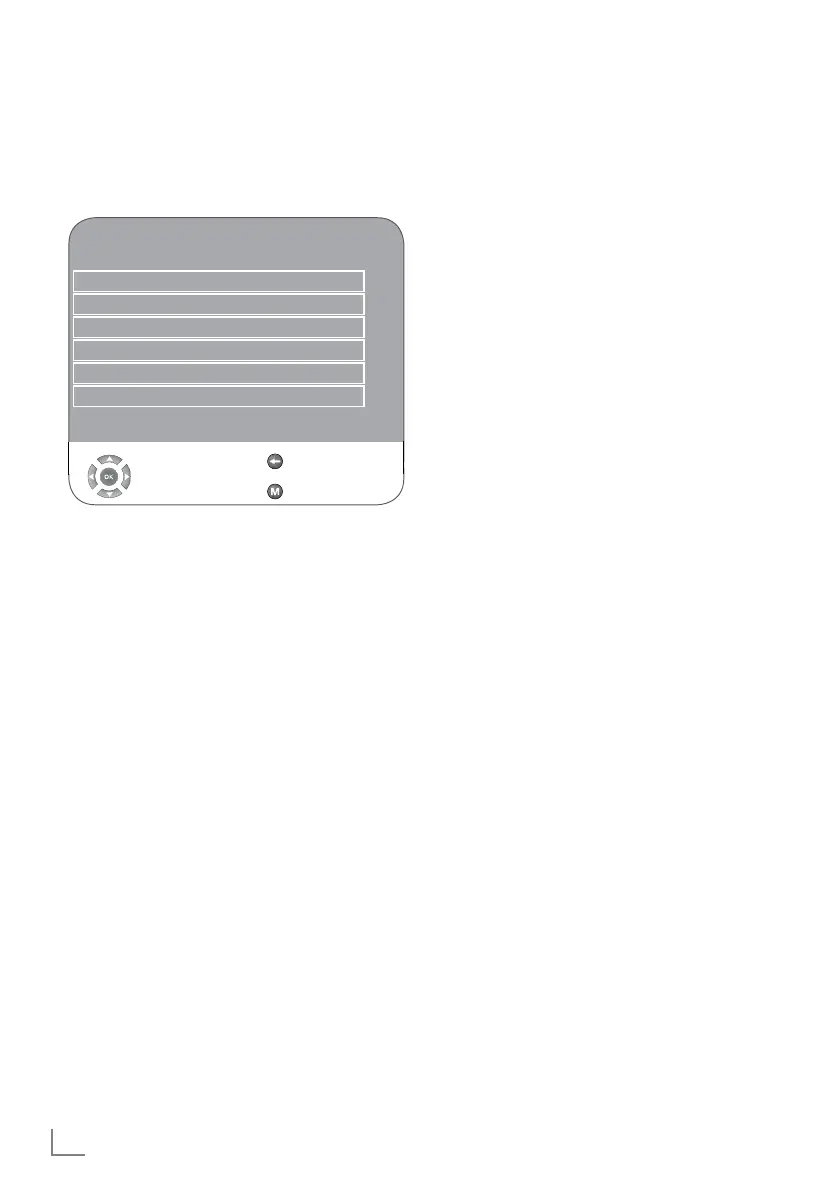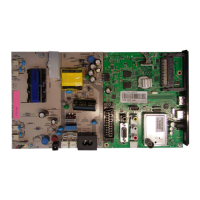CONVENIENCEFUNCTIONS
------------------------------------------------------------------
1M
2
re
OK
Changingthemenulanguage
1qw
OK
2
qw
3
re
4M
Languagesettings
1
qw
OK
2
qw
OK
3
q
wOK
4
re
5
qw
OK
6M
Resettingthetelevisiontoitsorigi-
nalstate
1
q
wOK
2
re
OK
3
Settingthescreenmenudisplay
duration
1q
wOK
2
re
OK
Note:
7
3M
Gamemode
1
qw
2
re
3M
OPTIONS
Language Settings
Restore Factory Defaults
OSD Timeout Off
PC/HDMI Game Mode Off
Automatic Update On
Select
Back
Exit
s
s
Software Update
s
