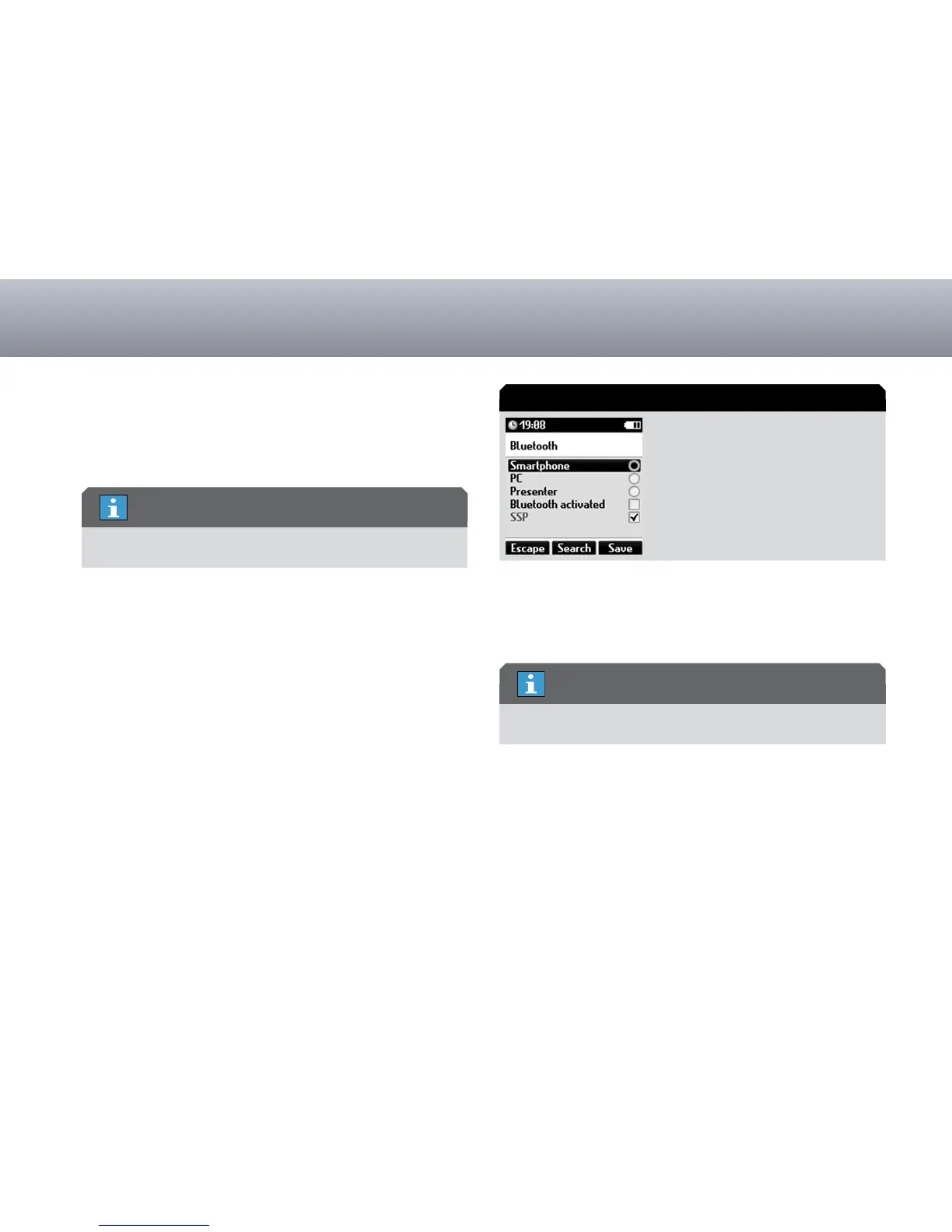2
Bluetooth activation on the Digta 7 and pairing
Bluetooth activation on the Digta 7 and pairing with
a smartphone
Bluetooth is used to wirelessly transfer dictations to other Bluetooth
enabled devices (exception: devices from the Apple company).
If Bluetooth is activated in the menu, the function is activated
automatically when the device is switched on.
You can switch this function on and off in the “Bluetooth” menu.
You can select a Bluetooth profile which establishes or terminates the
connection to the desired device.
x Press “MENU”.
x Use the up/down buttons to navigate to the “Bluetooth” menu item
and confirm by pressing “OK”
x Move to the “Smartphone” profile using the up/down buttons.
x Press “Search” to search for a Bluetooth device for the selected
profile.
A list of the available devices is displayed.
To enable the Digta to detect your Bluetooth device, you must make
sure that they are set to “discoverable”.
x Select a device using the up/down buttons and confirm the selection
by pressing “OK” and “Save”.
“Bluetooth” Menu
Bluetooth when switching on the device
Detecting Bluetooth devices
