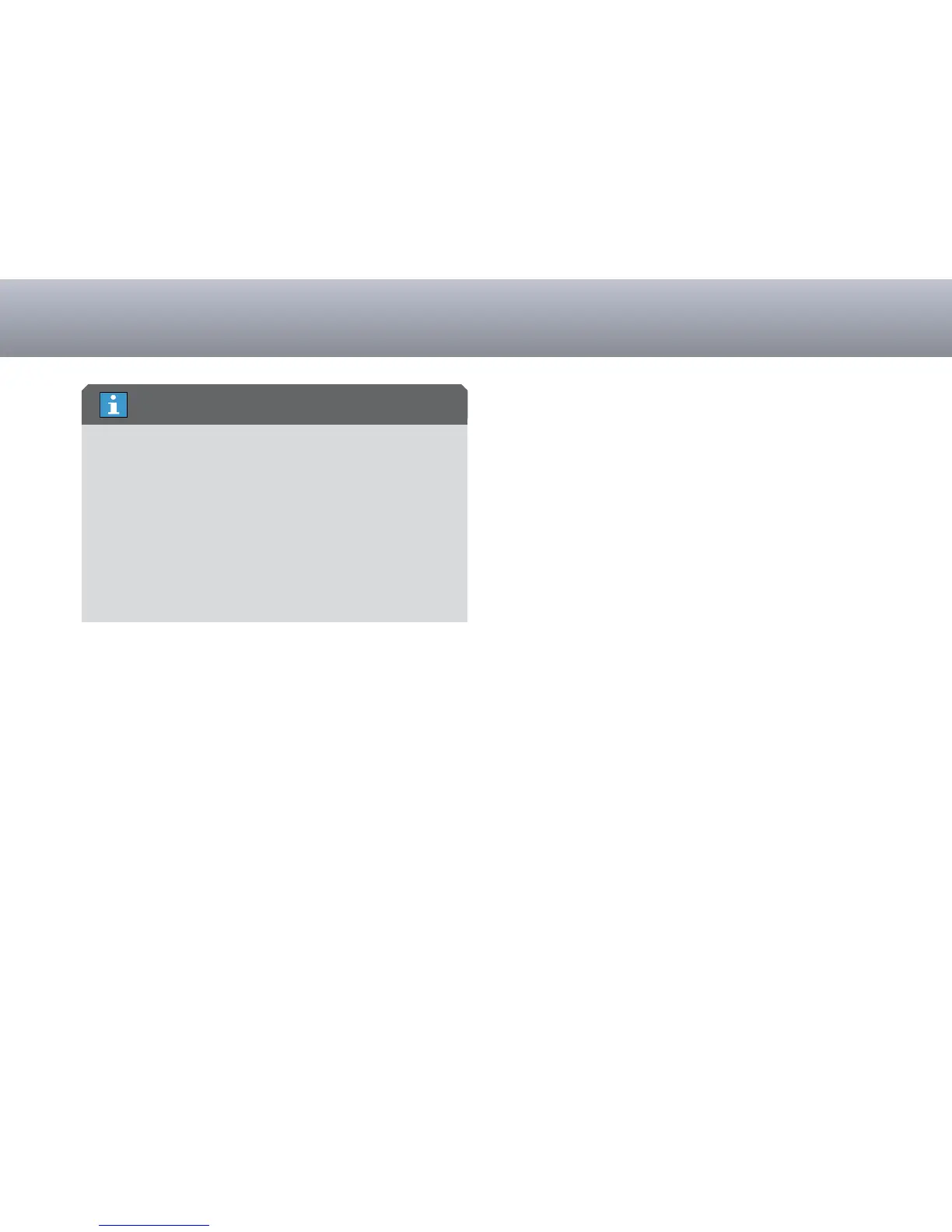3
Dictation transfer onto a smartphone
Bluetooth 2.1 expands the bluetooth security option to include
“secure simple pairing” (SSP), which combines user-friendliness and
excellent security against eavesdropping. It also renders entering a
password into the smartphone unnecessary – security requires only
that the pairing be confirmed.
For smarthpones which support SSP, such as the Samsung Galaxy,
pairing with your Digta 7 must be activated by placing a check in the
“Bluetooth” menu by pressing “OK” and confirming with “Save”.
If you have a smartphone that does not support SSP, such as the
Blackberry Torch, you must leave “SSP” deactivated.
A pairing request is sent to the selected device. The Digta waits for
confirmation from the device.
x Confirm the connection on the paired device by entering the PIN.
The PIN code for pairing is always “0000”.
After the pairing has been established, your selected profile is
activated. The Bluetooth symbol shows up in the display.
x To terminate the Bluetooth connection, navigate to the menu item
“Bluetooth activated” using the up/down buttons and confirm by
pressing “OK”.
x Confirm the disconnection using “Save”.
The check mark for this property disappears. Bluetooth is
deactivated, and the settings for the paired devices are saved.
Dictation transfer onto a smartphone
You can transfer Bluetooth dictations onto your smartphone. The
dictations can then be sent using the smartphone, for instance to the
typing pool.
x Move the slide switch to “
e”.
x Press “Details”.
x Press “Transmit”.
The Bluetooth symbol flashes while the dictation is being sent.
If no pairing is activated, pairing is carried out with the known
device.
To illustrate the transmission progress the current percentage is
displayed.
x Confirm the note concerning the transmission end using “OK”.
x If you do not wish to send the dictation, press “Escape”.
Bluetooth pairing with smartphones using SSP
