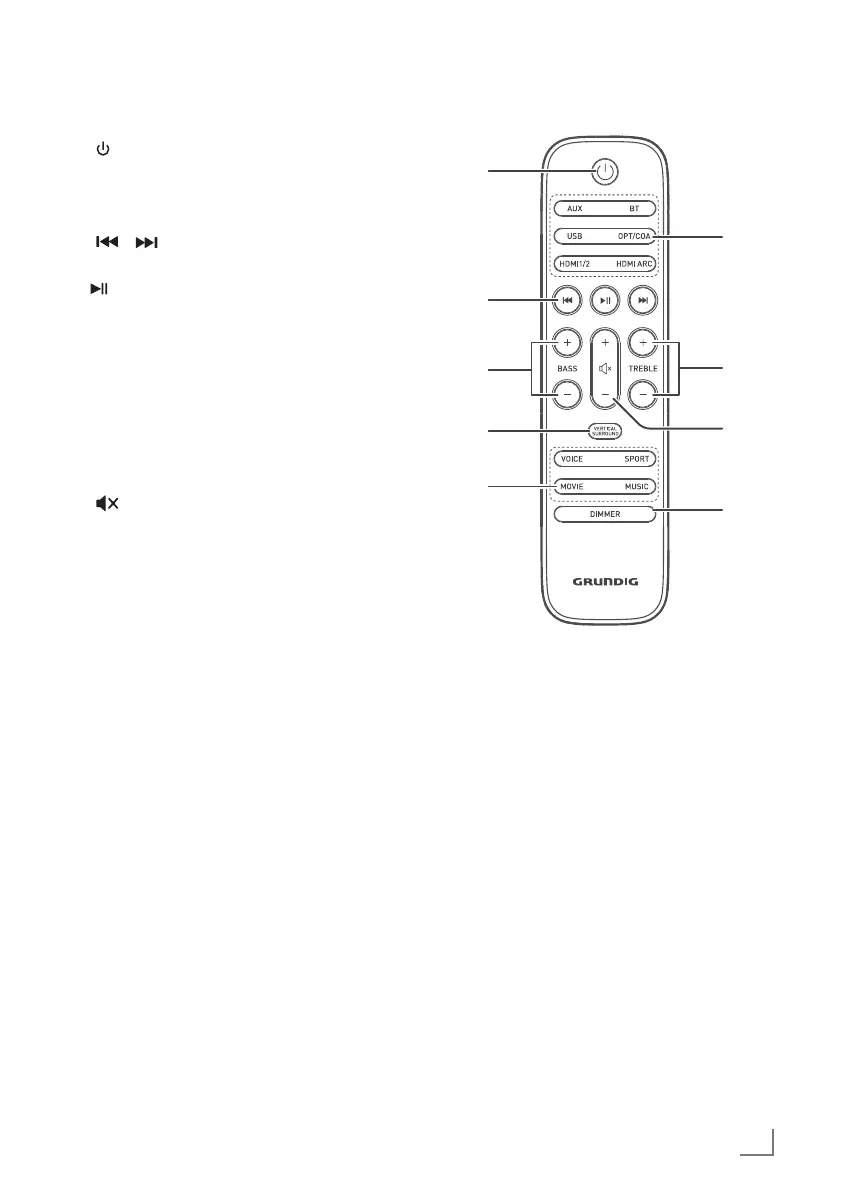25
ENGLISH
OPERATION
------------------------------------------------------------------------------------------------------------------------------
Remote Control
1
Switch the unit between ON
and STANDBY mode.
2 SOURCE buttons Select the play
function.
3
/ Skip to previous/next track
in Bluetooth/USB mode.
▪
Play/pause/resume
playback in Bluetooth/USB
mode.
Press and hold to activate
the pairing function in
Bluetooth mode or
disconnect the existing
paired Bluetooth device.
4 BASS+/- Adjust bass level.
5 TREBLE +/- Adjust treble level.
6
(MUTE) Mute or resume the sound.
▪
+/- (VOL) Increase/decrease the
volume level.
7
VERTICAL/
SURROUND
Adjust the surround
ON/OFF.
8 EQ buttons Select Equalizer (EQ) Effect.
9 DIMMER Adjust display brightness.
6 7 8
1
2
9 10 1211
1 2 3
A R C
3 4 5