
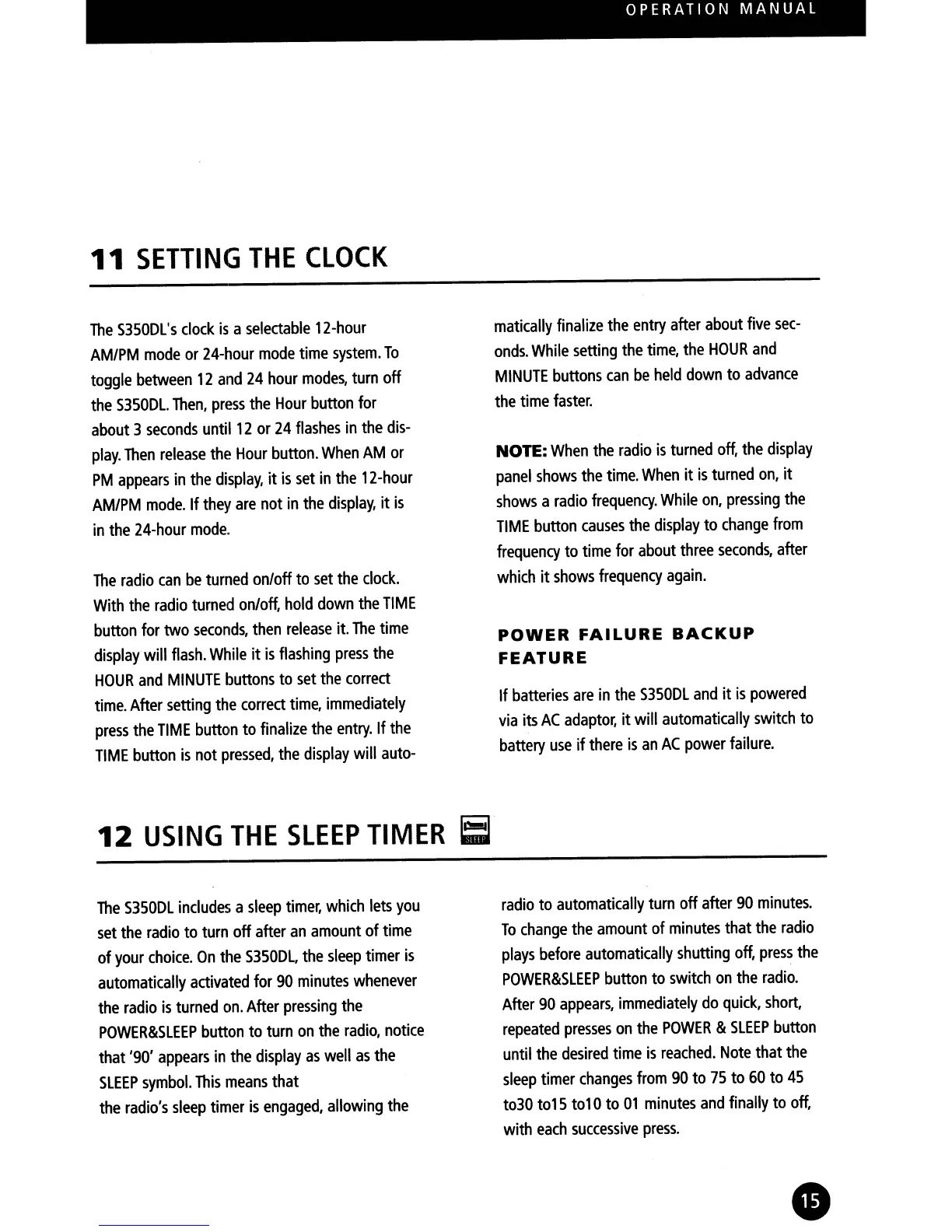 Loading...
Loading...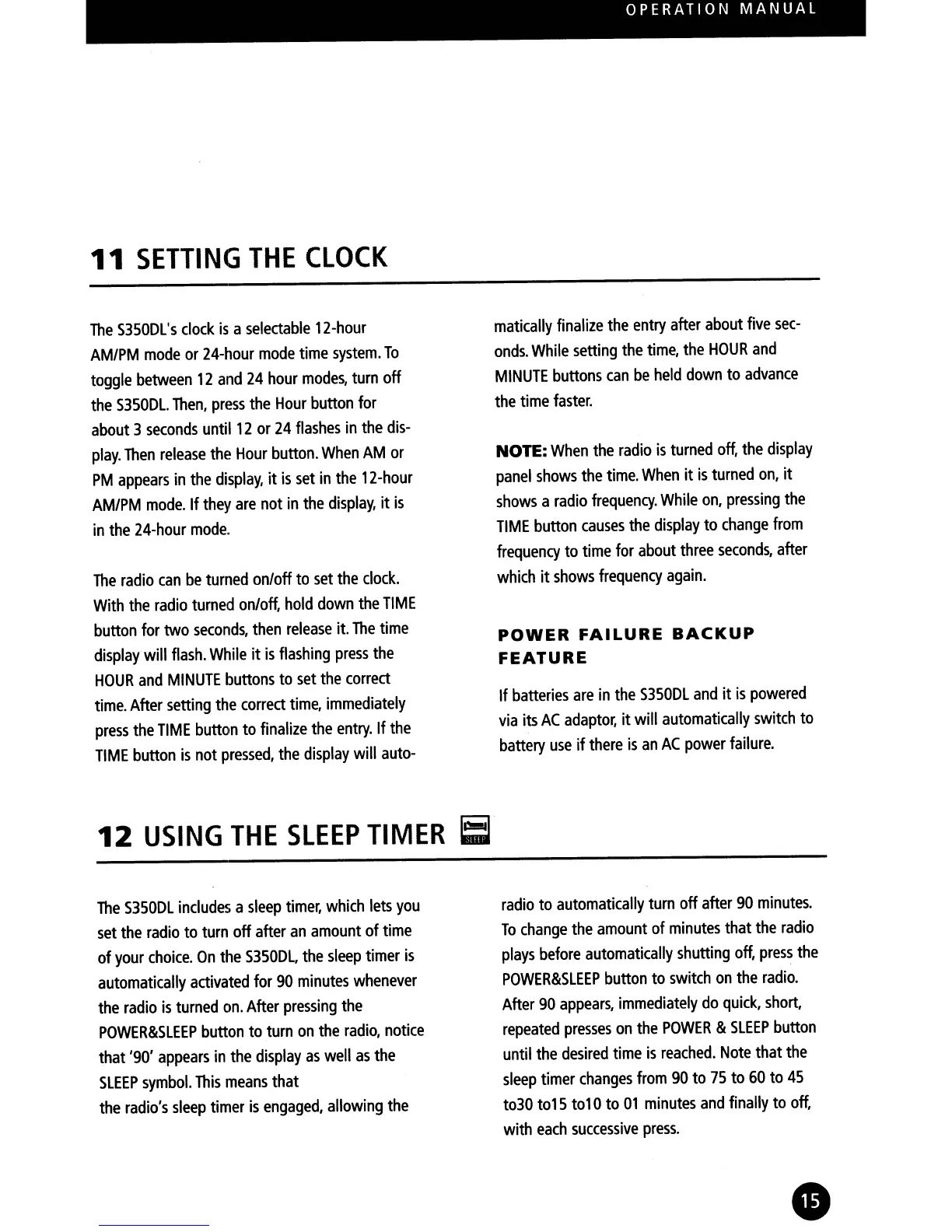
Do you have a question about the Grundig S350DL and is the answer not in the manual?
| Tuning Type | Analog |
|---|---|
| Bands | AM, FM, SW |
| Power Source | Battery, AC Adapter |
| Antenna | Telescopic |
| Headphone Jack | Yes |
| Type | Portable |
| Frequency Range FM | 88 - 108 MHz |
| Battery | 4 x D |
| AC Adapter | 6V DC |
| Speaker | Built-in |
| Tuning | Manual |











