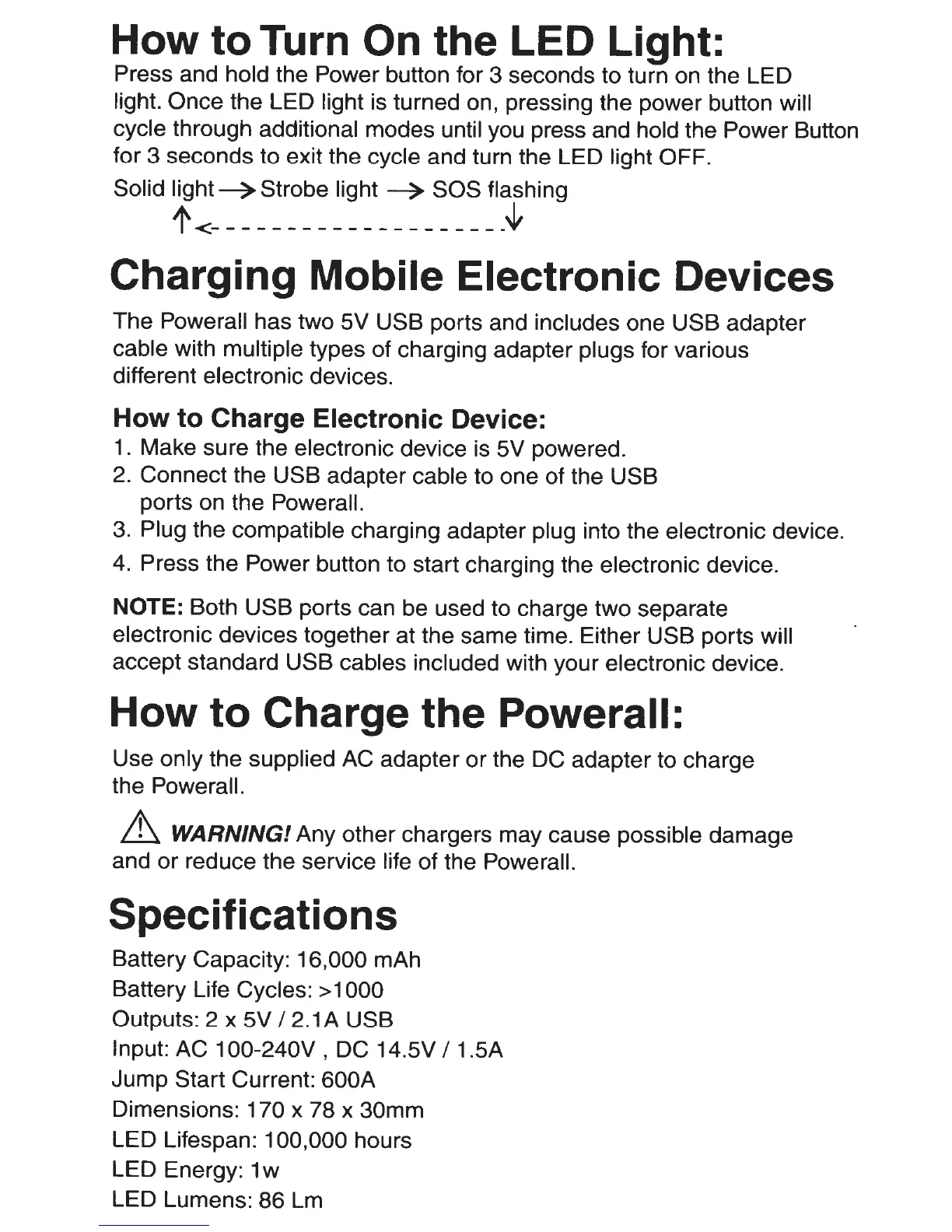How to Turn
On
the LED Light:
Press and hold the Power button for 3 seconds to turn on the LED
light. Once the LED light is turned on, pressing the power button
will
cycle
through additional modes until you press and hold the Power Button
for 3 seconds to exit the
cycle and turn the LED light OFF.
Solid
light
--7
Strobe light
--7
SOS flashing
t
<-
- - - - - - - - - - - - - - - - - -
-~
Charging Mobile Electronic Devices
The
Powerall
has two 5V USB ports and includes one USB adapter
cable with multiple types of charging adapter plugs for various
different electronic devices.
How to Charge Electronic Device:
1. Make sure the electronic device is 5V powered.
2.
Connect the USB adapter cable to one of the USB
ports on the Powerall.
3.
Plug the compatible charging adapter
plug
into the electronic device.
4.
Press the Power button to start charging the electronic device.
NOTE:
Both USB ports can be used to charge two separate
electronic devices together at the same time. Either USB ports
will
accept standard USB cables included with your electronic device.
How to Charge the Powerall:
Use
only
the supplied
AC
adapter or the
DC
adapter to charge
the Powerall.
.&
WARNING!
Any other chargers may cause possible damage
and or reduce the service
life
of the Powerall.
Specifications
Battery Capacity:
16,000 mAh
Battery Life
Cycles:
>
1
000
Outputs:
2
x 5V
I
2.1A USB
Input: AC
1 00-240V
,
DC
14.5V
I
1.5A
Jump Start Current: 600A
Dimensions:
170 x 78 x 30mm
LED Lifespan:
100,000
hours
LED Energy:
1
w
LED Lumens: 86 Lm
