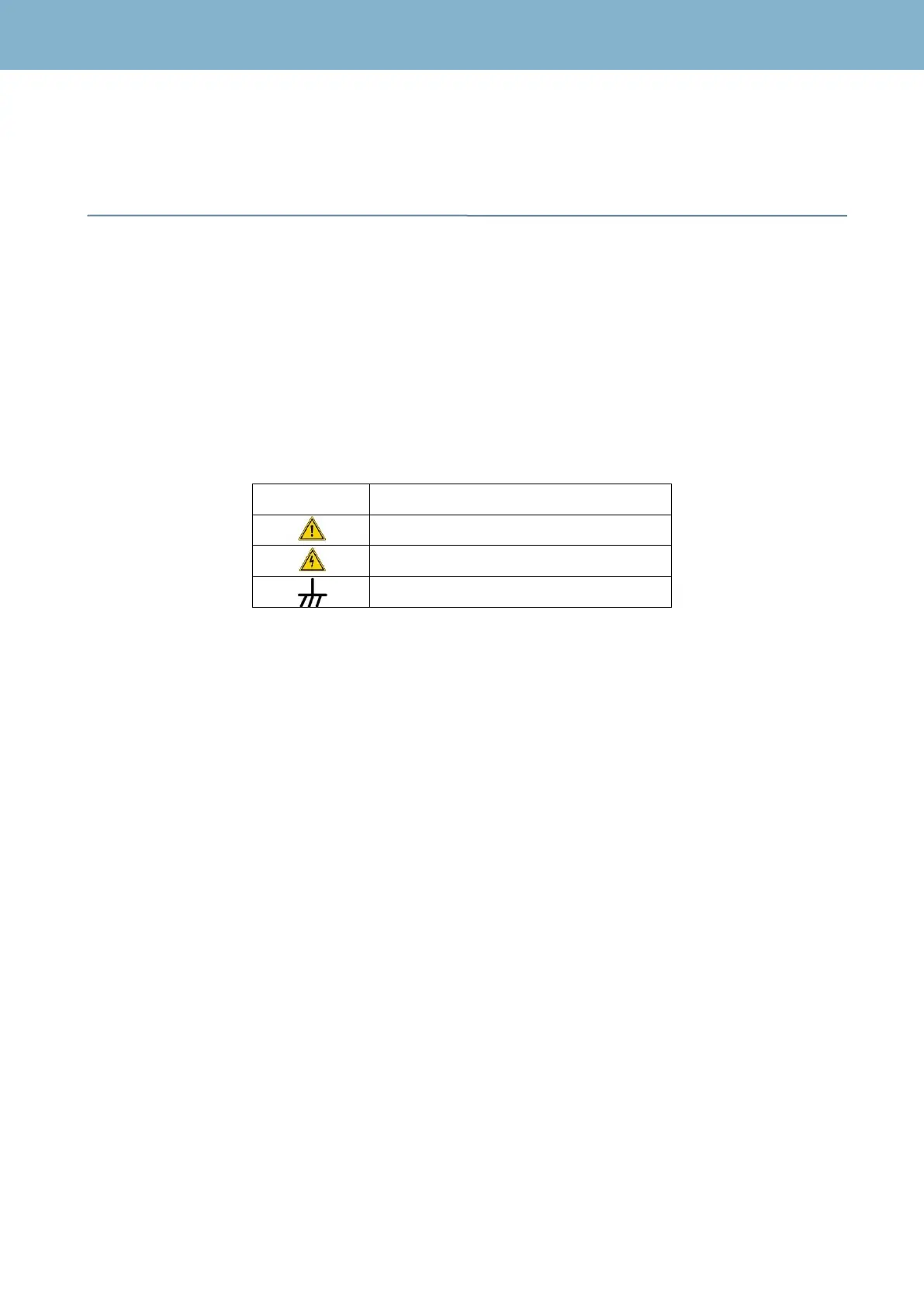RCS User Manual
5
Safety Requirements
Product Inspection
Inspect the equipment for shipping damage. Should any damage be discovered, immediately
file a claim with the carrier.
Read and follow all instructions
All the safety and operating instructions should be read prior to and followed while operating
this product.
Symbols and safety labels
Warning: General danger point
Cleaning
Follow the cleaning instructions contained in the Maintenance sections of this manual.
Attachments
Do not use attachments that are not approved by the product manufacturer.
Water and Molsture
This product is not water resistant. Do not use in conditions where condensation may exist.
The entry of water increases the risk of electric shock.
Grounding or Polarization
Do not bypass or defeat electrical plug polarization or grounding. Doing so will violate the
warranty and may pose a risk of fire or electrocution.
Wire Protection
Ensure all connected wiring is routed correctly to avoid damage including pinching,
excessive bends, or compression. Never use the product if the cable network connection is
damaged.
Electrical Supply, Grounding, and Surge Protection
Ensure that all local or national electrical codes are followed. The products of safety class I
with movable power and single plug can only be plugged into sockets with safety pin and
protective conductor connected.