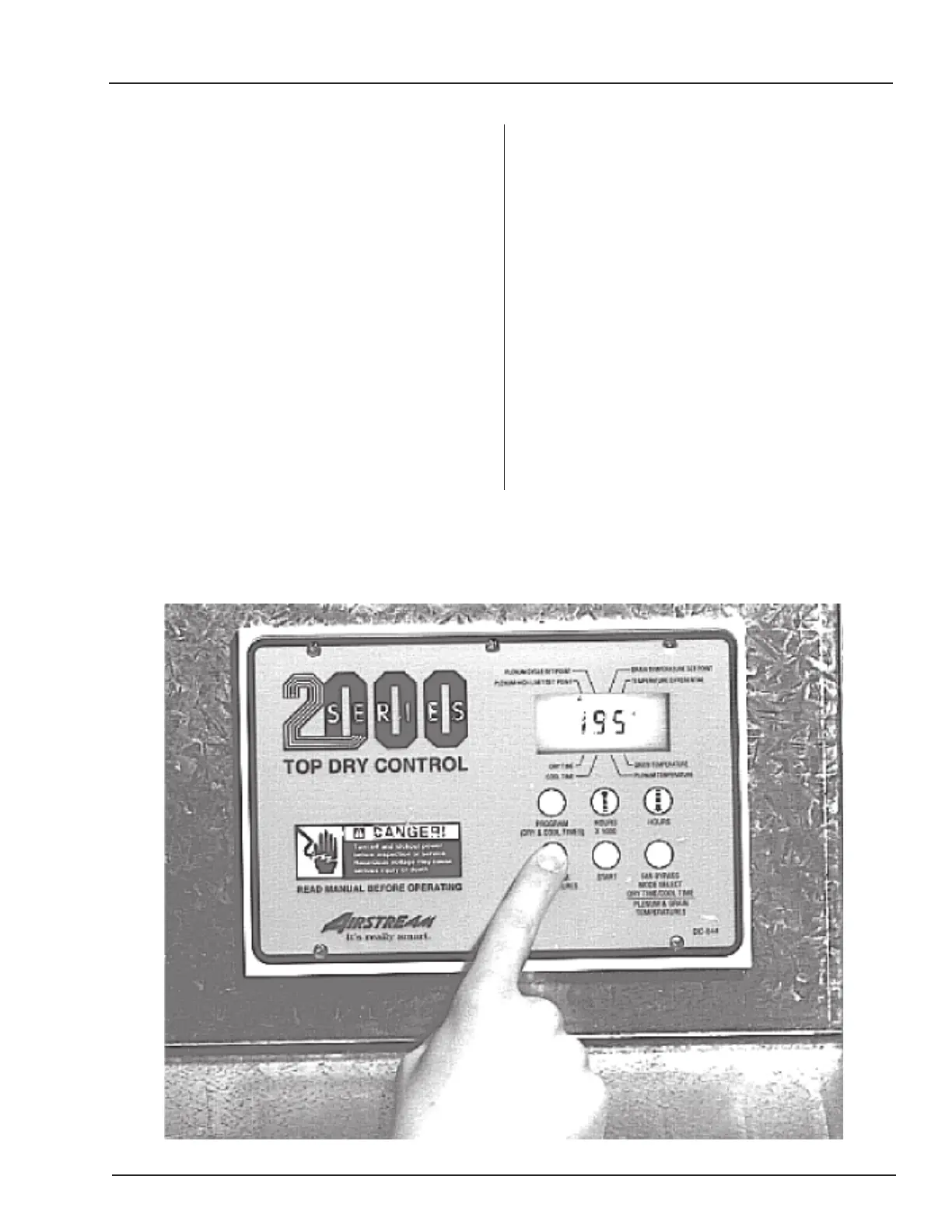7
Series 2000 Top Dry Heater Control
OPERATING PROCEDURE
flashing. Use the up and down arrow switches to
program the temperature.
This first temperature setting is the temperature
at which the entire burner shuts off--no flame. De-
pressing the program switch again will cause the
display to advance to setting the cycle temperature
(upper 2nd from left cursor flashing). This tem-
perature setting is the temperature above which the
heater goes to low flame. Depressing the program
switch again will cause the display to advance to
thegrain temperature limit setting (upper 2nd
Setting the plenum hi limit on the control box.
"AIRFLOW" or "NO AIRFLOW" is displayed
if air is flowing or not flowing. "RX TX" is dis-
played if there is a master with remote.
The limits are continuously checked during
the off mode. A limit switch open or any other
error condition will cause the display to show the
limit or error condition. When the dryer is not
running, if the limit or error condition is corrected,
the LCD returns to its normal display. This is not
the case with an error or limit condition during
the drying operation. This causes the display to
lock up in the error display mode, the dryer
stops running, and the error must be corrected.
The toggle switch must then be shut off and
Depress the program temperature switch on either
the master or remote. The upper left cursor will be
Programming Top Dry Plenum
And Grain Temperatures
displayed. Note, that the cursors don't flash when
in the normal display. They do flash when in the
program mode.
The dry and cool time shown on the display is
turned on again (see section on "Running the
Dryer" page 18, for mode explanation).