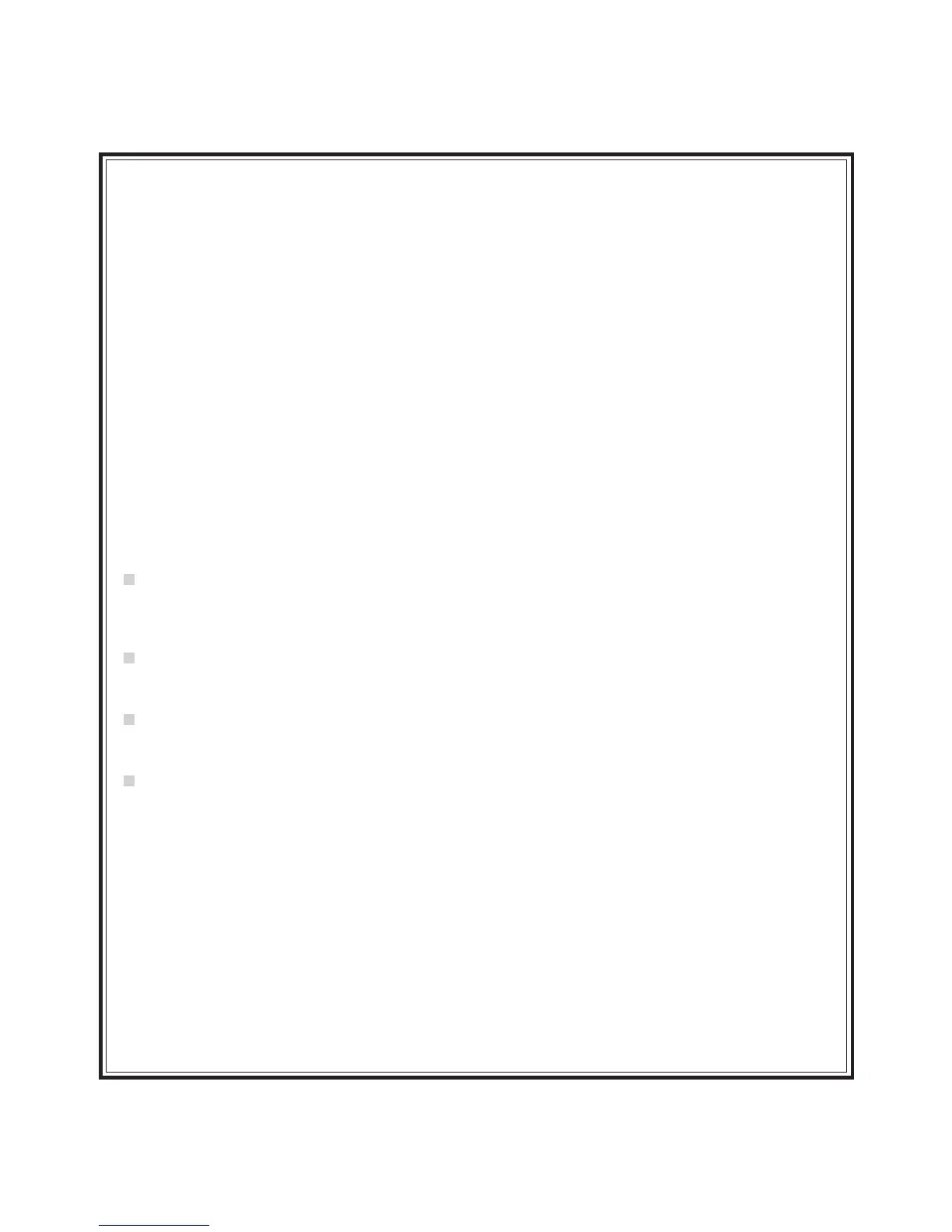5
Using Your Remote Control, continued
Using Valet Mode
To engage valet mode:
1. Turn the ignition key ON/OFF, ON/OFF, ON/OFF.
2. The red LED will flash 2 times quickly then pause indicating that the system is in valet mode.
When valet mode is activated all security functions will be disabled.
To disengage valet mode:
1. Turn the ignition key ON/OFF, ON/OFF, ON/OFF.
2. The red LED will turn off indicating that the system has exited valet mode.
Automatic Convenience Options
The CPL Security System performs a variety of automatic functions to enhance security and comfort. Some
of these features are programmable at the time of installation. Please see the installing dealer for details.
Automatic Arming
The CPL Security System will arm automatically 1 minute after the ignition is turned off. This feature can be
temporarily disabled by placing the system into Valet mode. (if option is selected)
Ignition Lock
If all doors are closed and the vehicle’s ignition is turned on, the doors will lock automatically.
Ignition Unlock
When the ignition is turned off, the doors will unlock automatically.
Silent Choice
When this feature is selected in programming, the system will arm and disarm without sounding the horn.
When Your Security System is Triggered
The CPL Security System will trigger if one of the following events occurs while the system is armed:
• Any protected entrance is opened.
• The vehicle ignition is turned on.
• The vehicle is jolted hard enough to signal the impact sensor.
Once the alarm is triggered, the horn will sound and the vehicles parking lights will flash for 30 seconds. The
system will then re-arm, awaiting the next intrusion attempt.
