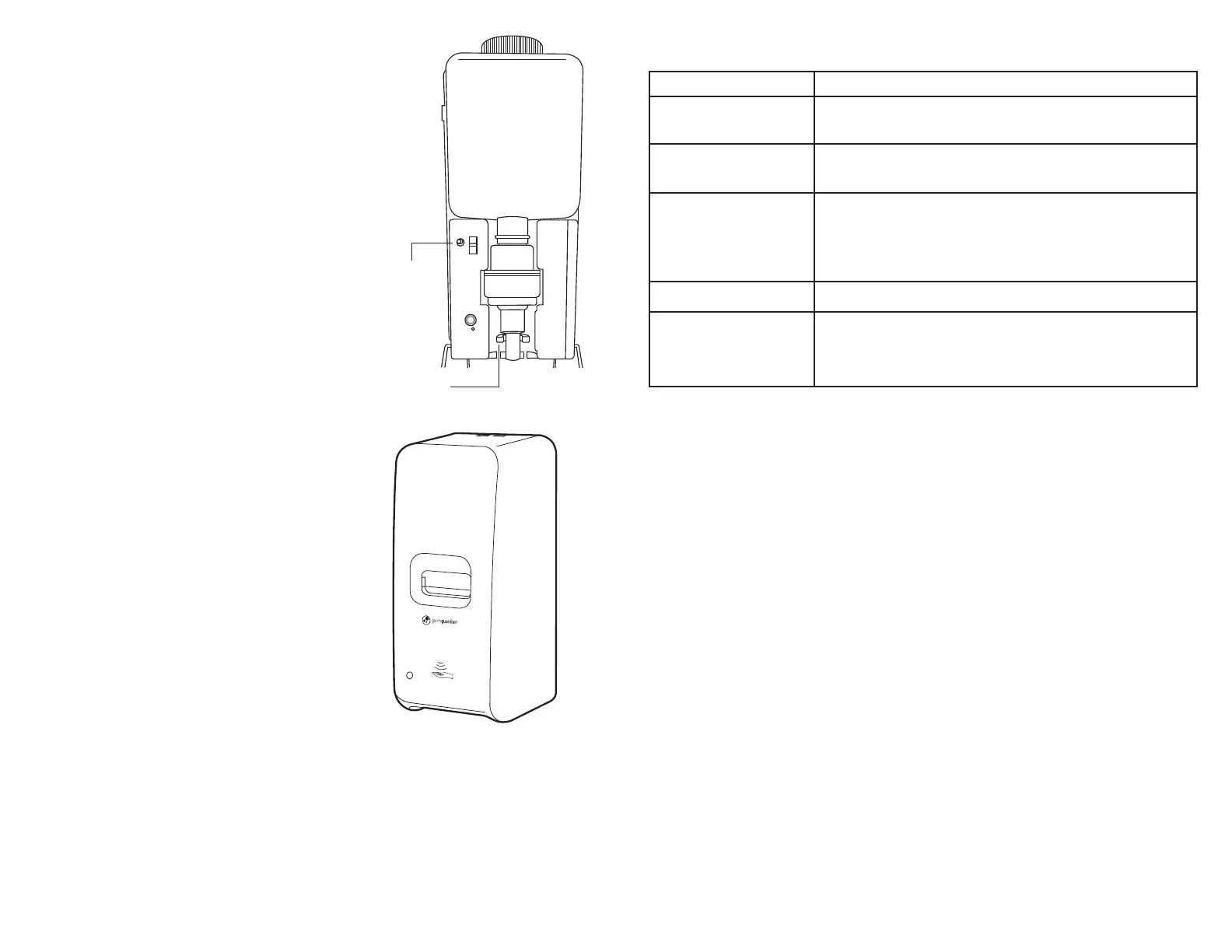TROUBLE SHOOTING GUIDE
Unit won’t power on.
Make sure batteries are inserted properly.
Replace with new batteries.
PROBLEM
SOLUTION
Too much/too little soap
is being dispensed.
Adjust the liquid volume (see filling instructions).
Make sure batteries are working properly.
Confirm dispenser is connected and in the liquid.
Refill soap.
Remove any soap build up from pump.
Make sure batteries are working properly.
Batteries are low.
The unit sensor is still activated by a hand or object, even
though the cycle is complete. Remove hand/object.
E-6
E-7
Installation of the Refill Bottle and Pump
1. Return the refill bottle to the dispenser. The refill bottle
markings should face outward to be lined up correctly.
2. Gently slide the refill bottle and pump head into the
dispenser, it will sit on top of the battery compartment.
The pump will fit within the battery compartment grooves.
Make sure the push rod engages in the empty position
1 on top of the discharge nozzle of the pump
(see figure 7).
3. You can select a single or double dispensing cycle.
To select single or double dispensing cycle you press
the black pumping cycle button (see figure 7).
Tip: A double dispensing may be preferred with a
thick gel or foam soap.
Light will flash 3 times for single cycle dispensing.
Light will flash twice rapidly 3 times for double cycle
dispensing.
4. Close and lock dispenser cover.
Black
Pumping
Cycle
Button
Push Rod
7
Product Usage
1. The indicator light on the front of the dispenser
will be green when it’s ready to use.
2. Place hands under the dispenser to activate
the infrared sensor.
3. The light turns red when the batteries are low
or the sensor is still activated by a hand or object,
even though the cycle is complete.
Automatic Dispenser
Place Hands Below
Indicator Light
No liquid is being
dispensed.
Unit turns off.
Indicator light is Red.
