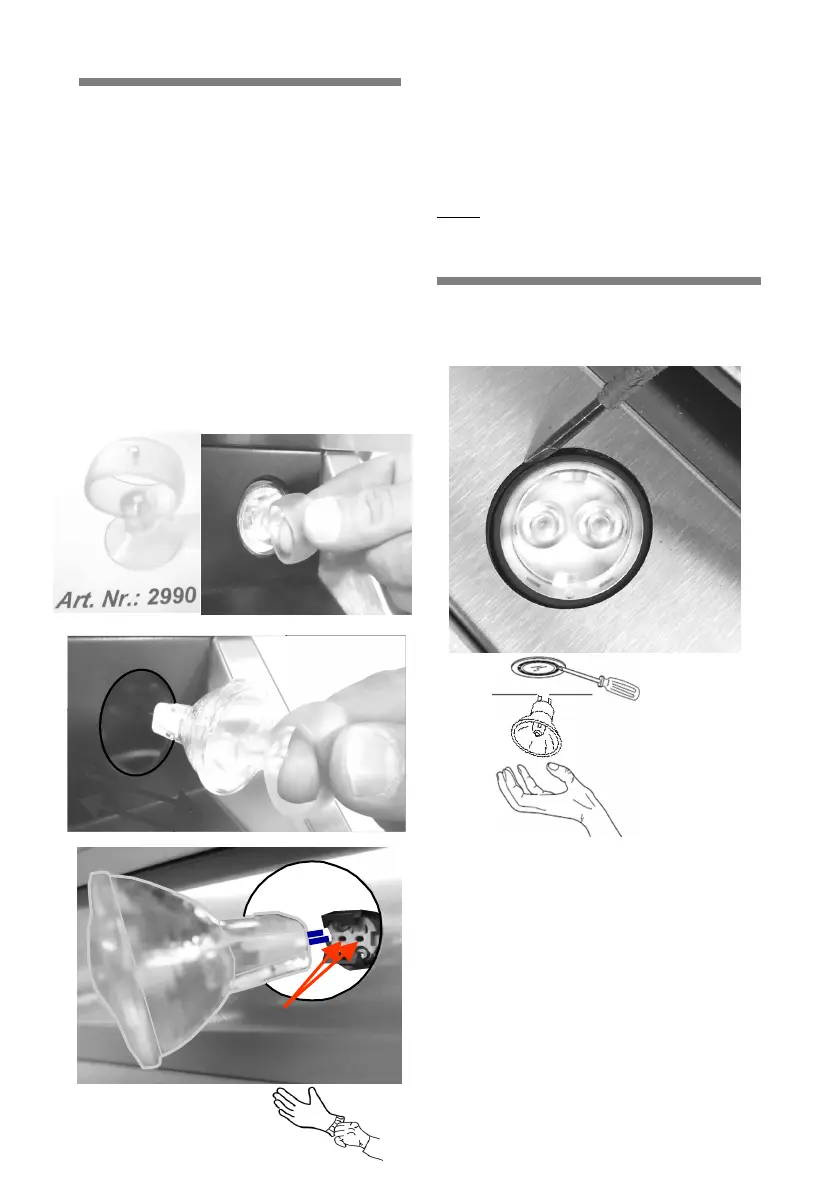en
18
Lighting
1. Switch off the extractor hood and
de-energize it by pulling the plug
out of the socket or deactivating
the fuse.
The halogen bulbs become very hot
during operation. There is still a dan-
ger of burning for a while after
switching off.
For changing the lighting, please place
the suction foot (article 2990) in the
middle of the lamp.
For loosening pull the halogen lamp
down and take it out of the air element
Compress the suction foot for the sepa-
ration of suction foot and lamp.
To place the new lighting follow the
steps in reverse sequence.
Please pay attention to the fact that the
poles of the lamp are placed in the cor-
rect hole of the bulb socket.
Note: If the lighting should not work,
check whether the bulbs have been
properly inserted.
Lighting change LED
Art. Nr.: 3344