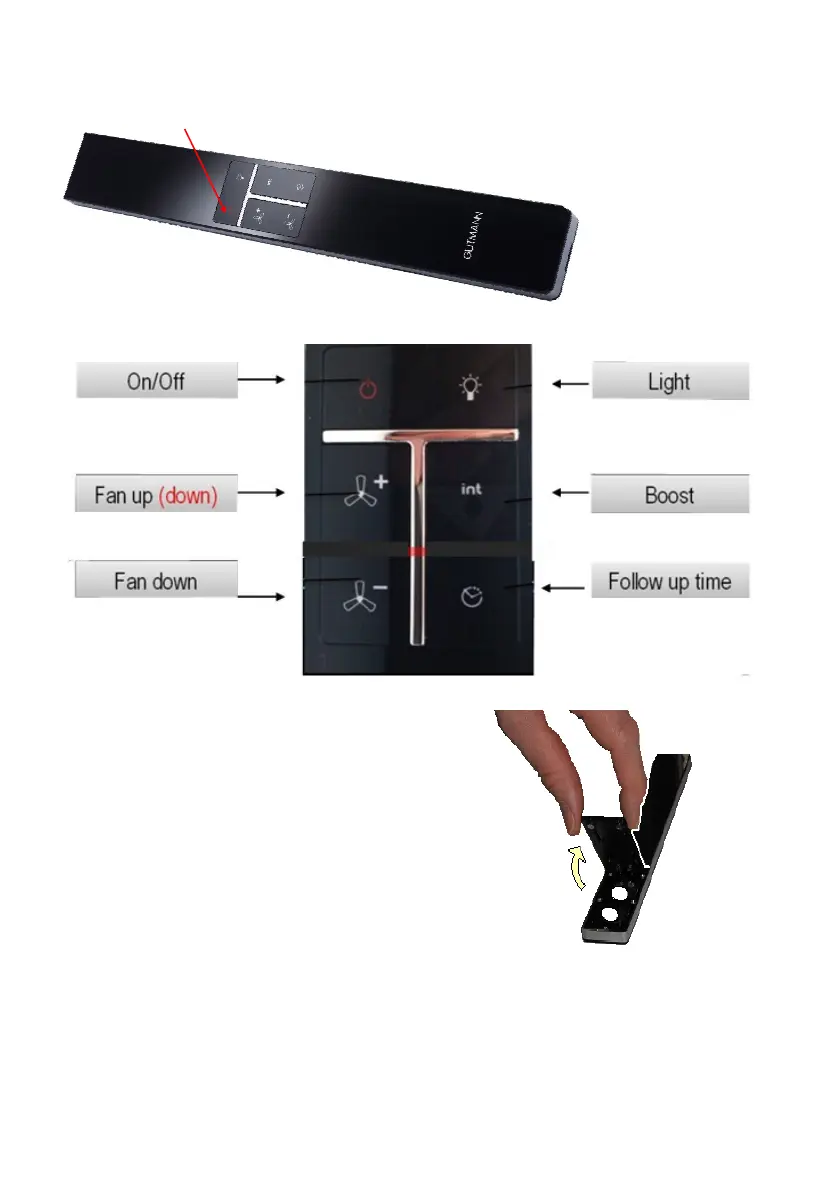en
15
Changing the batteries:
The battery cover is situated on the
back of the remote control. Lift the cover
with thumb and first finger until the mag-
netic contact that holds the battery
cover releases. Now remove the empty
batteries and replace them with new
batteries of the same type.
Caution: Do not dispose of empty bat-
teries with your normal household
waste!
Technical data
Dimensions: 230 x 34 x 10mm
Battery: 2 lithium batteries
Type: CR 2032 3 V
Infrared range: ~ 2m
Filter Saturation
Button min. 15 sec.
Pressures to a red
LED goes off !