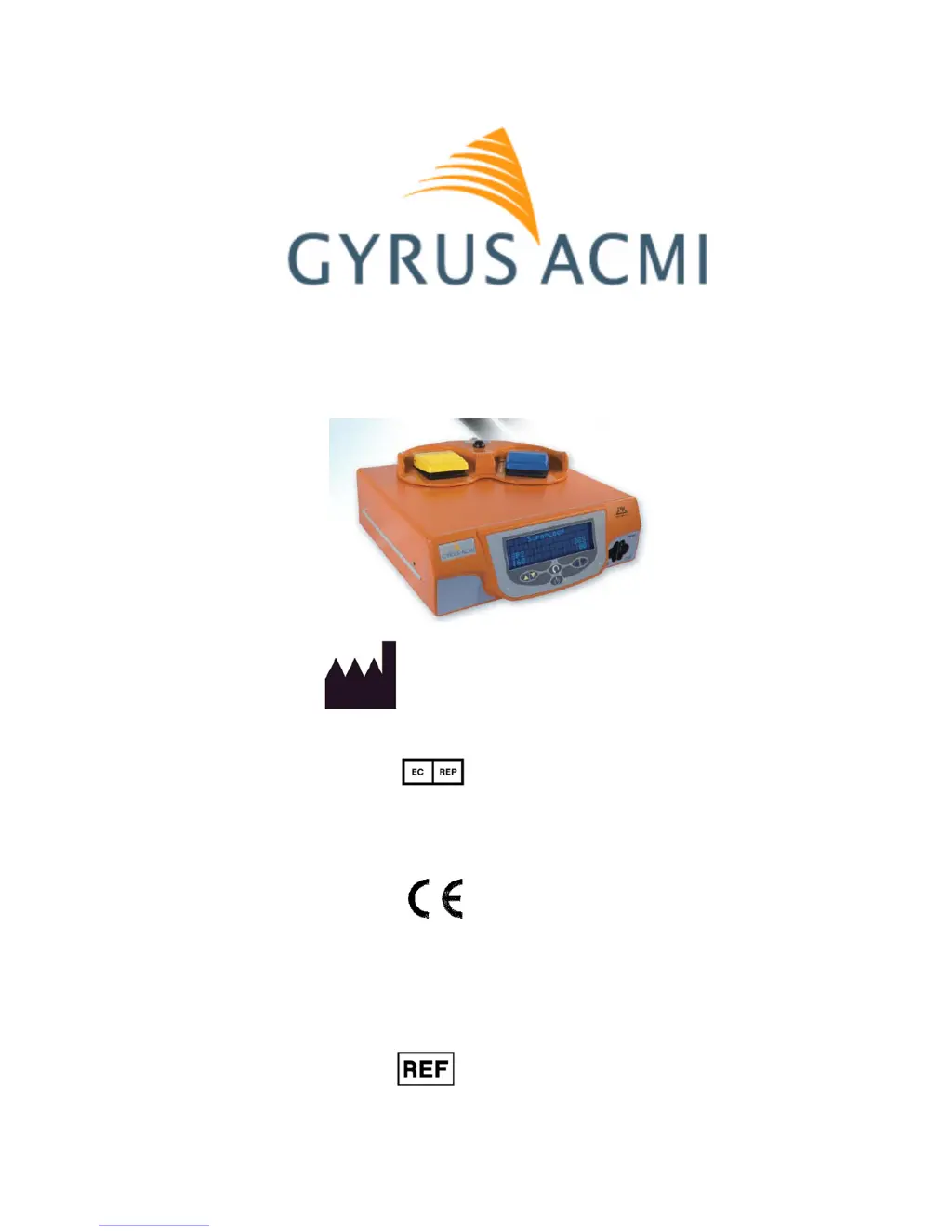Why does my Gyrus Acmi Pulse Generator display “Press mode to use”?
- KkdeleonAug 18, 2025
If your Gyrus Acmi Pulse Generator displays “Press mode to use” when you try to activate it, this indicates that the generator has detected external interference. To resolve this, confirm the instrument type by pressing either the black mode footswitch or the Mode / Menu button.