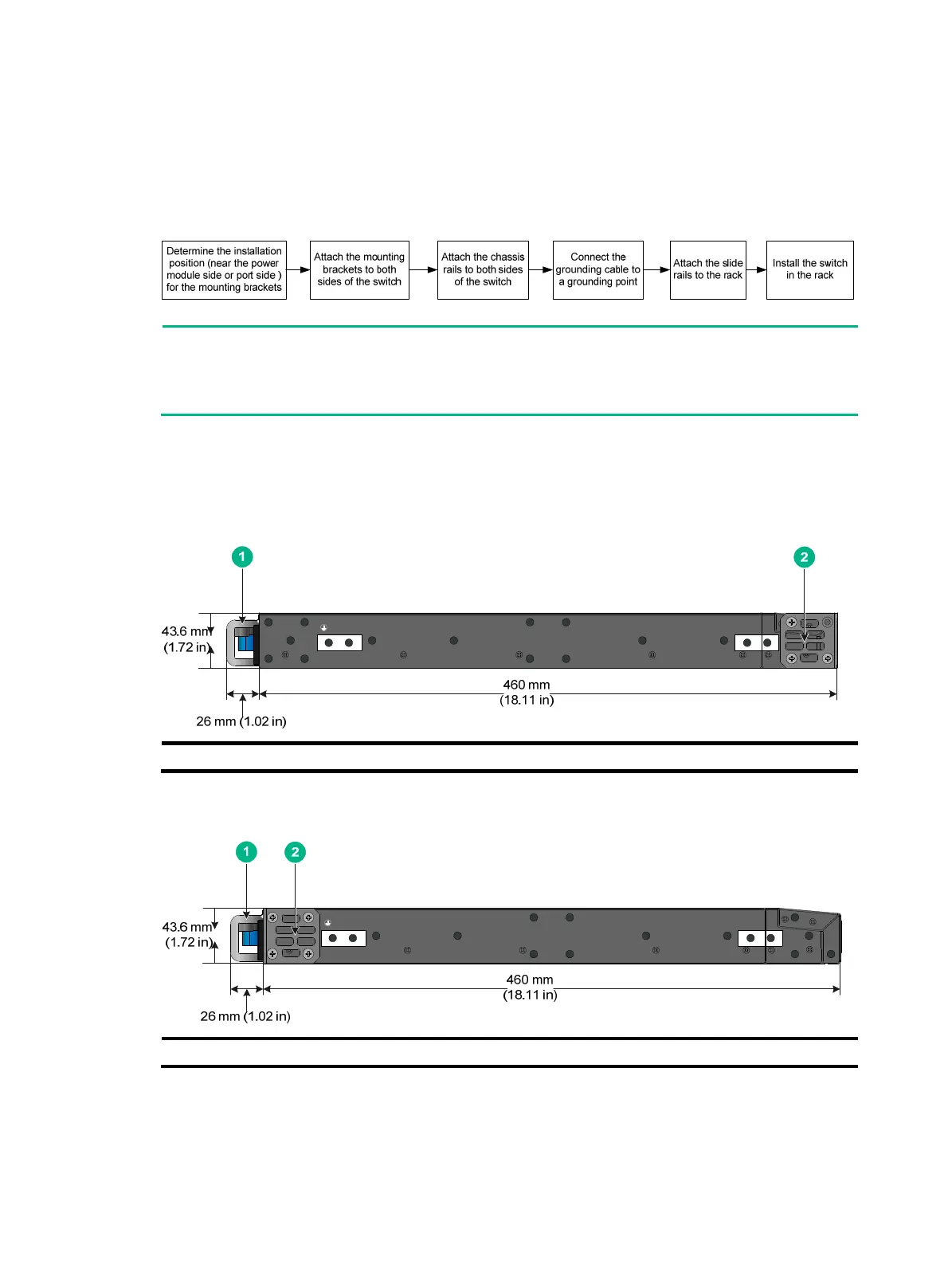5
Installing the switch in a 19-inch rack
Rack-mounting procedures at a glance
Figure 2 Rack-mounting procedure
NOTE:
If a rack shelf is available, you can put the switch on the rack shelf and slide the switch to a position
so that the mounting brackets make close contact with the front rack posts. Then use screws to
secure the mounting brackets to the rack.
Rack-mounting requirements
Figure 3 S6850-56HF chassis dimensions (mounting brackets installed at the port side,
left-side view)
(1) Power module handle (2) Mounting bracket
Figure 4 S6850-56HF chassis dimensions (mounting brackets installed at the power module
side, left-side view)
(1) Power module handle (2) Mounting bracket
