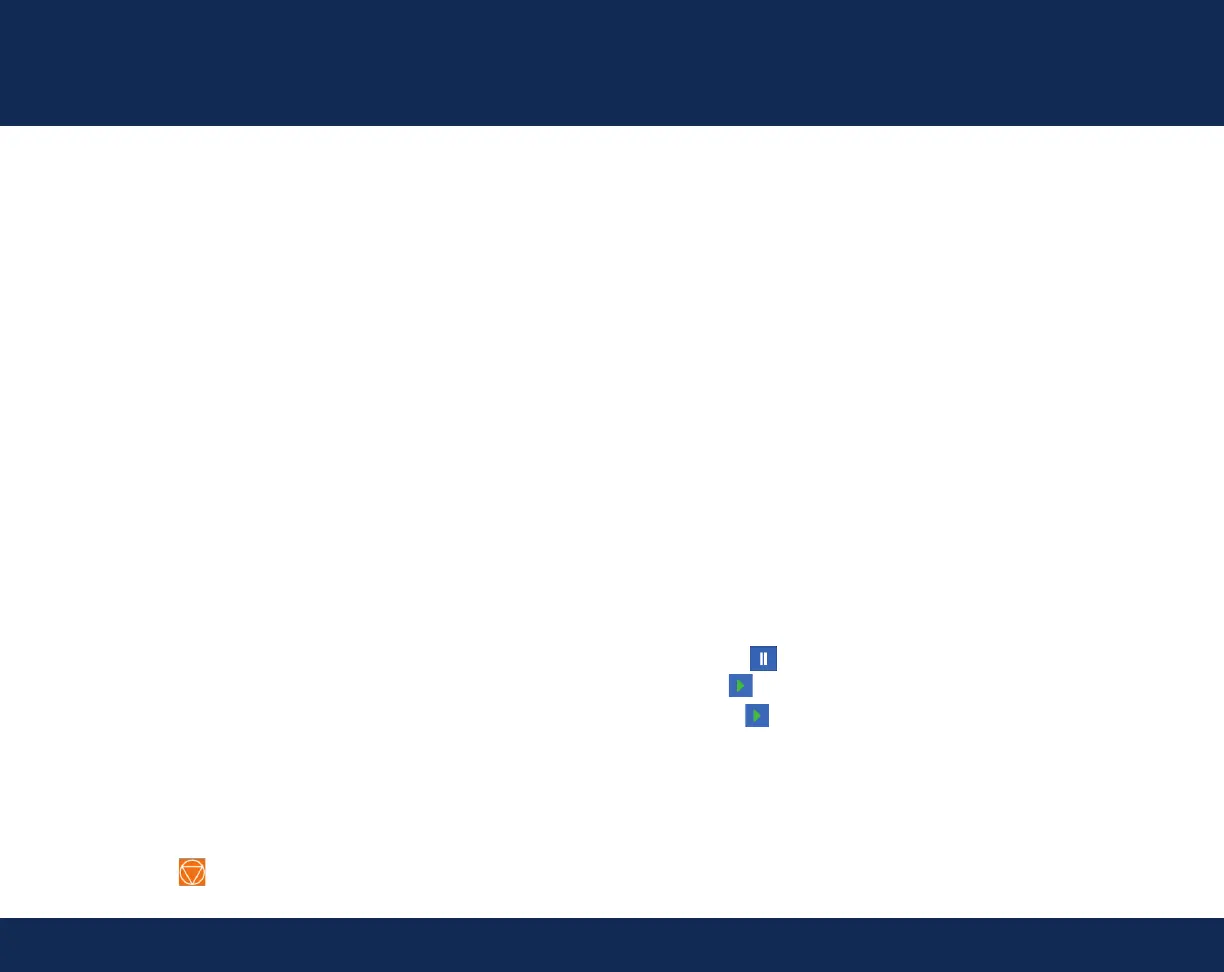This guide is not intended as a substitute for the Cell Saver
®
Elite
®
+ System Operation Manual or authorized training.
TRN-QRG-100125-US(AC)
Emergency Options (page 3 of 3)
NOTE: Quick Transfer Mode must be enabled in a settings group before it can be utilized.
Please refer to Operation Manual for instructions to enable access and activate Quick Transfer Mode in a new Settings Group.
ALERT: Quick Transfer Mode is only used to transfer unwashed shed blood into the final collection bag with no processing. The user is responsible
for executing Quick Transfer Mode and determining if the product contained in the reinfusion bag is suitable for reinfusion into the patient.
NOTE: Quick Transfer mode is only available for use with the Cell Salvage protocol.
NOTE: Quick Transfer mode is available for use with the 225 mL bowl, NOT the 70 mL or 125 mL bowls.
NOTE: Quick Transfer is not available when using Manual Mode.
Before Initiating Quick Transfer Mode
- Ensure the two large, white ratchet clamps on the blue line
and the large, white ratchet clamp on the red line are open.
- Ensure the slide clamp on the outlet port of the
Reservoir is open.
- Check that the vacuum applied to the reservoir
is <250 mmHg (33 kPa).
- Dilution of packed red cells with saline is necessary to
decrease viscosity within the Reservoir before initiating
Quick Transfer.
- To avoid clotting in the Reservoir, ensure the volume of
blood is properly anticoagulated before initiating
Quick Transfer.
Initiating Quick Transfer Mode
1. Touch Active Settings at any time during an active
cell salvage procedure.
2. Select Quick Transfer from the drop-down list.
The Switching to Quick Transfer screen appears.
3. Touch Confirm to begin Quick Transfer.
NOTE: Touch
(Pause) to pause Quick Transfer.
The (Play) button pulsates when Quick Transfer is paused.
Touch (Play) to resume Quick Transfer.
4. Touch End Quick Transfer to end Quick Transfer
and return to the previously selected Active Settings
in Standby. If the bowl is not empty, the contents are
returned to the reservoir. When the bowl is empty, if
necessary, the device first purges the red line, then
the blue line, and then returns to the previously
selected Active Settings.
NOTE: If the device automatically starts the Fill phase,
because the reservoir level reached the Fill start volume,
then touch
(Stop).
Quick Transfer Mode
