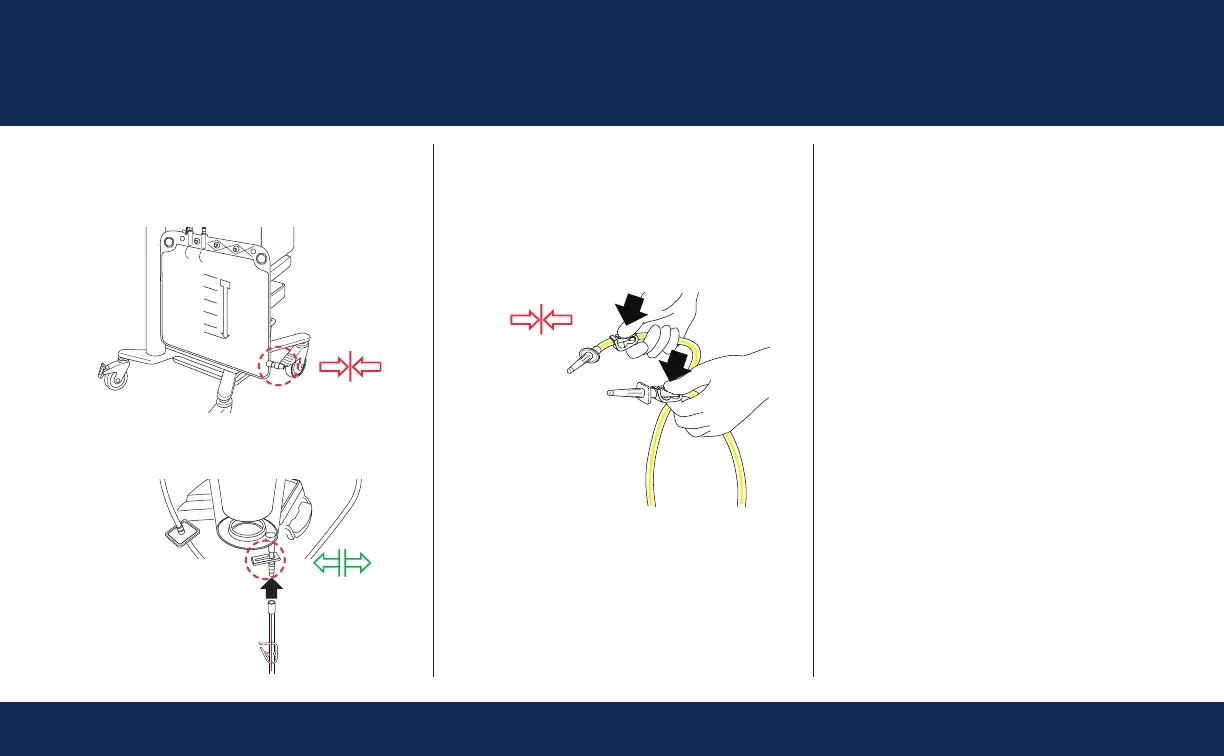TRN-QRG-100125-US(AC)
This guide is not intended as a substitute for the Cell Saver
®
Elite
®
+ System Operation Manual or authorized training.
Load Disposable / Initiate Procedure (page 3 of 3)
8. Hang waste bag on support pins to
relieve strain on header; ensure drain
port on bag is securely closed.
9. Connect red line tubing to bottom of
reservoir and open drain port slide
clamp.
10. Hang wash solution on lower pigtail
of right IV pole.
11. Close both yellow line tubing
clamp(s) and spike saline bag(s).
12. Open yellow line clamp(s) on saline
bag(s) to be used.
Initiate procedure:
1. Close device cover.
2. Touch Active Settings: Haemonetics
Default or Fat reduction.
3. Touch Start Procedure.
NOTE: System will begin processing when
minimum fluid level is collected. Or touch
Fill to begin processing early.
NOTE: Place a patient label on RBC bag; when
unit is processed, write date and time.
