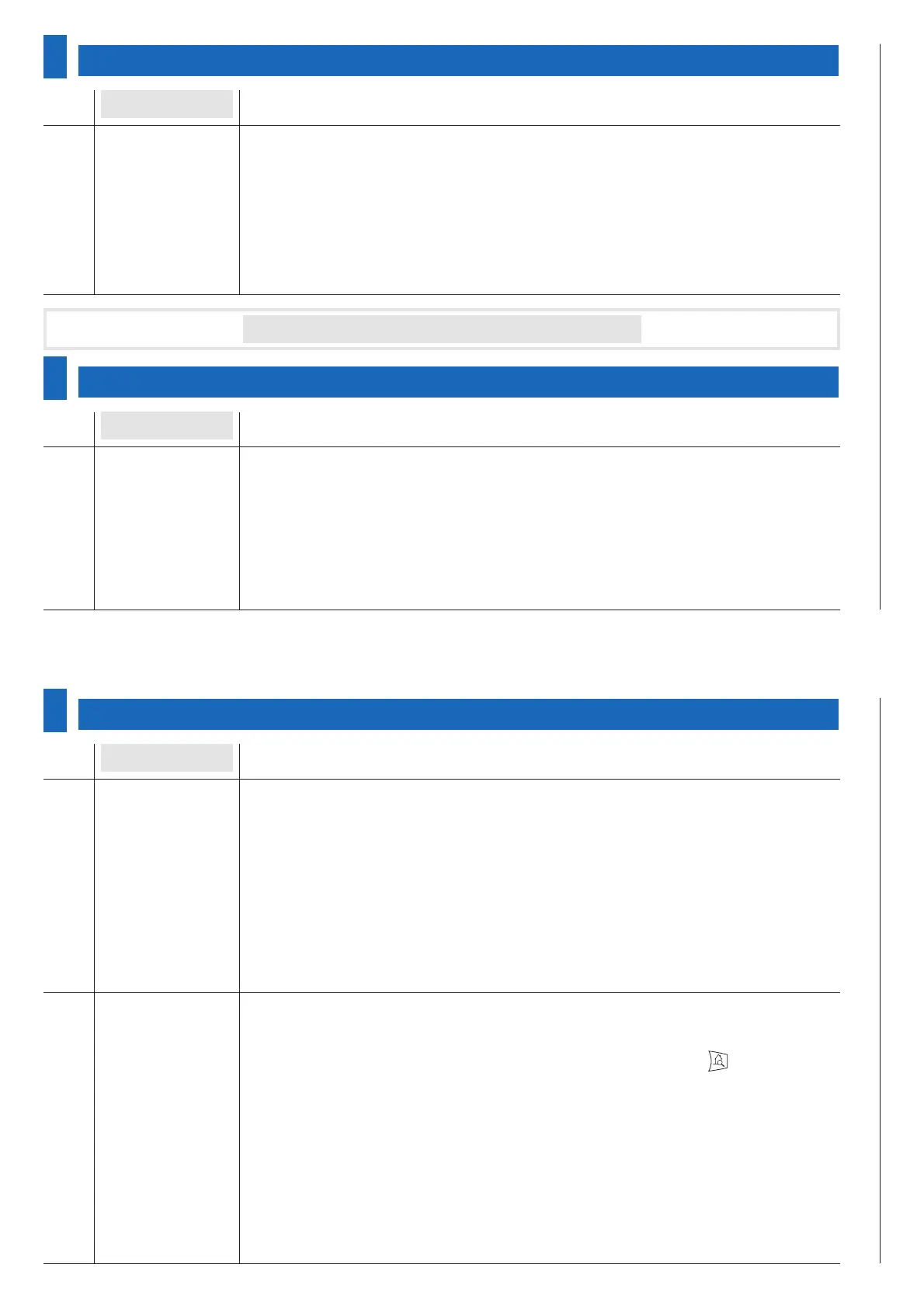17
Dialing and product research phase
4
Num. What to do if...
2
Solutions
3
Some products did
not respond to
TX100 call.
Others
Num.
How to...
22
To remove the link
inputs/outputs of
products TR501
and TR521.
Solutions
3
16
Dialing and product research phase
4
Num.
What to do if...
1
The title bar of
TX100 current
menu is flashing.
Solutions
The media coupler
pairing fails.
What to do if...
The link between the input and the local output is factory preconfigured but does not
appear at the time of automatic search.
It is thus necessary:
- to dial the input
- to assign it a function
- to carry out the link with the output concerned.
After these operations, the link appears on screen and it is possible to remove it or to
modify it: refer to §3 on page 9 of User’s Instructions TX100.
- The TX100 is out of radio range with the media coupler.
- Configure a bidir product as a repeater (see §4 page 20 of TX100 Instructions) or
install a repeater TR140 to increase the range of radio signals.
Note 1: do not favour repeater operation for a nested socket, due to
its probable displacement in the installation.
Note 2: it is recommended to place ideally the repeater halfway
between media coupler and TX100.
- Re start TX100, then retry pairing.
- Check the connection of coupler to mains (mains presence led must be lit).
- Check the connection of the bus by a short press runs on the physical push-button
of addressing (the led of physical addressing must be lit).
- If not, carry out a complete factory return of media coupler configuration by a press
longer than 12s of physical addressing push-button. After this operation, it is impe-
rative to carry out immediately a new pairing (see §9 page 23 of TX100 User's
Instructions), followed by a remote loading of installation.
- Finally carry out the replacement of media coupler: see item 23.
The number of dialed outputs does not match the number of channels installed.
- Check the supply of products.
- Certain products can be at the limit of range. Move to a different location of the
installation and carry out a new call product, by giving the key a long press
(see §3.1 page 9 of TX100 Instructions).
Note: In order to make it reusable in another installation, any product
already configured must be provided in "factory mode" (see 18
§1 of TX100 Instructions).
