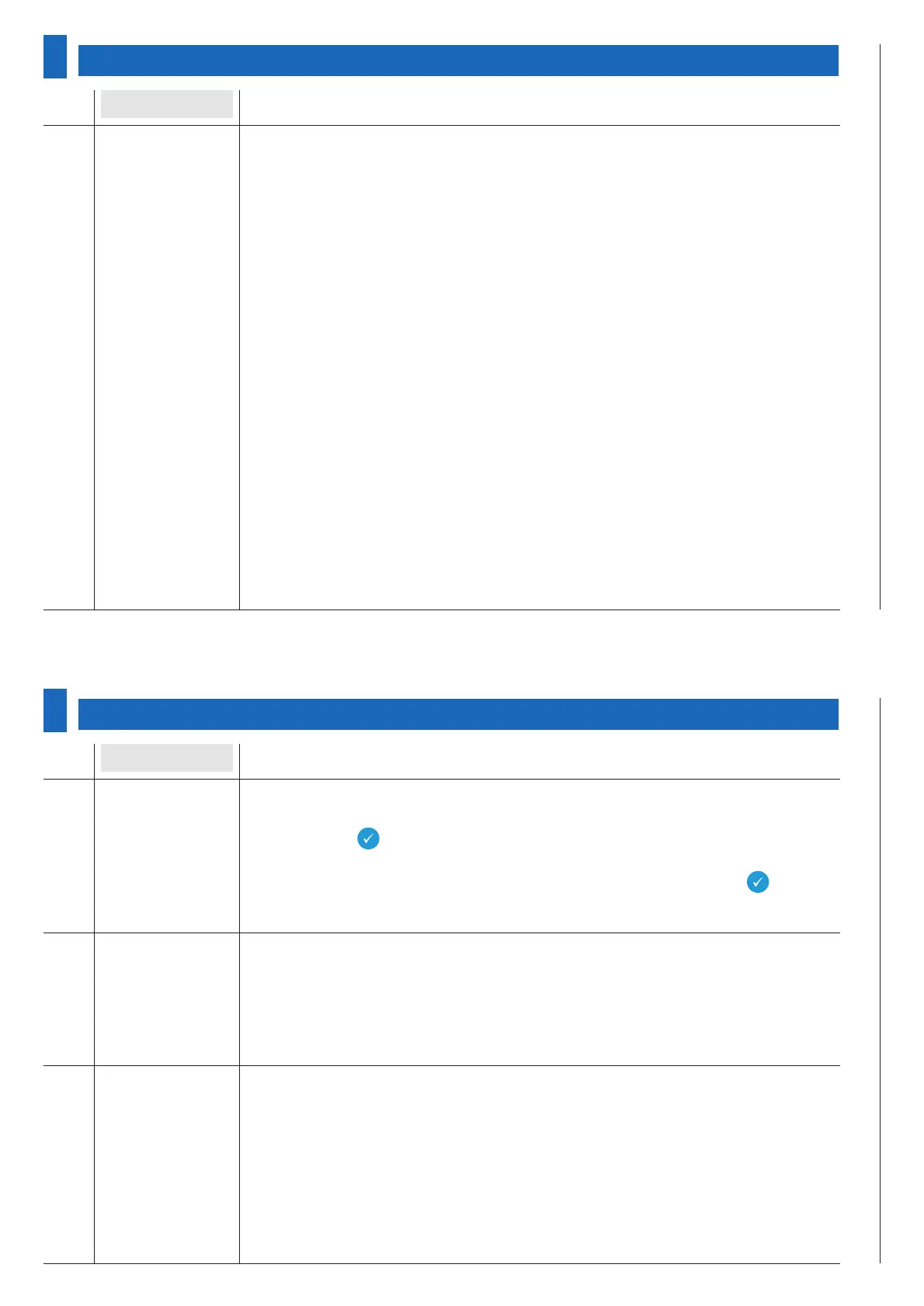15
Others
Num. How to...
19
To locate an out-
put by front face
leds of a modular
product.
Solutions
20
To return unidir
products to the
factory.
3
21
To return several
BIDIR products at
a time other than
installation.
14
Others
Num. How to...
18
To locate a pro-
duct UNIDIR with
indication of "low
battery".
Solutions
3
See §15 page 26 of User’s Instructions TX100.
Recommended procedure to signal an unidir product initiating the indication ‘‘ battery
low‘ in an installation:
- While in mode ‘‘ Prog’‘ select ‘‘ +Info’‘.
- Select inputs indicating state of all ‘‘ battery’‘ products of the installation.
- Create a link between these inputs and the output of a driver.
- Return to mode ' auto'.
- The activation of this output will indicate a level of ‘‘ low battery’‘ for one of the
products of installation Procedure recommended to locate the unidir product initia-
ting the indication ‘‘ low battery’‘ in the installation:
- The remote control signals the level ‘‘ low battery’‘ by means of its transmission
LED that is now off.
- The flush-mounted products can be identified in the following way after pressing
one of ambiance Push-buttons:
* If the output is activated: replace the battery.
* If the output is inactive: the battery is in good condition.
Note 1: For remote controls, the indication ‘‘ low battery’‘ is periodi-
cally issued every 12 hours.
Note 2: For flush-mounted products, the indication ‘‘ low battery’‘ is
periodically issued every 12 hours and after pressing one of
ambiance Push-buttons.
- Set the TX100 in mode ‘‘ Prog’‘.
- Select an output and an input that may be linked (compatible function).
- Give the key of TX100 (Preparation of link) a short press.
- The indication LED corresponding to the output switches on.
- To switch the LED off and locate another output, give the TX100 key another
press.
It is necessary to wait 20s between factory returns of 2 different unidir products.
The uninstallation procedure is described in §1 page 18 of User’s Instructions TX100.
Remarque : L'opération ne peut se faire que produit par produit.
Attention : Il est nécessaire dans un premier temps, de n'alimenter qu'un seul produit.
Effectuer le retour usine de ce dernier (voir §1 page 18 de la notice du TX100), puis
le laisser sous tension.
Remarque : le retour usine doit s'effectuer dans les 15 secondes
suivant la mise sous tension du produit.
Répéter la même opération pour tous les autres produits BIDIR à désintaller.
