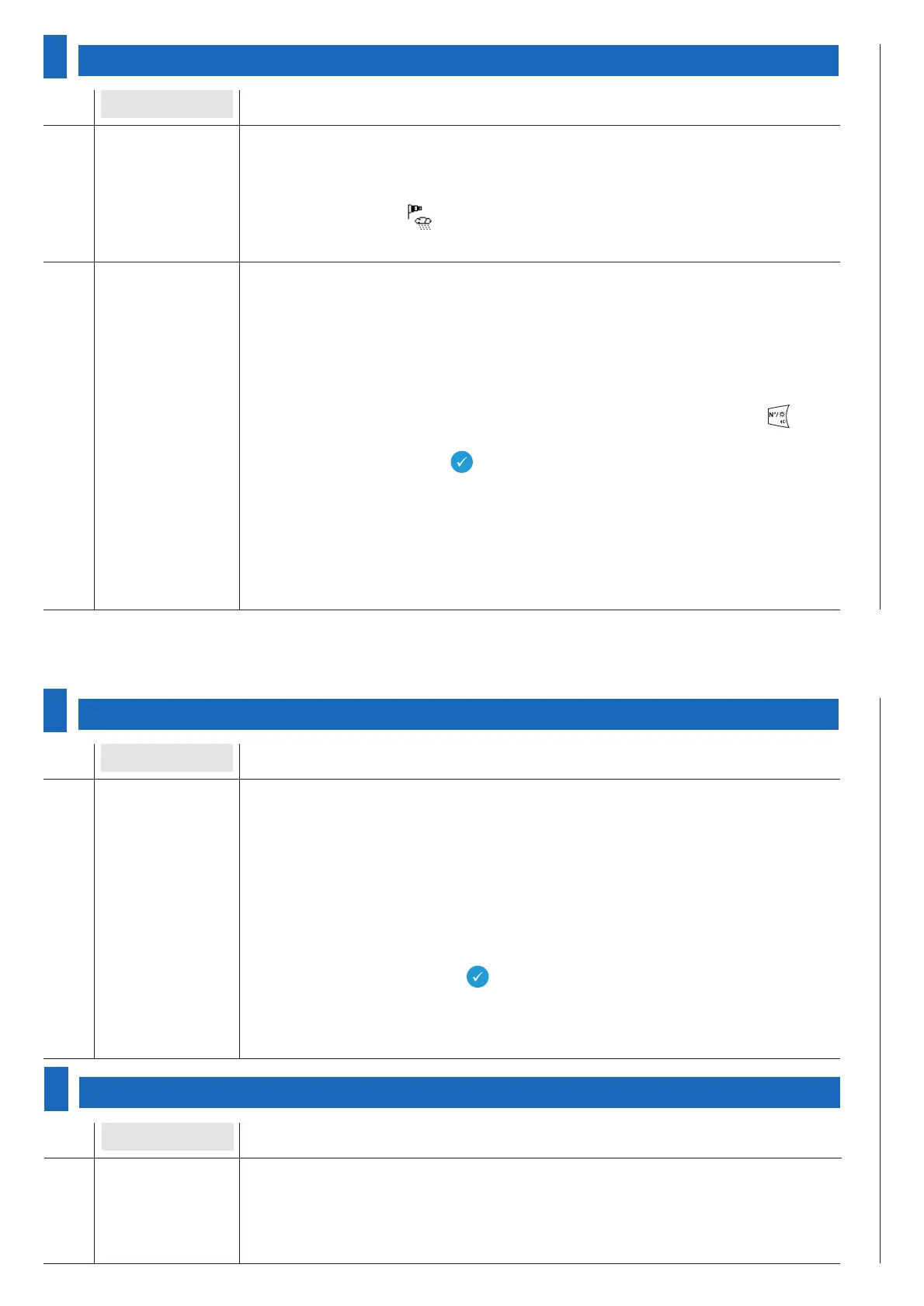13
Configuration or programming phase
Num. How to...
16
To assign group
address of an ETS
project wire input
to a radio product.
Solutions
2
Divers
Num.
Que faire pour...
17
Not to degrade
radio performance
when installing a
product unidir
TR302/TR304.
Solutions
3
Never cut the antenna wire.
Make sure to move away the product antenna as much as possible (It is possible to
fit the antenna in the incoming sheath.
12
Configuration or programming phase
Num. How to...
14
To activate bad
weather alarm fea-
ture for shutters or
blinds.
Solutions
15
To integrate a
radio input product
in an ETS project.
2
- First, check that ‘‘ Mode ETS’‘ is activated: see §11 page 28 of User’s Instructions
TX100.
- Create a link between this wire input and any radio output.
- Select the Expert mode (see §18 page 27 of User’s Instructions TX100).
- Set the TX100 in mode ‘‘ Prog’‘.
- Enter the expert mode by pressing the centre screen key: the list of objects are
displayed.
- Go to the list of functions dedicated to the inputs.
- Select the object corresponding to the function configured during the link.
- Validate by pressing the key .
- Retrieve the group address.
- Associate this address with all wire inputs intended to control the radio output.
- Remove the wire input/radio output link initially created, if necessary.
- Select the desired input (note: the function is not available for all inputs).
- Assign to it the bad weather alarm function.
- Establish a link between this input and all outputs concerned.
Note: Do not remove or modify this link when bad weather alarm
is active.
- First check that '' Mode ETS'' is activated: refer to §11 page 28 of TX100 User’s
instructions.
- Create a link between this wire input and any radio output.
- Select the Expert Mode (see §18 page 27 of TX100 User’s Instructions).
- Set the TX100 in mode '' Prog''.
- Enter the expert mode by pressing the centre screen key: the list of objects are
displayed.
- Switch to the list of functions dedicated to outputs by pressing the key .
- Select the object corresponding to the function configured during the link.
- Validate by a press of key .
- Retrieve this group address.
- Associate this address to all wire outputs controlled by the radio input.
- Remove the radio input/wire output link initially created, if necessary.
