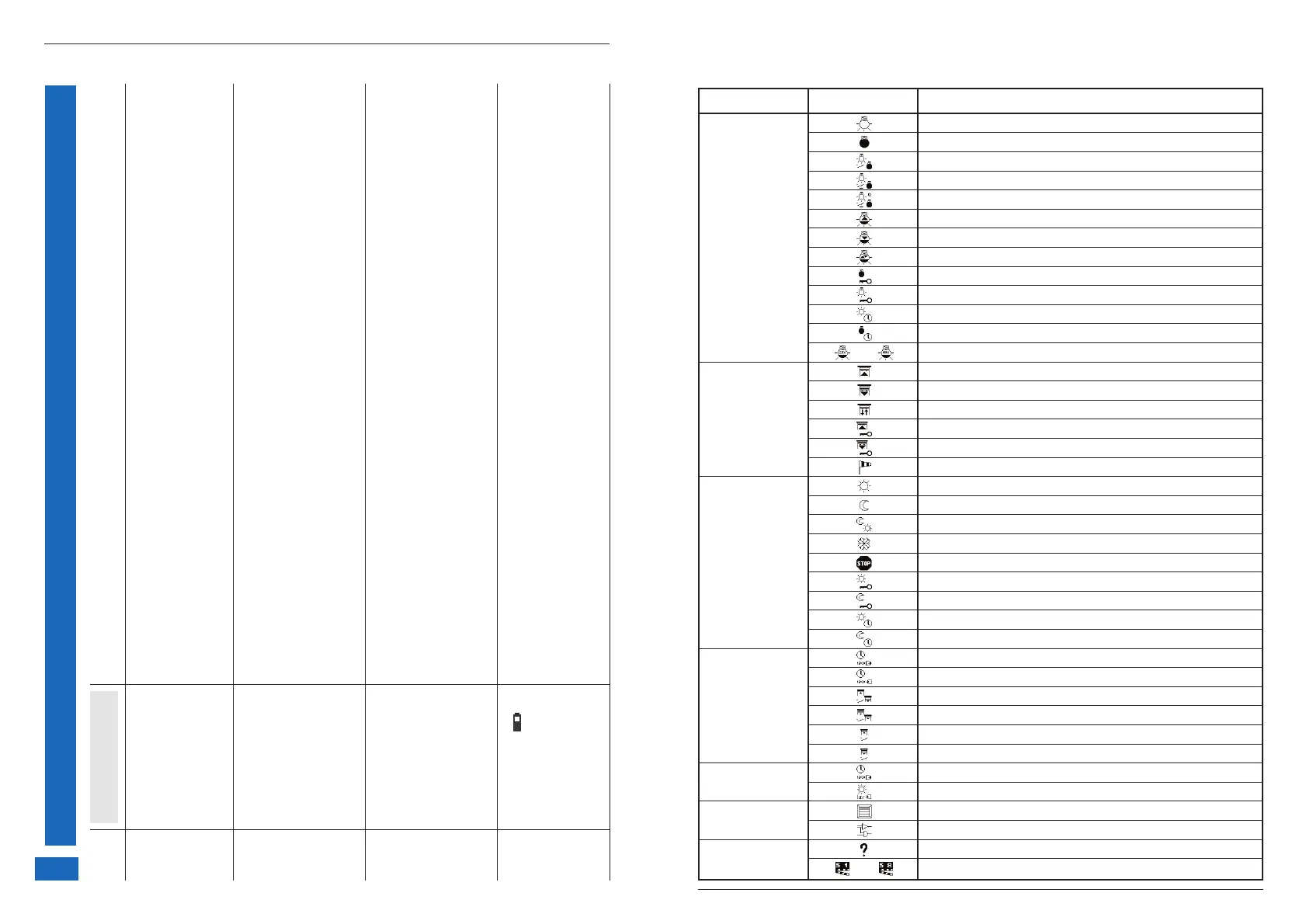25
Application Symbole Type de commande
Allumage
Extinction
Marche - Arrêt type interrupteur
Marche - Arrêt type télérupteur
Marche - Arrêt type télérupteur pour produits unidirectionnels
Augmentation du niveau de variation
Eclairage Diminution du niveau de variation
Variation sur bouton poussoir
Forçage Arrêt
Forçage Marche
Marche temporisée
Arrêt temporisé
Scénario d'ambiance 25%, 50%, 75% ou 100%
Montée type bouton poussoir
Descente type bouton poussoir
Stores / volets Montée - descente type bouton poussoir
roulants Forçage Montée
Forçage Descente
Sécurité Intempéries
Confort
Eco
Confort / Eco
Hors gel
Chauffage Forçage Arrêt
Forçage Confort
Forçage Eco
Confort temporisé
Eco temporisé
Horloge maître
Horloge esclave
Horloge
Fonction Montée - Descente type interrupteur
Fonction Descente - Montée type interrupteur
Fonction Montée type interrupteur
Fonction Descente type interrupteur
Interrupteur Interrupteur crépusculaire maître
crépusculaire Interrupteur crépusculaire esclave
Contrôleur Zone d'affichage sur le contrôleur d'ambiance (1 à 4)
d’ambiance Fonction logique
Toutes Aucune fonction
applications Scénario d'ambiance 1 à 8
Annexes
...
...
24
Others
Num.
What to do if...
21
A factory return of
an installation
media coupler was
carried out.
Solutions
22
The media media
coupler of an
installation was
replaced.
6
23
A factory return
machines of the
installation was
carried out.
24
The symbol
appears on TX100
screen.
- Redo pairing (see §9 page 23 of TX100 Instructions).
- Redo a remote loading of installation (see §12 page 24 of TX100 Instructions).
- Do pairing of the new coupler (see §9 page 23 of TX100 Instructions).
- Do unit factory return for each product (see §1 page 18 of TX100 Instructions).
- Restart the configuration procedure of installation.
- Clear memory card (see §8 page 22 of TX100 Instructions).
- Do pairing of coupler (only for installation including wire products).
- Do a new configuration of installation.
- Recharge batteries (See §1.2 page 2 of TX100 Instructions).
- If not, replace them (See §1.1 page 2 of TX100 Instructions).
Note : TX100 is not operating during charging time.
