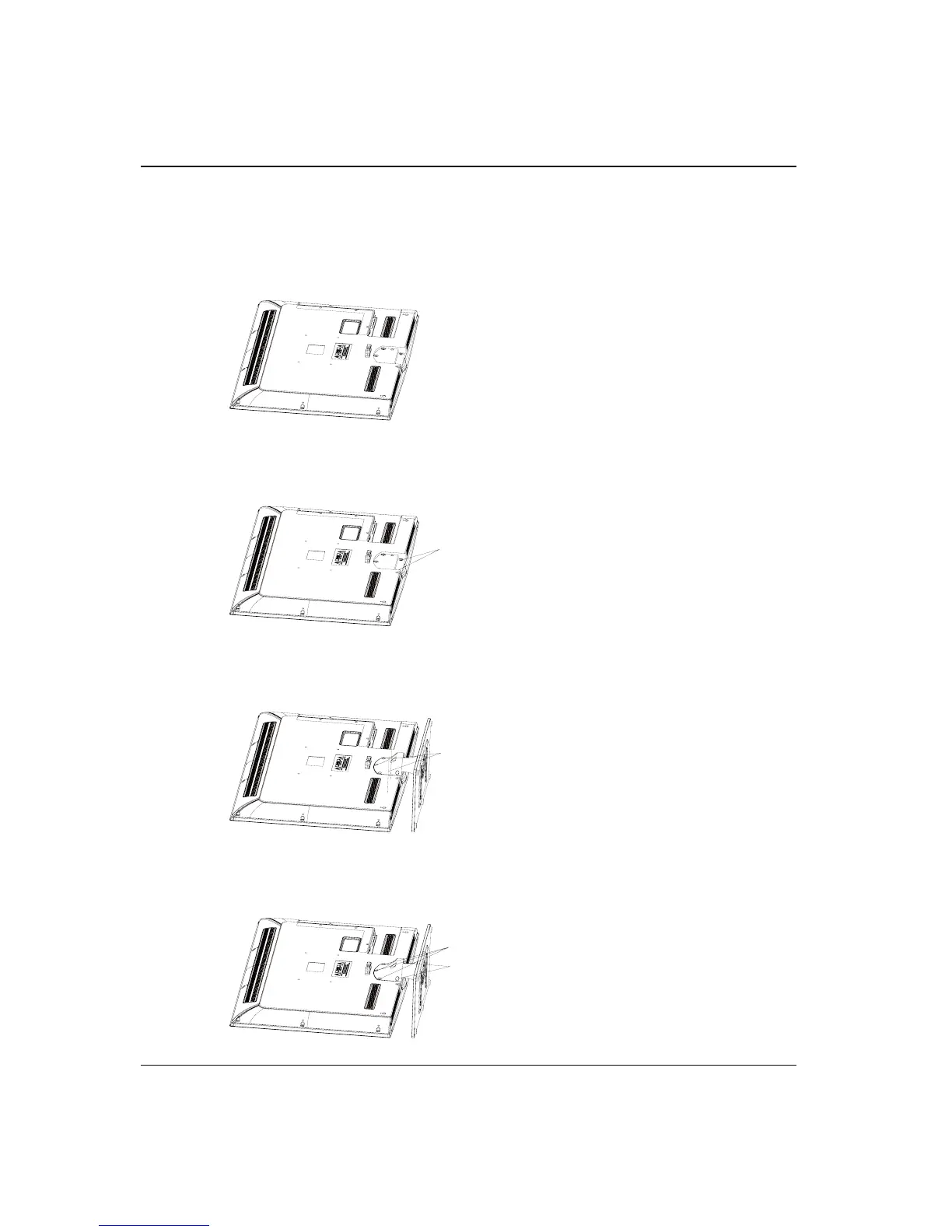About your LED LCD TV
EN-5 Digital LED LCD Television Instruction Manual
Step 3˖Push the stand onto the TV.
Step 4˖Attach the screws from the bottom of the stand to the TV.
Remove two screws from the TV.
3
screws
(
ST4X16F)
2
screws
(ST4X12F)
Step 1:
Carefully place the TV screen face down on a table.We suggest that you place the
wrapping material fromthe TV package on the table top to protect the screen from
damage.
Step2:
Remove two screws from the TV.
Snap to the positions.
Installing the Stand
Only 26"/32" LED LCD Model
