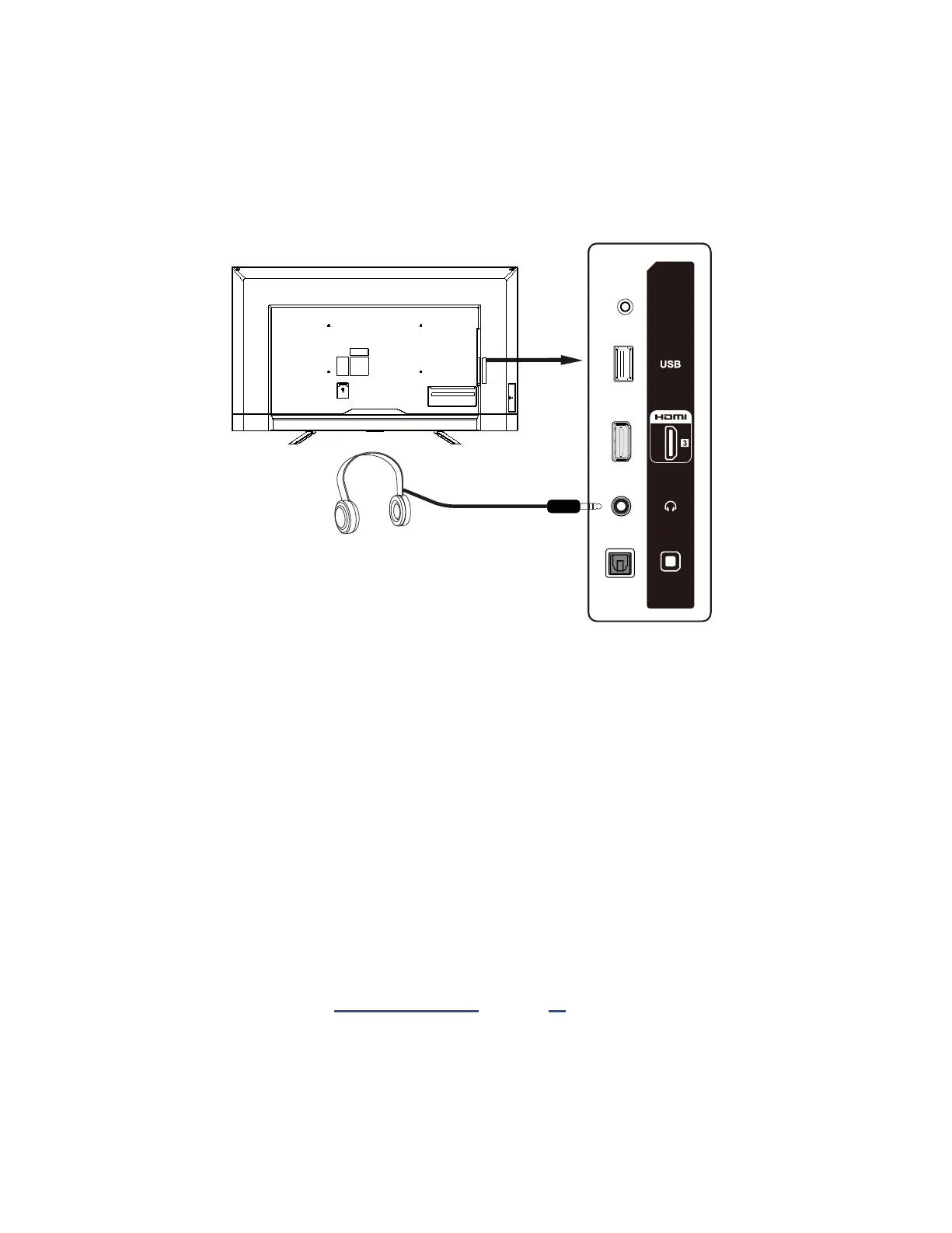14
Connecting headphones or analog sound bar
You can connect headphones or an analog sound bar (not provided) to the TV's headphone jack.
Tip
: Inserng a plug in the headphone jack disables the sound from the Haier • Roku TV’s built-in speakers.
RESET
Optical Out
Side of TV
Warning
: Loud noise can damage your hearing. When using headphones, use the lowest volume seng on
your headphones that sll lets you hear the sound.
Connecting an AV receiver or digital sound bar
(AV receiver and digital sound bar are not provided)
You can enjoy Dolby Digital mulchannel sound from your TV if you connect a digital amplier in either of two ways:
• Opcal out (S/PDIF) – Connect a TOSLINK opcal cable from the TV to the Opcal input on your receiver or
sound bar.
• HDMI ARC – Connect an HDMI
®
cable from the HDMI (ARC) connector to the HDMI input on your receiver
or sound bar. This connecon uses the Audio Return Channel (ARC) feature of the HDMI
®
specicaon to
output sound from the TV to a compable device. To use this feature, you must congure the TV to enable
HDMI ARC, as explained in "Enabling HDMI® ARC" on page 62 .
