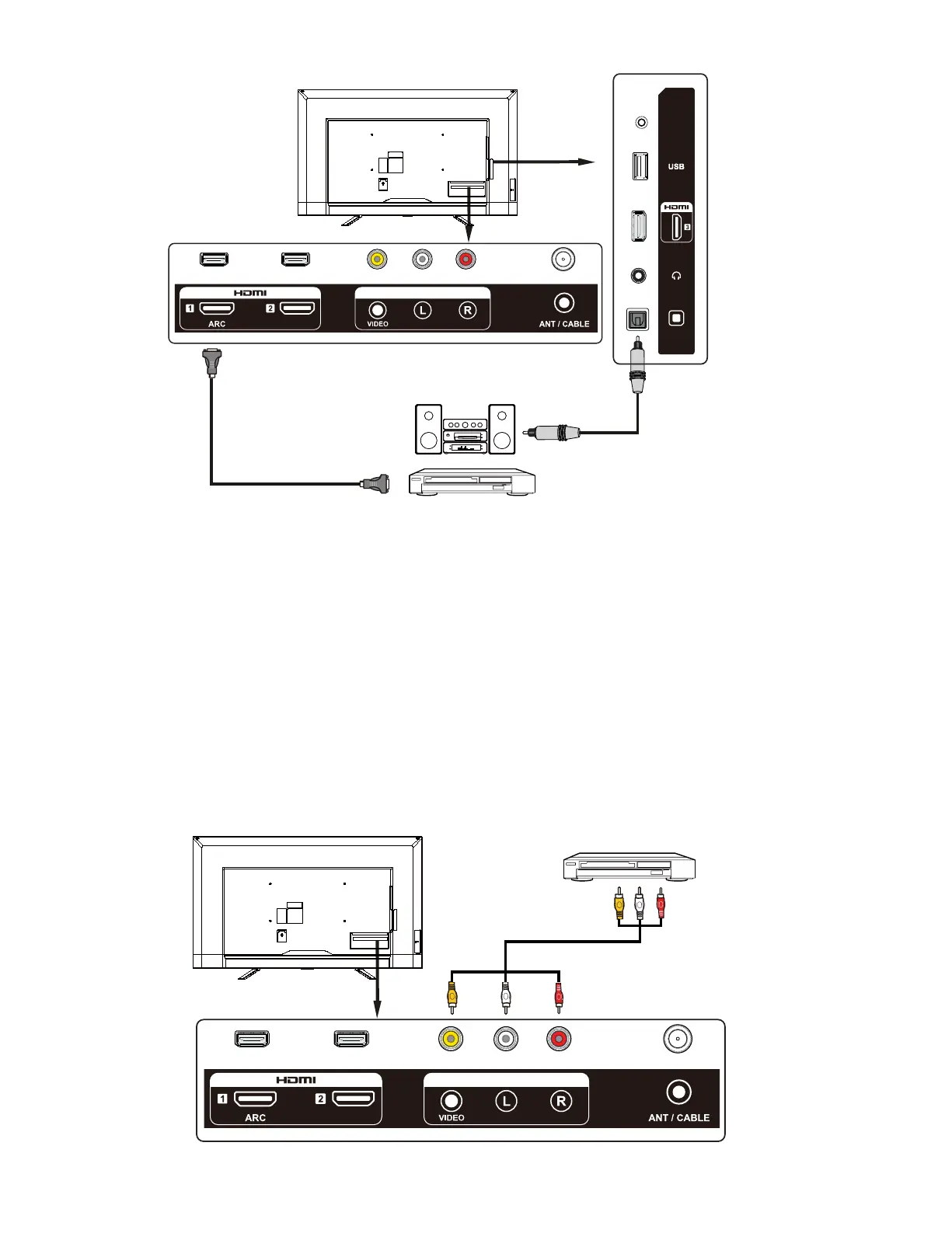15
AV IN
RESET
Optical Out
ARC audio device
Digital opcal audio
cable
Sound bar
Back of TV
Side of TV
Connecting a component with a composite AV video cable
If the best connecon available on your component is AV or composite video output, connect it to the Haier • Roku
TV using a composite AV cable (not provided) . Composite AV cables typically have three RCA- type plugs on each end,
color coded as follows:
• Yellow: Video
• Red: Audio, right channel
• White or black: Audio, le channel
Connect each plug to the corresponding connector on the component and on the TV.
AV IN
Back of TV
DVD or Blu-ray player
AV cable
