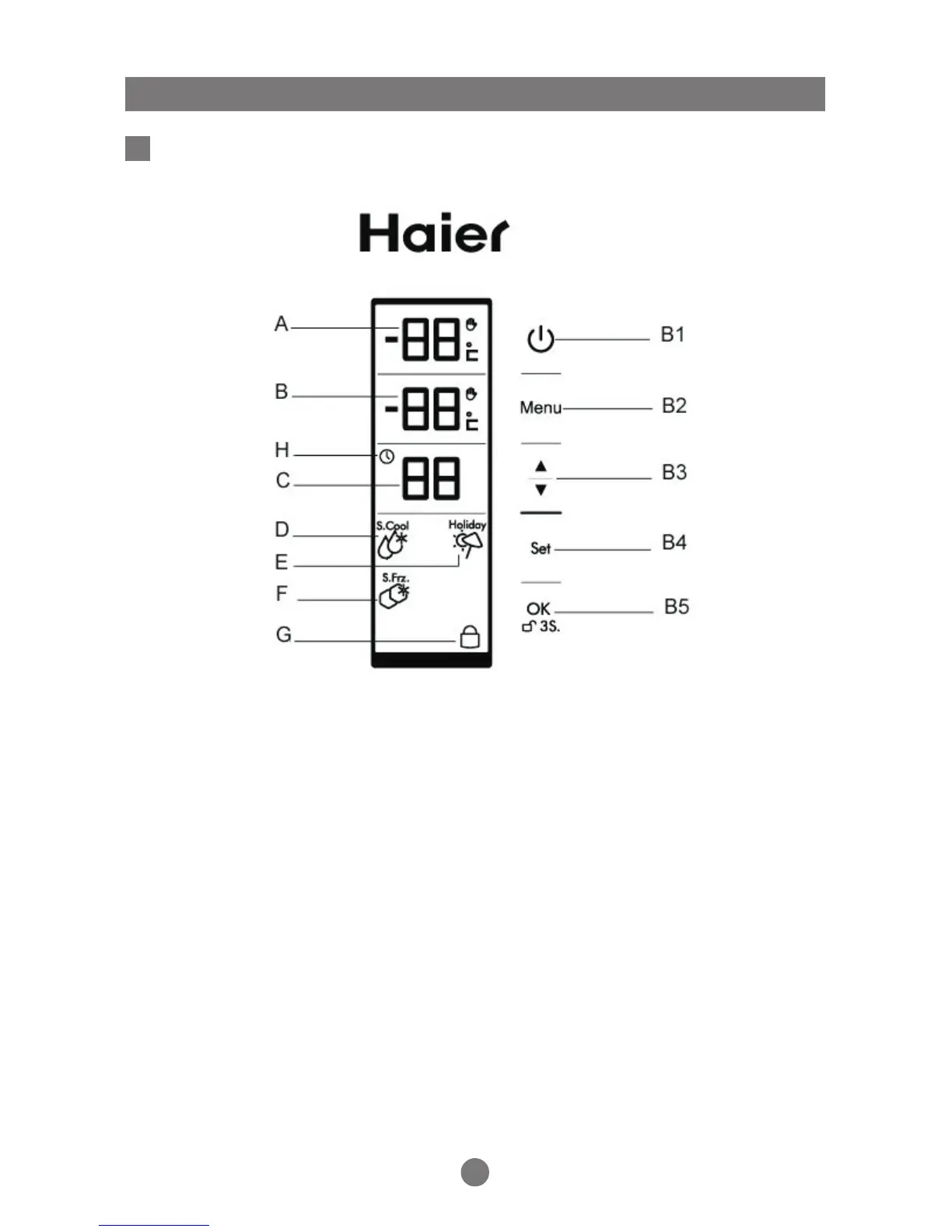Function introduction
Control panel
9
(1)Definition of keys
B1 power switch: press it for3stokeeptherefrigerator in a standby status, the refrigerator
stops working, and the display panel stops displaying. Except B1 key, other keys can not
control.
B2 Menu key: select the refrigerating, freezing, and timing interfaces via the Menu key. U-
nder non-locking status, it is effective when the key is pressed.
B3 adjusting key: after selecting the refrigerating, freezing, and timing interfaces via the M-
enu key, the adjusting key achieves refrigerating temperature adjustment, freezing tem-
perature adjustment and timing adjustment respectively. Press the key to confirm t-
he settings. Under non-locking status, it is effective when the key is pressed.
B4 Set key: press the Set key to select the quick refrigeration, holiday mode, and freezing
functions. By pressing the key, the D icon lights up and blinks, by pressing it again,
the D icon extinguishes and the E icon blinks; by pressing it again, the E icon extinguis-
hes and the F icon blinks; by pressing it again, the F icon extinguishes and the D icon b-
links, which are recycled successively. Under non-locking status, it is effective when t-
he key is pressed.
B5 OK key: enter or exit the selected functions/keep pressing for3stoenterthelockingfu-
nction or release the locking function, which is effective when the key is pressed.
The A, B and C icons are displayed when the refrigerator is initially powered on.
Each key operation is performed accompanied by a beep.
Set
Set
