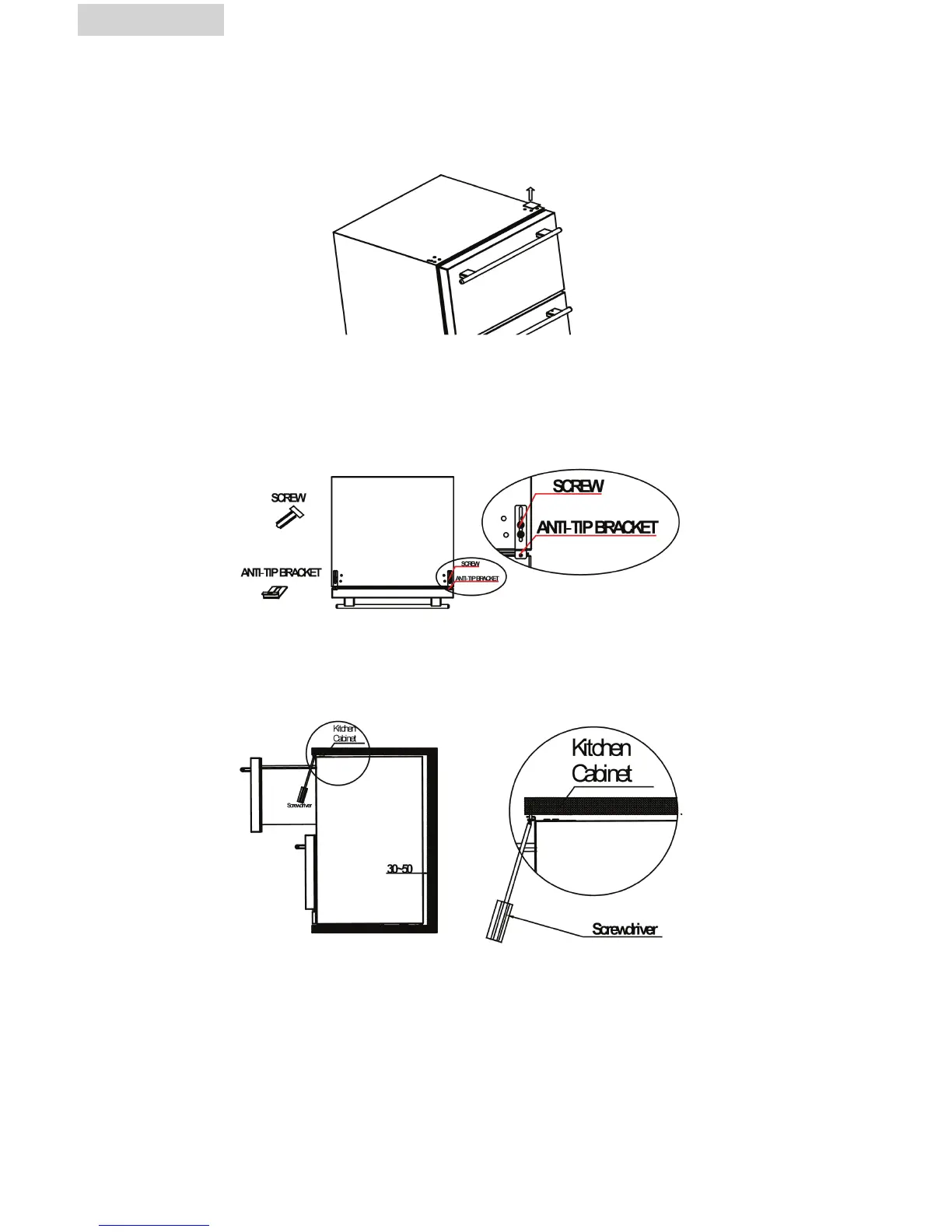5
English
Installation
1. Take off Part "1" (holes cover) of structural drawing with upwards motion. Refer
to illustrations below:
2. Take the anti-tip bracket and screws from the accessory bag. Tighten the anti-tip
bracket on the top of the product with screws as follows in the illustration.
Note: Follow instructions properly or you may do damage to product.
3. Put the unit inside of counter. Pull upper drawer open and attach the anti-tip
bracket to counter by screw. You can adjust the feet on the corners of unit
(Part 7 in Structural drawing).