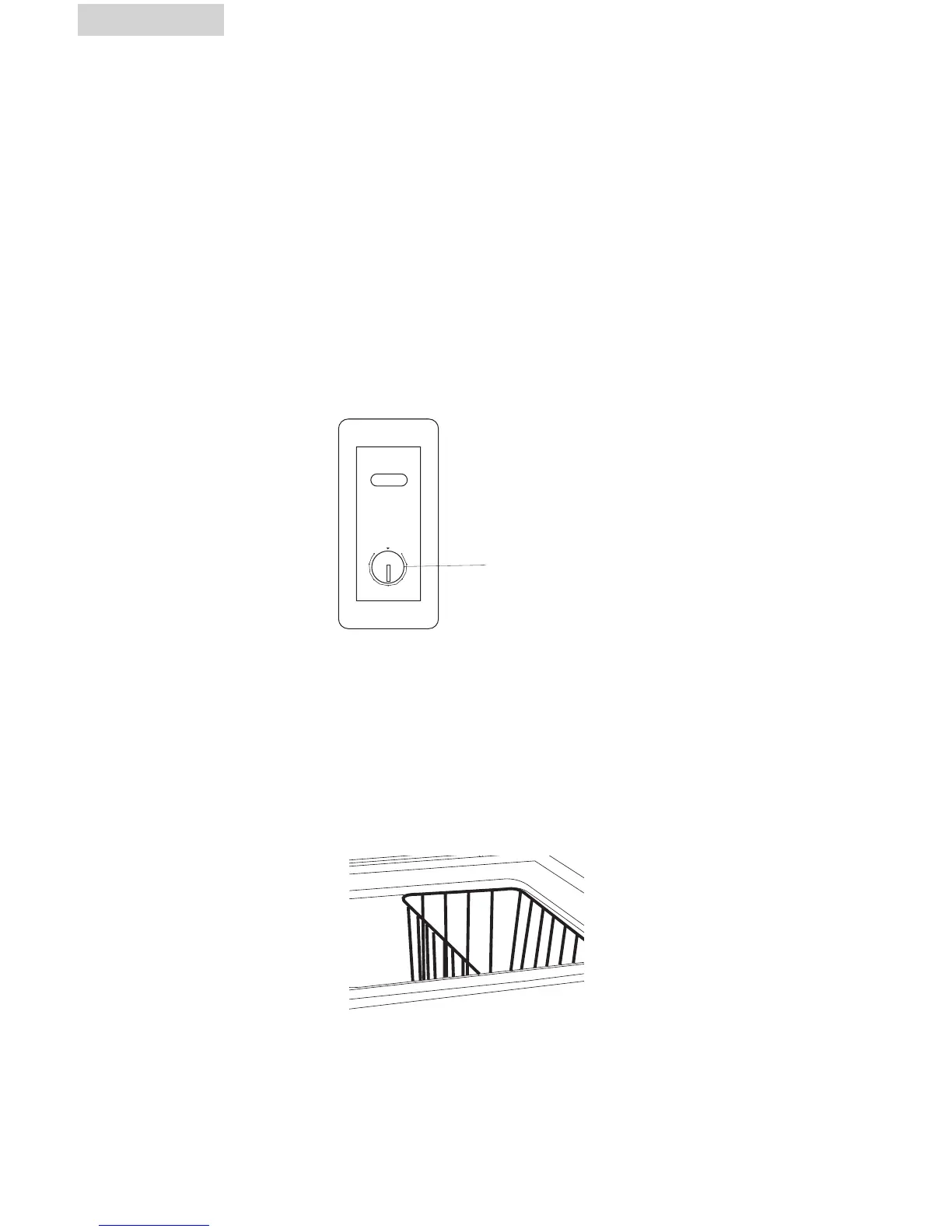English
7
Freezer Features and Use
Adjustable temperature dial:
Your freezer will automatically
maintain the temperature level you
select. The temperature control dial has
7 settings plus OFF. “1” is the
warmest, “7” is the coldest. Turning the
dial to OFF stops cooling the freezer.
Set the dial to “4” and allow 24 hours
to pass before adjusting the
temperature to your needs.
(Note: If the freezer has been
placed in a horizontal or
tilted position for any period
of time wait 24 hours before
plugging the unit in.)
(see fig. # 1)
OFF
1
2
3
4
5
6
7
temperature control dial
fig. # 1
• Your freezer has a basket. Removable basket allows you
to store food more accessibly or you can remove it if not needed.
Food Storage Basket
(see fig. # 2)
fig. # 2
