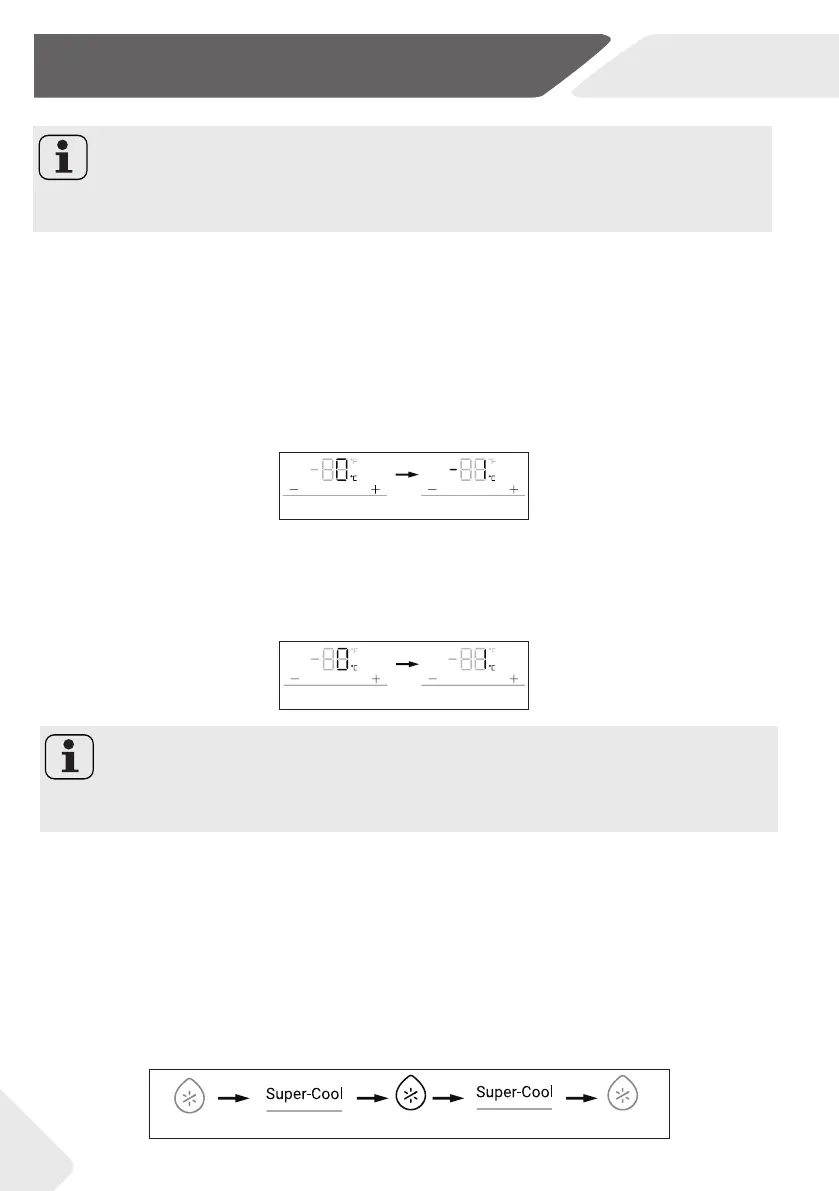Use
GB
Super-Cool function
1. When the display screen is unlocked, press the button “G” (Super-Cool selector),
the buzzer rings once, the indicator “g” (Super-Cool function) illuminates, and then
the Super-Cool function will be turned on.
2. When the indicator “g” (Super-Cool function) illuminates, press the button “G” (Su-
per-Cool selector), the buzzer rings once, the indicator “g” (Super-Cool function)
goes o, and then the Super-Cool function will be turned o.
3. After the Super-Cool function is turned on, the refrigerator will automatically turn o
the function when it has lasted for more than 4 hours. If you want to exit manually, you
can press the button “G” (Super-Cool selector) to turn it o.
Indicator off
Press 1 time
Indicator on
Press 1 time
Indicator off
Notice
After setting the temperature, if there is no operation within 5 seconds, the system will
be automatically determined and save the set temperature.
14
Notice
After setting the temperature, if there is no operation within 5 seconds, the system will
be automatically determined and save the set temperature.
Adjust the temperature for My Zone XL (S-Zone)
When the display screen is unlocked, press the button
“F” (Zone selector). The buzzer
rings once, the indicator “f3” (S-Zone indicator) ashes, and then here comes the tem-
perature setting mode of the S-zone.
1. Press the button “D” (Temperature adjustment button “-”) every time, the buzzer
rings once, the set temperature of the S-zone will be reduced by 1. The S-zone tem-
perature will display in the sequence of “5°C ->4°C ->3°C->2°C ->1°C ->0°C ->-1°C
->-2°C->-3°C->-4°C ->-5°C ”.
2. Press the button “E” (Temperature adjustment button “+”) every time, the buzzer
rings once, the set temperature of the S-zone will be increased by 1. The S-zone
temperature will display in the sequence of “-5°C->-4°C ->-3°C ->-2°C ->-1°C
->0°C->1°C ->2°C ->3°C ->4°C ->5°C ”.
Press ‘-‘ 1 time
Press ‘+‘ 1 time
