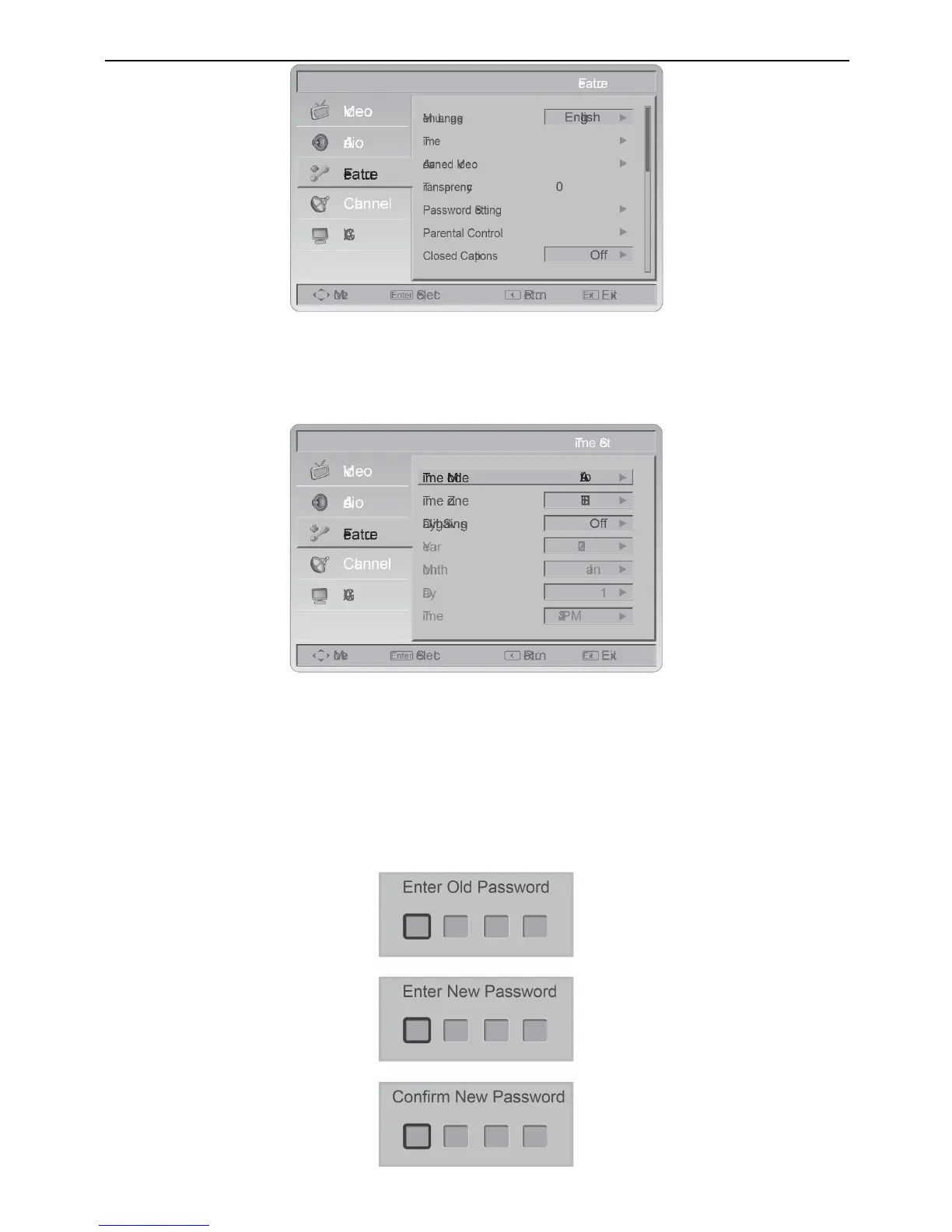32″LCD TV Haier HL32D1
8
1. Menu Language: Select the menu display language. (English / Français / Español)
2. Time: Set current time. The sub-menu includes Time Mode, Time Zone and Daylight Savings.
[Time Mode] – Choose from Auto or Manual.
[Time Zone] – Set current time zone.
[Daylight Savings] – Set to On or Off.
3. Advanced Video: Provide the Noise Reduction, Adaptive Contrast, and DCR for enhancing video quality.
[Noise Reduction] – Gives four NR effect degrees, such as: Low, Mid, High and Off. The default setting is Mid.
[Adaptive Contrast] – Choose On or off to adjust the gamma after analyzing the input signal automatically.
[DCR] – Dynamic Contrast Ratio (DCR) auto adjusts the backlight of the screen.
[Preset] – Restore the default advanced video option settings.
4. Transparency: Adjust the transparency of the on-screen menu from range 1 to 10.
5. Password Setting: Change the 4-numeral parental control password. Three steps are required for changing the
password: Enter Old Password -> Enter New Password -> Confirm New Password. Note: This item is only available
in TV, Composite and S-Video source modes. The default password is 『0 0 0 0』.
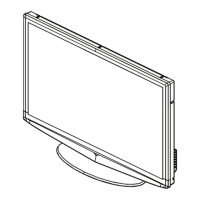