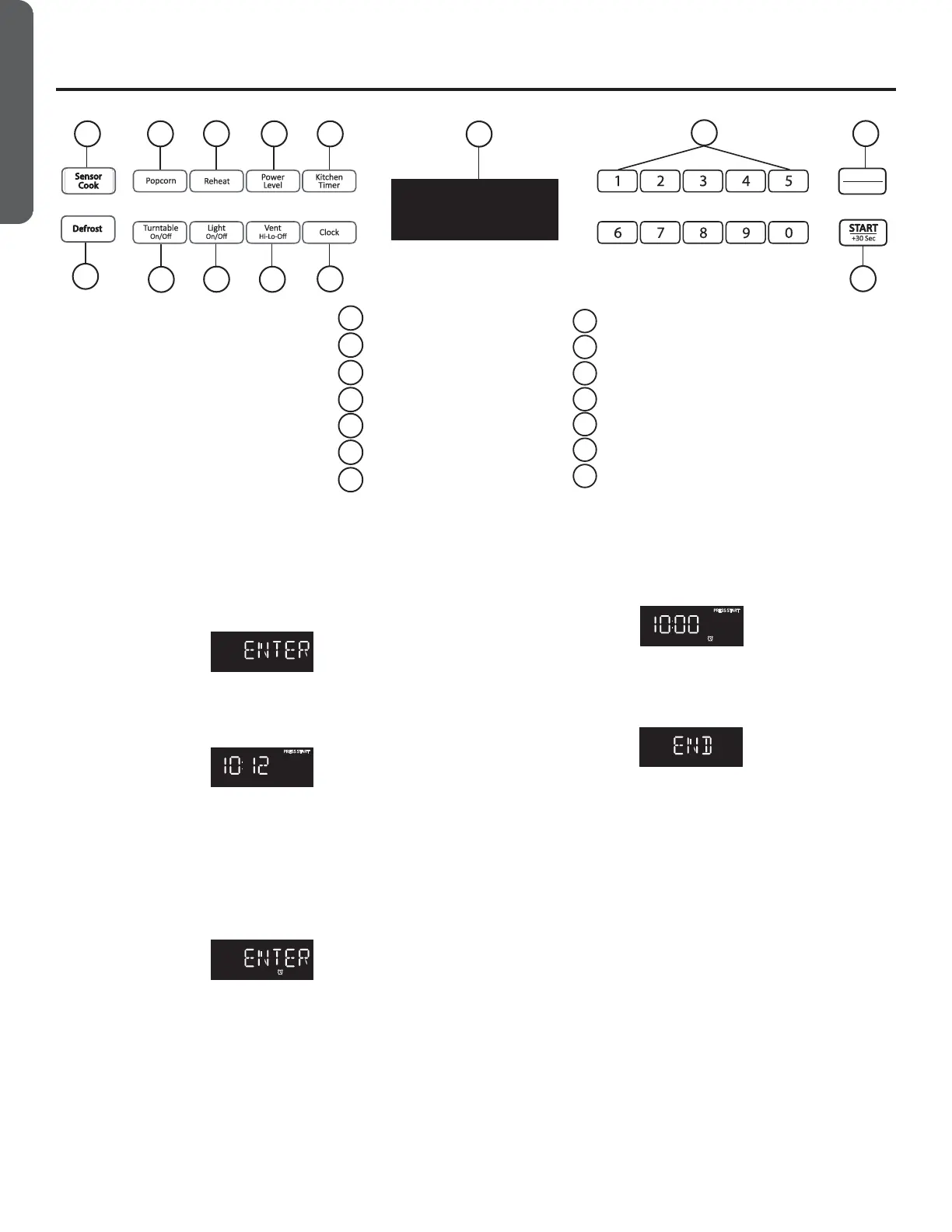8 49-2000373 Rev. 2
ENGLISH
Control Panel
A
I
J
K
L
M
B
C
D
E
F
G
H
N
Sensor Cook
Popcorn
Sensor Reheat
Power Level
Kitchen Timer
Display
Number Pads
A
B
C
D
E
F
G
K
Stop
Defrost
Turntable On/OFF
Light On/OFF
Vent Hi-Lo-OFF
Clock
Start
H
I
J
L
M
N
Stop / Cancel
Lock
Clock
Your model features a 12-hour clock.
SET TIME OF DAY
1. Press CLOCK to enter the Clock Setting mode. "12:00
PRESS CLOCK ENTER TIME" will appear in the display.
2. Press the number pads to enter the correct time-of-day.
For example, if the time is 10:12, press number pads "1, 0,
1, 2" to enter the time.
3. Press START to confirm the time.
KITCHEN TIMER
The microwave features a convenient timer for your cooking
needs.
1. Press KITCHEN TIMER. “ENTER TIME” will appear in the
display.
2. Press the number pads to input the desired cooking time.
NOTE: The maximum cooking time is 99 minutes and 99
seconds.
3. Press START to begin counting down the time.
NOTE: When the set time has expired, "END" will appear in
the display and three long alert tones will sound.
4. Press STOP to exit the Kitchen Timer Function.
