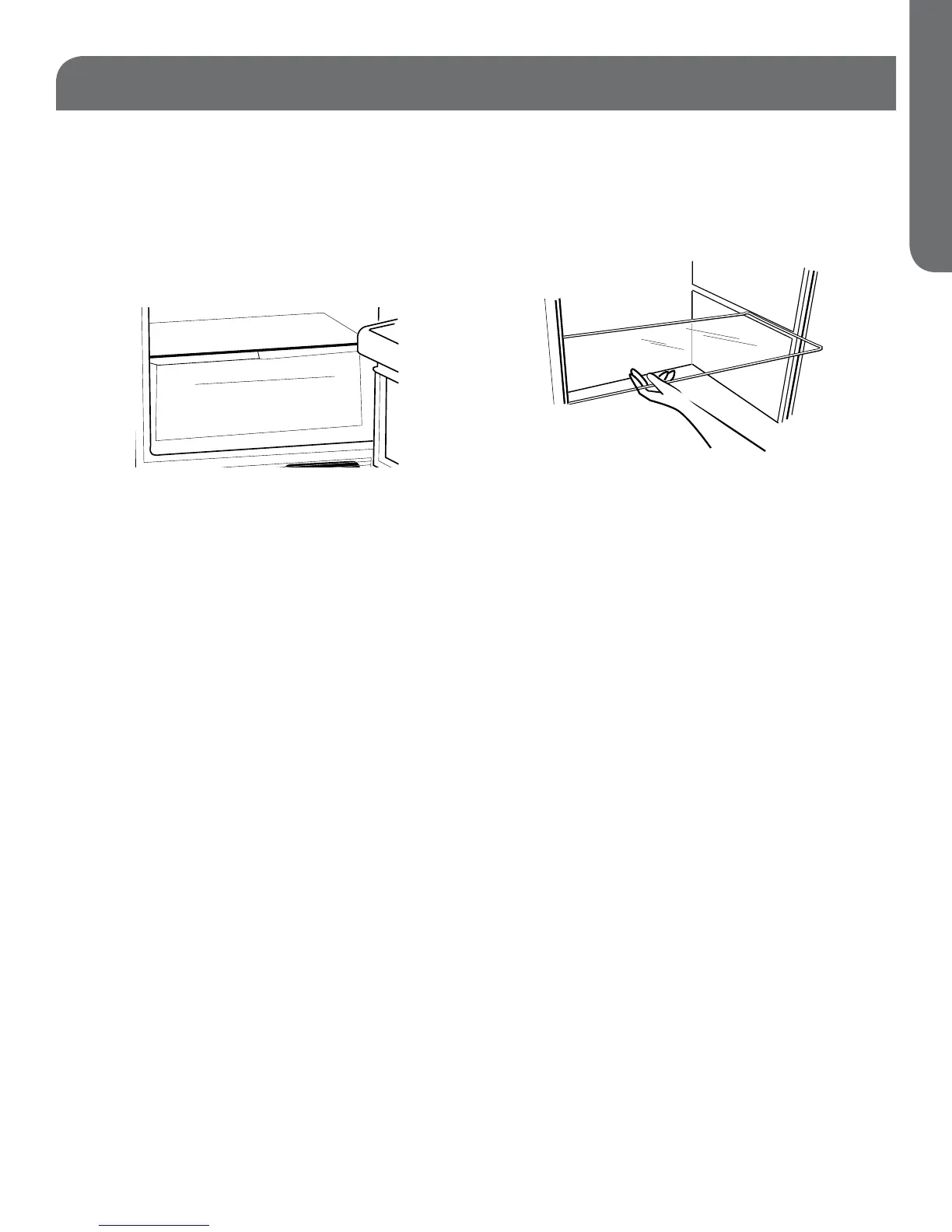CRISPERS AND CRISPER COVER
To remove and install the crisper: (see fig. # 6)
1. Grip the crisper firmly and slide out completely.
2. Replace the crisper by placing the crisper
properly in position and gently sliding it back
into place.
REMOVING OR REPLACING THE
CRISPER COVER
1. Carefully grasp the crisper cover and slide out to
remove. (Fig. 7)
2. To replace, slide the rear of the crisper cover
into the right and left slots above the crisper
area and gently slide back into place.
Page 11 • Set uP & uSe
ENGLISH
FEATURES AND USE CONT.
Fig. 6
Fig. 7
