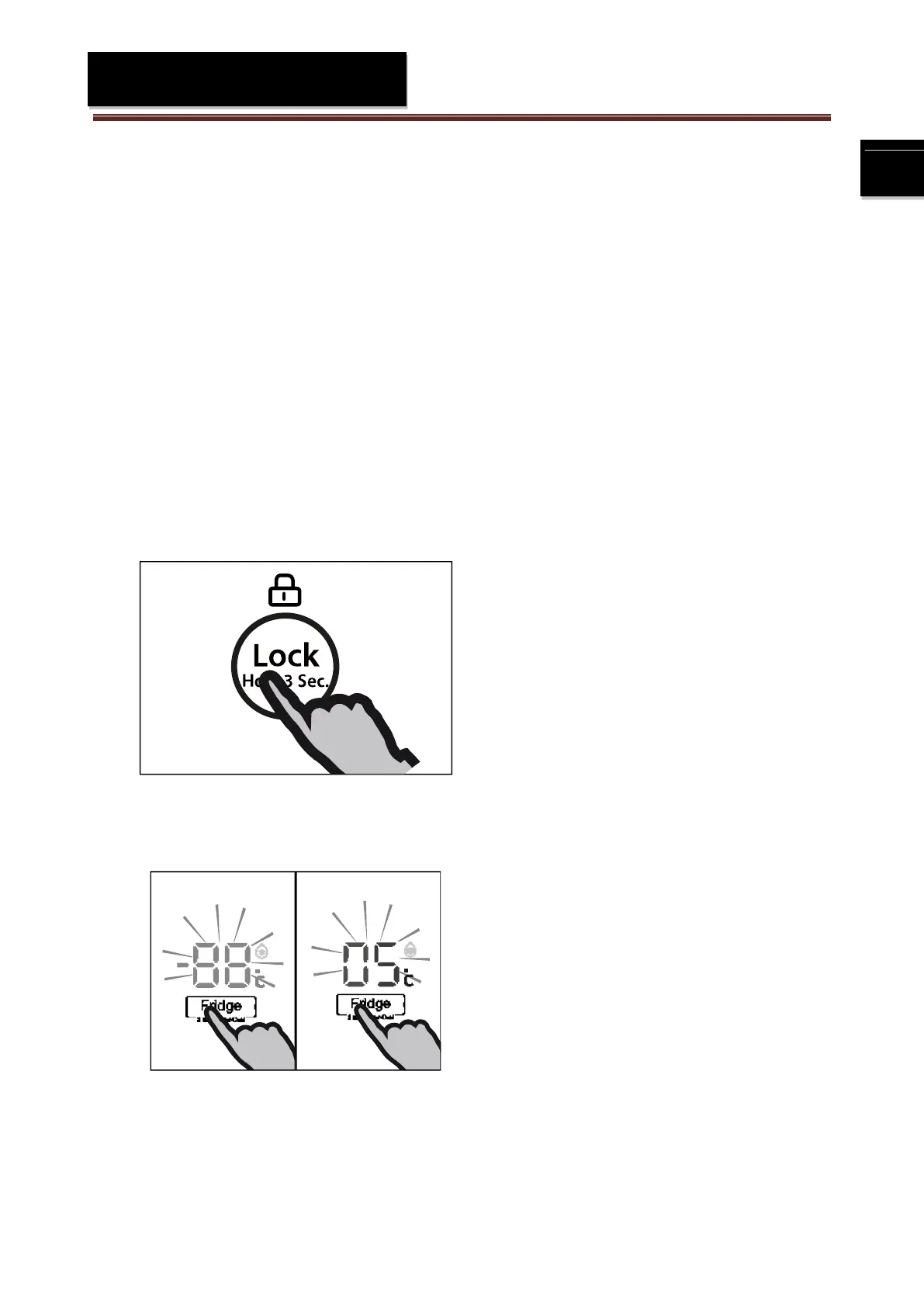A
The "Fridge" button: set the temperature of the PC, press the button; press 3S into
the cold room fast cooling
;
B
The "Freezer" button: set the temperature of the FC, press the button; press 3S into
the freezer frozen state
;
C
"My zone" button: set the variable temperature, press the button effectively;
D
"Lock and confirmation" button, press 3 seconds to enter the locked state, the same
operation exit locked state; when setting the PC ,FC and my zone temperature , touch
the button immediately.
7-2 Function adjustment
7-2-1 First, The panel is unlocked.
Touch the button D for 3 seconds.
7-2-2 Adjust the fridge temperature
Press the button A to adjust.
7-2-3 Adjust the freezer temperature
Press the button B to adjust.
