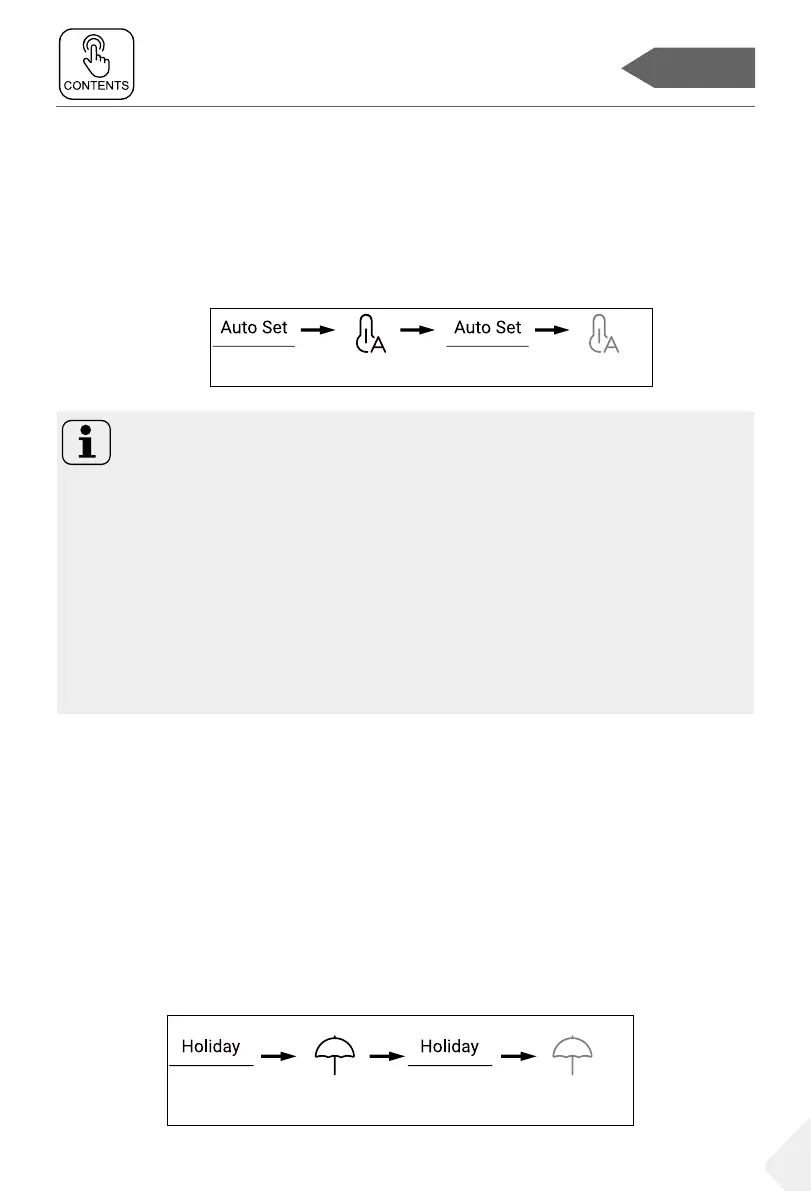Use
17
Auto Set mode
1. When the display screen is unlocked, press the button “A” (Auto Set mode
selector), the buzzer rings once, the indicator “a1” (Auto Set mode) illuminates,
and then the Auto Set function will be turned on.
2. When the indicator “a1” (Auto Set mode) illuminates, press the button “A” (Auto
Set mode selector), the buzzer rings once, the indicator “a1” (Auto Set mode)
goes o, and then the Auto Set function will be turned o.
Notice
In Auto Set mode, the fridge or freeze temperature cannot be adjusted. If either
button “D1” (Temperature adjustment button “-”) or button “D2” (Temperature
adjustment button “+”) is pressed to adjust the temperature of fridge or freezer,
the indicator “a1” (Auto Set indicator) will ash with a prompt sound to indicate
that this operation cannot be carried out.
In Auto Set mode, due to dierent control methods, if the “Super-Cool“ ,”Super-
Freeze“ or “Holiday”function is set, the indicator “a1” (Auto Set mode) goes o,
and then the Auto Set function will automatically exit.
Press 1 time
Indicator on
Auto Set on
Press 1 time
Indicator off
Auto Set off
Holiday mode
Holiday mode is designed for not using the fridge for a long time. When the Holiday
mode is turned on, the freezer is under normal control, and the temperature of
fridge is automatically set to be 17°C. The actual temperature is not higher than
17°C, which prevents peculiar smell caused by overtemperature, and helps reduce
energy consumption at the same time.
1. When the display screen is unlocked, press the button “B” (Holiday mode se-
lector), the buzzer rings once, the indicator “b” (Holiday mode) illuminates, and
then the Holiday function will be turned on.
2. When the indicator “b” (Holiday mode) illuminates, press the button “B” (Hol-
iday mode selector), the buzzer rings once, the indicator “b” (Holiday mode)
goes o, and then the Holiday function will be turned o.
Press 1 time
Indicator on
Auto Set on
Press 1 time
Indicator off
Auto Set off
