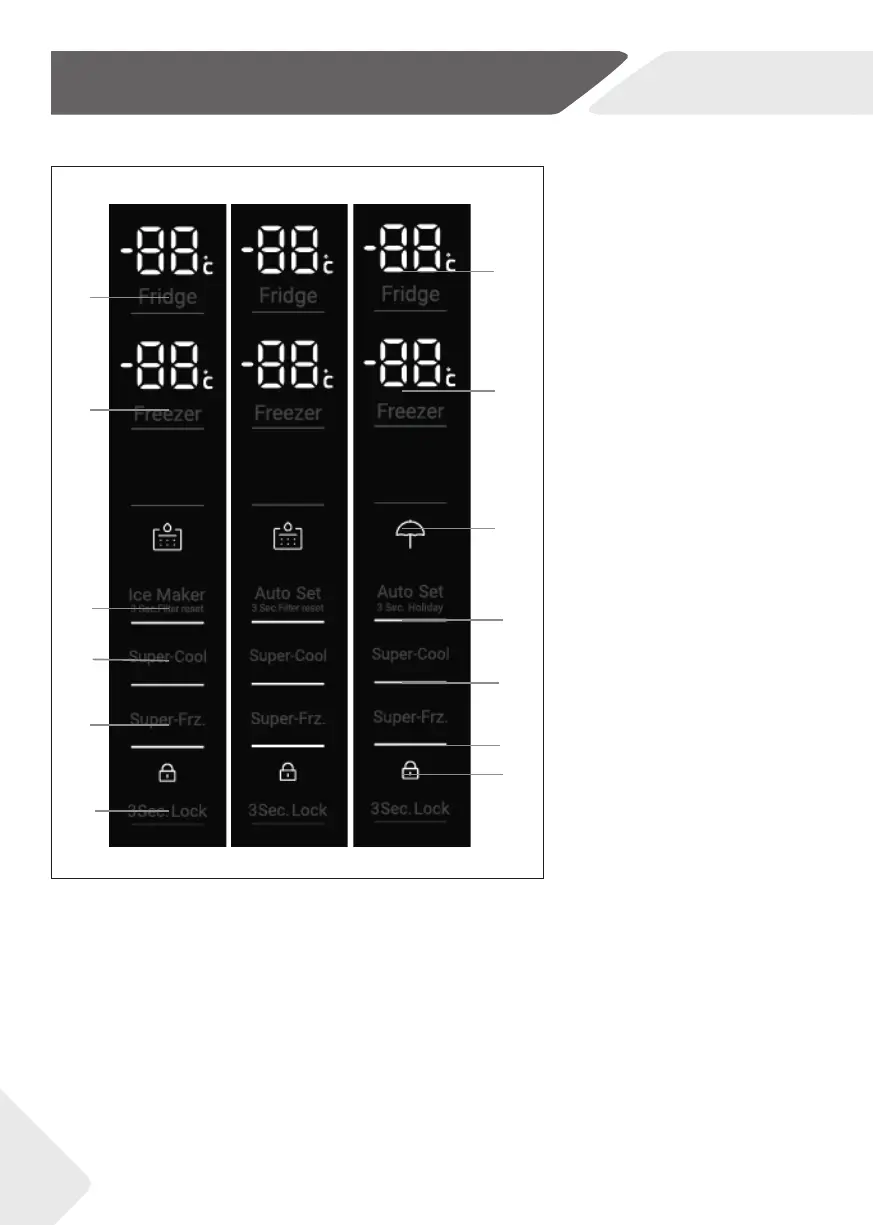Control panel
EN
Control panel
a
A
b
B
c1
C
c2
D
d
e
E
f
F
Before rst use
▶ Remove all packaging materials, keep them out of children`s reach and dispose
them in an environmentally friendly manner.
▶ Clean the inside and outside of the appliance with water and a mild detergent before
putting any food in it.
▶ After the appliance has been levelled and cleaned, wait for at least 2-5 hours before
connecting it to the power supply. See Section INSTALLATION.
▶ Precool the compartments at high settings before loading with food. The function
Power- Freeze helps to cool down the freezer compartment quickly.
▶ The refrigerator temperature and freezer temperature are automatically set to 5° C
and -18° C respectively. These are the recommended settings. If desired, you can
change these temperatures manually. Please see ADJUST THE TEMPERATURE.
Buttons:
A Fridge selector
B Freezer selector
C Auto Set mode and
holiday function selector
(HTF-540DGG7/
HTF-540DP7)
Auto Set mode and lter
reset function selector
(HTF-520WP7)
Ice maker mode and lter
reset function selector
(HTF-520IP7)
D Super-Cool selector
E Super-Freeze selector
F Panel lock selector
Indicators:
a Temperature fridge
b Temperature freezer
c1 Holiday mode
(HTF-540DGG7/
HTF540DP7)
Water lter alarm
(HTF-520IP7/
HTF-520WP7)
c2 Auto Set mode
d Super-Cool function
e Super-Freeze function
f Panel lock
12
