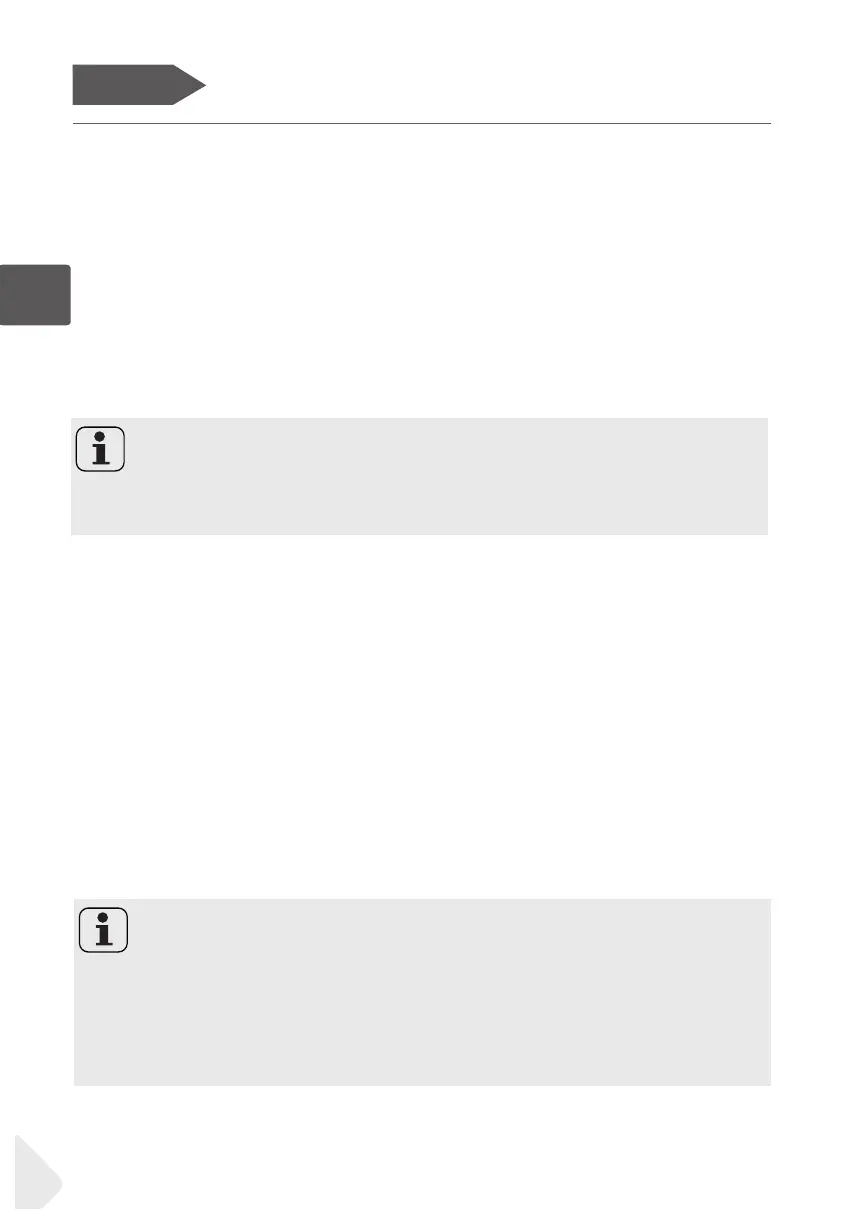EN
Use
NOTICE
From the App it is possible to customize the temperature for both fridge and freez-
er. The temperature can be set with 1°C sensitivity.
NOTICE
After setting the temperature, if other keys are pressed within 5 seconds, the cur-
rent temperature setting will be confi rmed immediately. If no key operation is per-
formed within 5 seconds, the current set temperature is displayed until the screen
extinguishes.
20
Adjust the temperature for fridge
1. Press the key “K2” (Fridge/ (My Zone)/ Freezer selection) to select the Fridge
compartment. Icon “A” (Fridge compartment) and “D” (Temperature display) are
bright.
2. Press the key “K1/K8” to set the fridge temperature.
The temperature increases in sequences of 1°C, from a minimum of 2°C to a max-
imum of 8°C. The optimal temperature in the refrigerator is 5°C.Colder tempera-
tures mean unnecessary energy consumption.
3. After about 5s, temperature icon “D” (Temperature display) will be bright perma-
nently and the setting is confi rmed.
Adjust the temperature for freezer
1. Press the touching key “K2” (Fridge/ (My Zone)/ Freezer selection) to select the
freezer compartment°C icon “C” (Freezer compartment) and “D” (Temperature
display) are bright.
2. Press the touching key “K1/K8” to set the freezer temperature.
The temperature increases in sequences of 1°C, from a minimum of -24°C to a
maximum of -16°C. The optimal temperature in the refrigerator is -18. Colder tem-
peratures mean unnecessary energy consumption.
3. After about 5s, temperature indicator “D” (Temperature display) will be bright
permanently and the setting is confi rmed.
