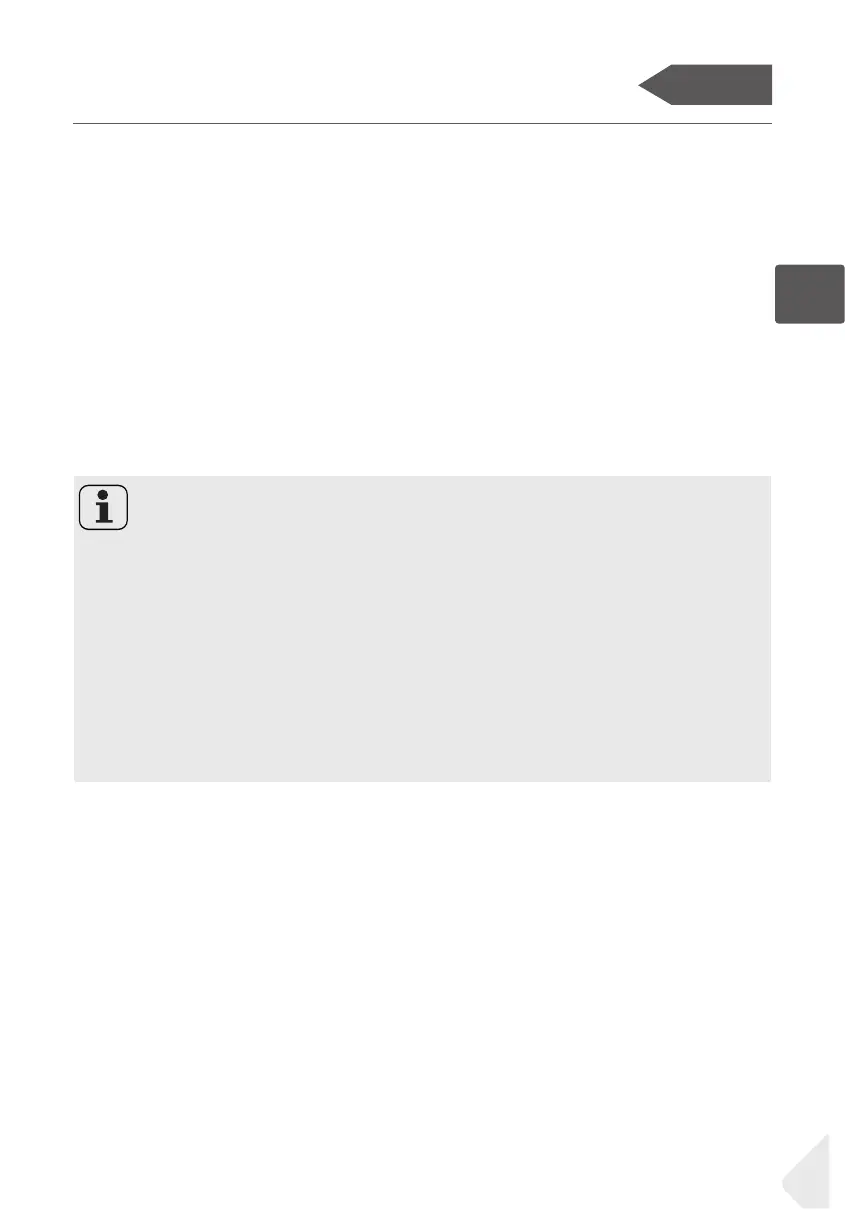EN
Use
Super-Cool function
1. It is suggested to switch on the Super Cool function if larger quantity of food
should be stored (for example after the purchase). The Super Cool function
accelerates the cooling of fresh food and protects the food already stored from
undesirable warming.
2. Press key "K3" or turn it on from the App, icon "E" (Super Cool function) is bright
and the function is activated.
21
NOTICE
1. You can set the temperature of the My Zone compartment in the middle level
(2°C), in order to preserve your food in the optimal storage environment.
2. Due to diff erent water contents of meat, some meat with higher moisture will
be frozen at temperatures lower than 0°C, so “immediately cut” meat should be
stored in My Zone box, with minimum temperature 0°C.
3. Cold-sensitive fruit like pineapples, avocados, bananas, grapefruits and vegeta-
bles such as potatoes, aubergines, beans, cucumbers, zucchini and tomatoes
and cheese should not be stored in the My Zone box.
4. If the fridge temperature lower than My Zone temperature, it is normal the My
Zone temperature lower than the My Zone setting temperature.
Adjust the temperature for My zone
The fridge compartment is equipped with a My Zone box. In accordance with the
food storage demands, the most suitable temperature can be selected to get the
optimal nutritional value of the foods.
1. Press the key “K2” (Fridge/ (My Zone)/ Freezer selection) to selecting the My Zone
compartment. Icon “B” (My Zone compartment) and “D” (Temperature display) are
bright. It can also be selected from the App.
2. Press the touching key “K1/K8” to set the My Zone temperature. The tempera-
ture can also be adjusted on the App.
The temperature increases in sequences of 1°C, from a minimum of 0°C to a maxi-
mum of 5°C.
3. After about 5s, temperature icon “D” (Temperature display) will be bright perma-
nently and the setting is confi rmed.
