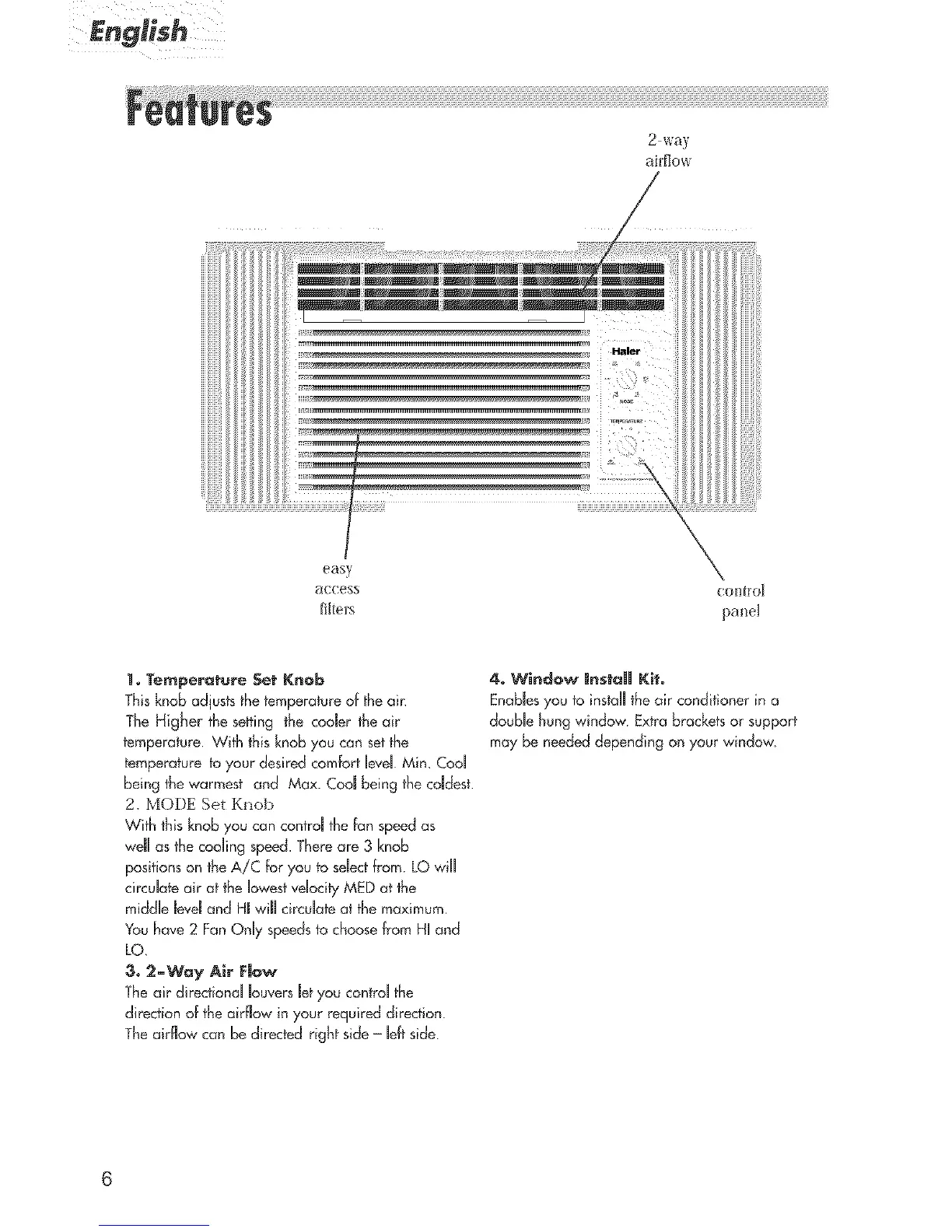2 way
airflow
iiiiii i iii_ u iiil
i _ H _ Flale'+ i!iiJi i
jjjiiiiiiiii_iii ili i i_i m_'_ _i_ _ • iiii_ili iiii
_N
e_s X
aecess eo_l[roI
fil_ers panel
1° Teraperafure Set Knob
This knob adjusts the temperature of the ain
The Higher the setting the cooler the air
temperature With this knob you can setthe
temperature to your desired comfort level Min, Cool
being the warmest and Max. Cod being the coldest
2. MODE Set Knob
with this knob you can control the fan speedas
well as the cooling speed.There are 3 knob
positions on the A/C for you to selectfrom LO will
circulate air at the lowestvelocity MED at tJ_e
middle Jevdand HI wiJJcirculate at the maximum.
You have 2 FanOnly speedsto choose from HI and
LO,
3o 2-Way Air FJow
The air directional louvers Jetyou control the
direction of the airflow in your required direction.
The airflow can be directed right side - left side
4o Window Jnsl'aJJ Ki_.
Enablesyou to install the air conditioner in a
double hung window Extra brackets or support
may be needed depending on your vdndow
