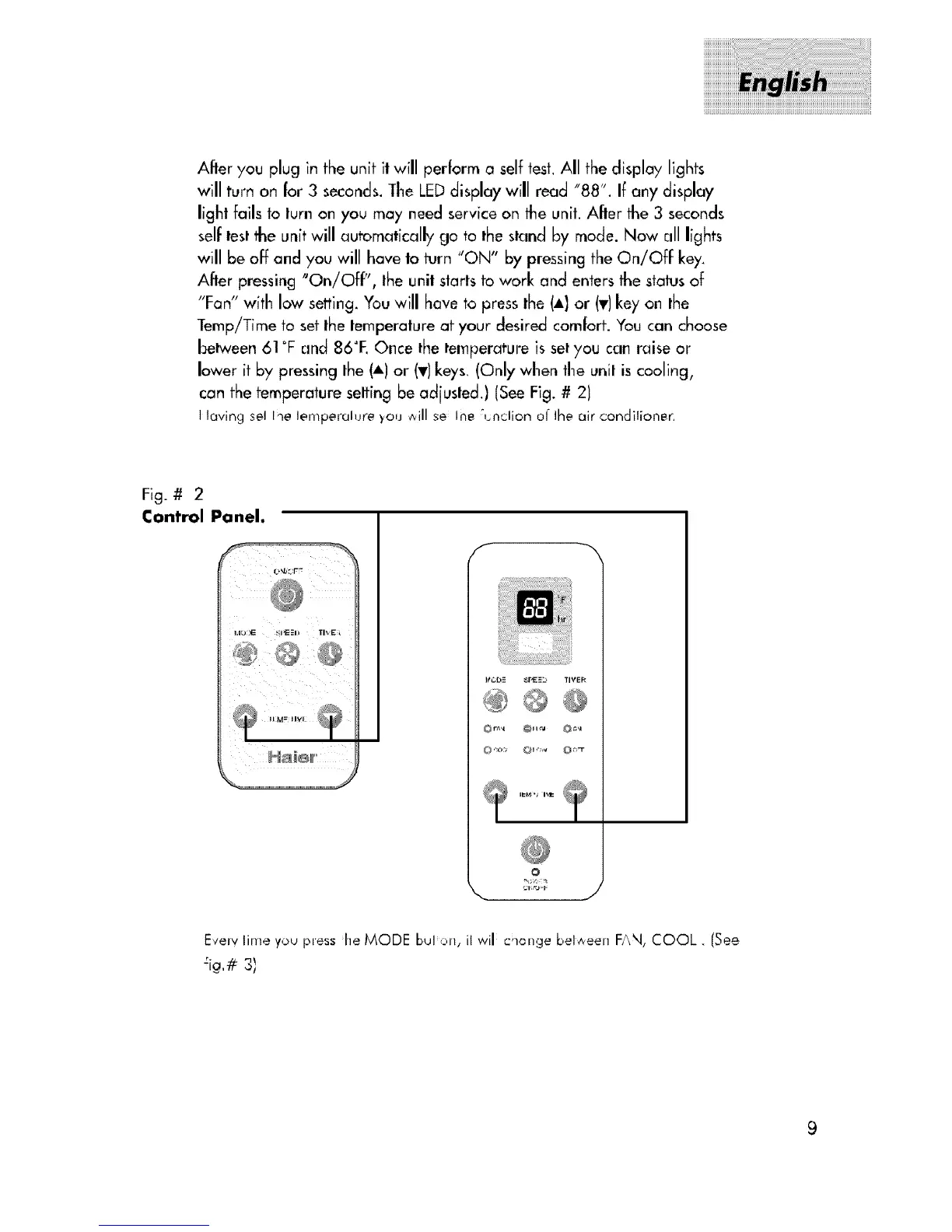After you plug inthe unit it will pertorrn a self test, All the display lights
will turn on for 3 seconds. The LED display will read "88". If any display
light fails to lure on you may need service on the unit. Al:ter the 3 seconds
self test the unit will automatically go to the stand by mode. Now all lights
will be off and you will have to turn "ON" by pressing the On/Off key.
After pressing "On/Off", the unit starts to work and enters the status of
"Fan" with low setting. You will have to press the (A} or (v) key on the
lemp/Time to set the temperature at your desir_ comfort. You can choose
between 61 °F and 86°E Once the temperature is set you can raise or
lower it by pressing the (A) or (T)keys, (Only when the unit is cooling,
can the temperature setting be adiusled.) (See Fig. # 2)
I laving sel Iqe lemperalure you ¢_illse Ine r,_nclion o[ Ihe air conditioner,
Fig. # 2
Control Panel.
f
I,L.DE _'_E[E ) TIVER
?
o
.. J
E,,'elv lime you p_ess he MODE bul on, il wil cqonge bel*een FAN, COOL. (See
-'ig, _ 3)
9