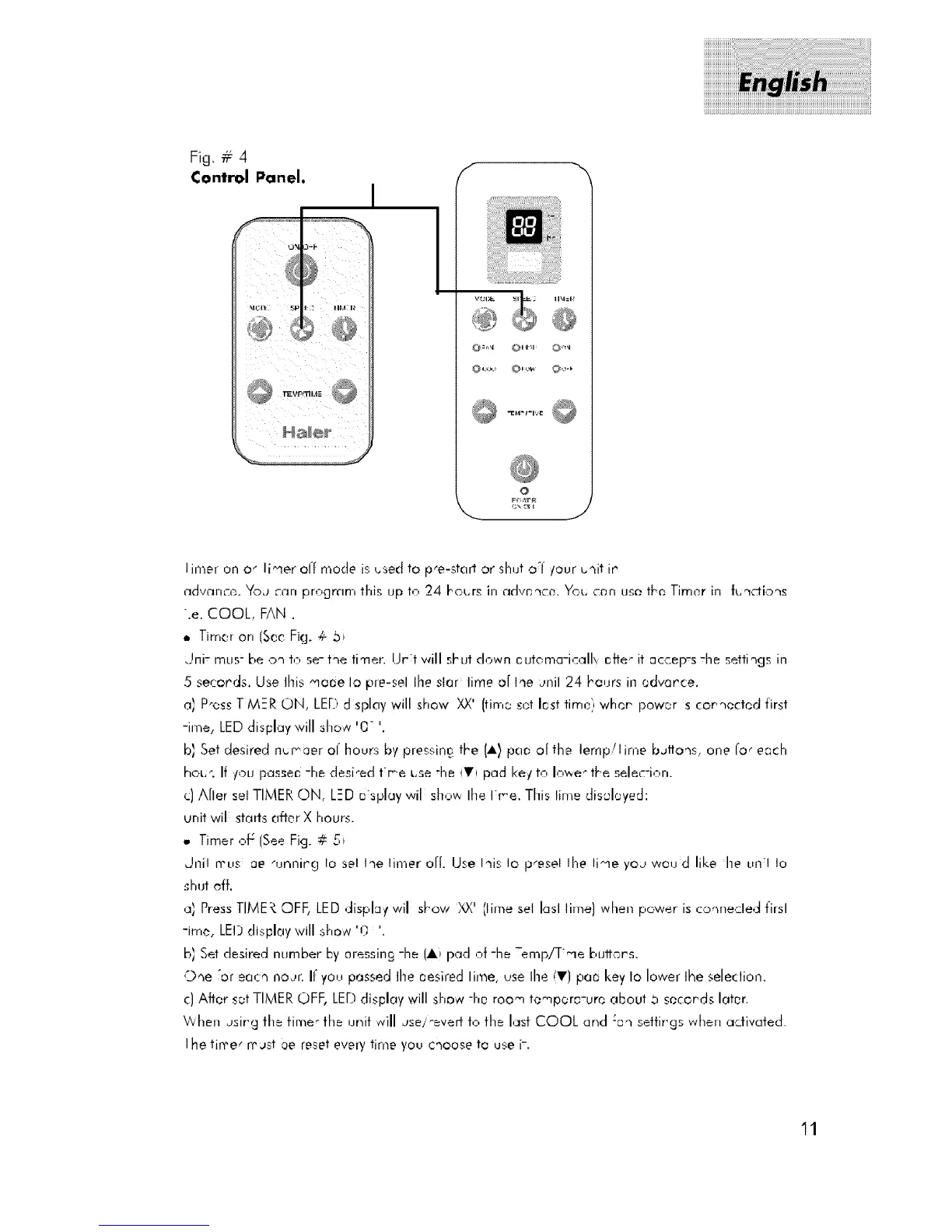Fig, # 4
Control Panel.
I
_VPFIIM_
@
o
l imer on o, limer al[ mode is used to p,e-start or shut o;[/our unit in
advance. Yo_J_r_nprogram this up to 24 l_ot_rsin advnnc_,_You cr_n usa the Timer in lun_ions
.e. COOL, FAN .
a Timer on (See Fig° # ,_i
,Jni- mus- be on t,-, se- the tHner. Ur:t will sl_ut down outoma-icallv Mte_ it accep-s -he settings in
5 secor'ds. Use Ihis "naoe Io pfe-sel Ihe slat lime o[ I_e ,rail 24 haurs in odvar'ce.
a) P'ass TMER ON, LED d splciywill shaw XX' (time set lost time} whet power s cornactod first
-irne, LEDdisplay will show '0 _'
b) Set desired n_maer a[ hours by pressin_ the (1) pao of the lemp!lirne b_ttons, one Jo, each
haL;_.If you passer;-he desi-ed t:me L;se-he iTi pad key to I,-,we,the selec-ion.
c)A[ler sel TIMER ON, LED o:splay wil show lhe I:r'e. This lime disalayed:
unit wil starts afterX hours.
• Timer of: (See Fig. # 5i
dnil rpus 0e ,unnirg Io sel lne limer o[[. Use Inis ia p,esel the if'he you woud like he un:l Io
shut aft.
a) PressTIMER OFF, LED display,wil st"aw XX' {lime sel lasl lime) when power is connected firsl
-ime, LED display will show'O '.
b) Set desired number by aressin9 -he (i) pad of -he -emp/T:me butters.
Oqe ;or each no,m If you passed Ihe aesired lime, use Ihe {v') pea key Io lower Ihe seleclion.
c)After sot TIMER OFF, LEDdisplay will show -he room tampora-ure about ._socords laton
_hen Jsir'g the time" the unit will usel-everf to the last COOL and :on settirgs when adivated.
Ihe tin'e, n'ust 0e reset every time you choose ta use P.
11
