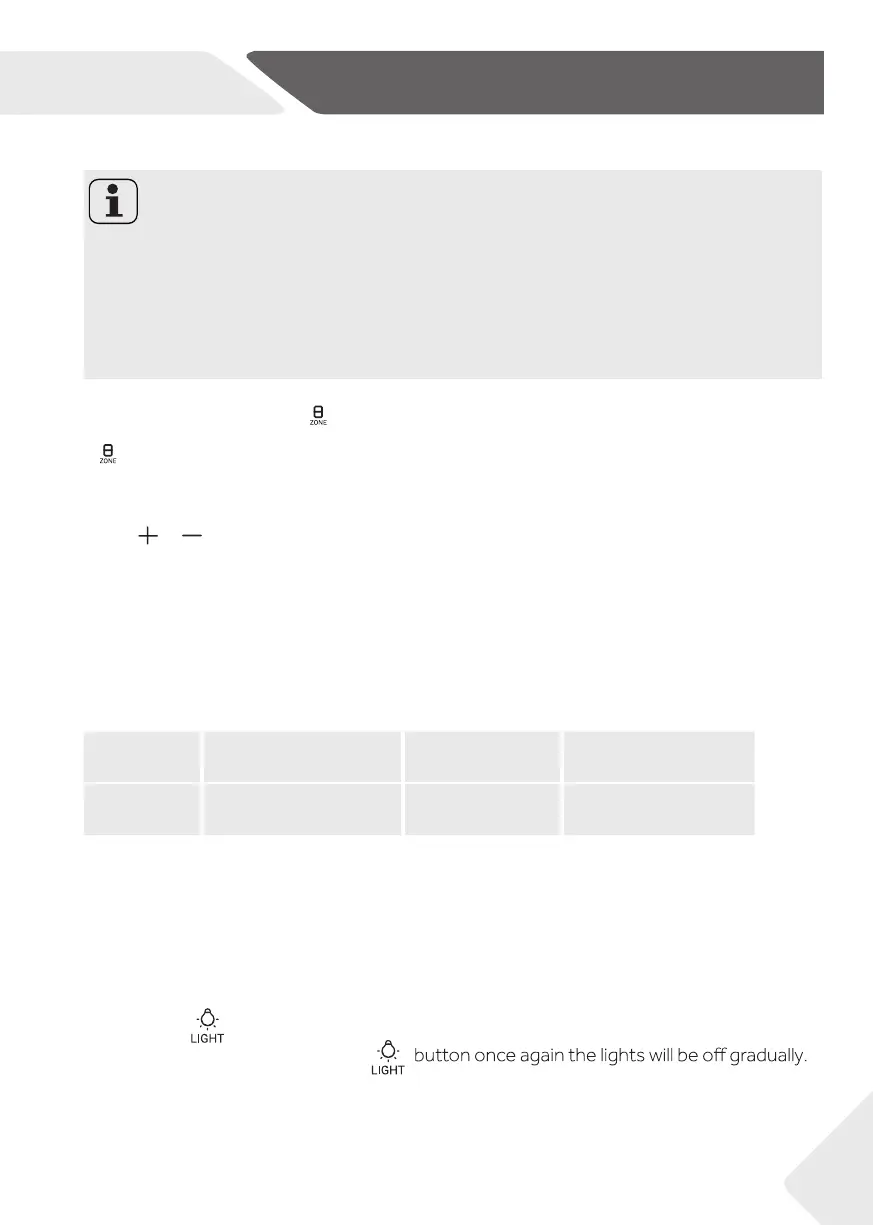1. Temperature zone selection
In the unlocking state, the " " icon is fully on.if the current display is in the upper
WHPSHUDWXUH]RQHWKHXSSHULFRQLVRQDQGWKHORZHULFRQLVRNj$WWKLVWLPHSUHVVWKH
NH\WKHORZHULFRQZLOOEHRQDQGWKHXSSHULFRQZLOOEHRNj
2. Temperature setting
In the unlocking state, when the "upper" icon is on, the upper temperature zone temp-
erature can be adjusted;
Press or when”Upper”light on,to increase or decrease the temperature.When the
GHVLUHGWHPSHUDWXUHKDVUHDFKHGSUHVVWKHEXWWRQ$IWHUWKDWWKHWHPSHUDWXUHVHWWLQJ
LVFRPSOHWHGDQGVHFRQGVODWHUWKHWHPSHUDWXUHGLVSOD\DUHDZLOOVWRSǍDVKLQJWKHQ
the temperature display would show the current temperature.
The temperature range is 5 to 20 degree.
When the "lower" icon is on, t he temperature in the lower temperature zone can be adjusted
EN
Use
Red wine +13°C to +20°C
(+55°F to + 68°C)
Sparkling wine
Prosecco
+5°C to +8°C
(+41°F to +47°F)
White wine +9°C to +12°C
(+48°F to +54°F)
19
6.Temperature setting
Notice
Presettings
▶ Once you have plugged the unit into an electrical outlet,let the unit for at least 30
minutes to acclimatize itself before making any adjustments.
▶ When the appliance is switched on after disconnection from the main power supply,it
may take several hours for the correct temperatures to be reached.The exact time
varies depending on the environment and the temperature setting.
7.Standby-mode
The following drinking temperatures are recommended for the diNjerent types of wine.
The display screen is dimmed automatically 30 seconds.
It lights up automatically when any key is touched or the door is opened.
Recommended temperature settings
If you store wine for long periods of time, it should be stored at a temperature
betwHHQbr&DQGr&r)DQGr)
8. Lighting mode setting
Press the
button. When the lights in the cabinet are on, the lights will be lighted
up gradually. When pressed the
