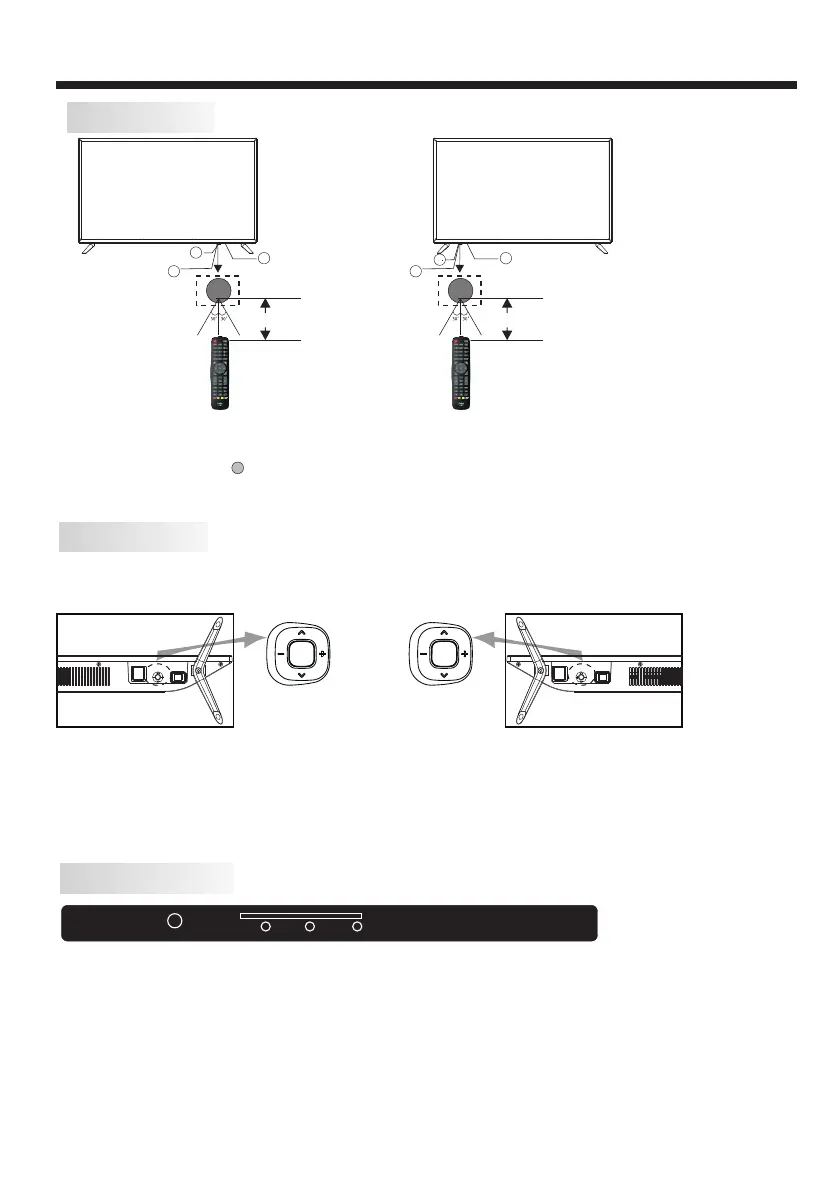INSTALLATION
Front panel
REAR AV Connections(32"/40"/43")
All the terminals are(from left to right):
RF, YPbPr Input, VIDEO, CI, AUDIO INPUT, HEADPHONE OUTPUT.
Note: VIDEO and YPbPr share one audio channel.
-6-
1. Middle Button: press longtime for “power” function;
2. Up/Down: CH+/-
3. Left/Righ: VOL-/+
press once for “source” function
The keyboard is located at the bottom left near the right side of signal indicator.
KEYBOARD
Rocker
COMMON INTERFACE (CI)
HEADPHONE
VIDEO/YPbPr AUDIORF
1: Remote control sensor.
2: Indicator LED: RED STANDBY.
3: Key board
3
2
1
≤8m
Bottom Bottom
(32") (40"/43")
3
2
1
≤8m
(32") (40"/43")
APP
STORE
APP
STORE
