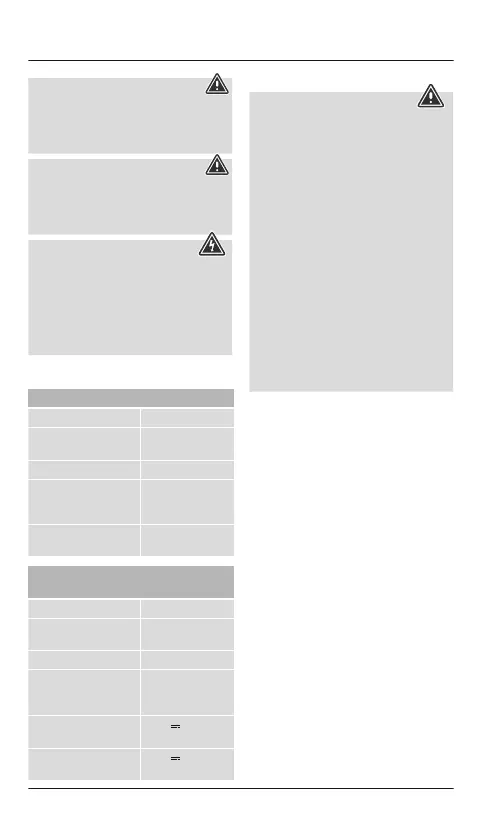3
Warning
Max. 3680 W (00176571, 00176573,
00176575, 00176626)
Do not operate the product outside the power
limits given in the specications.
Warning - Max. 2300 W
(00176570, 00176574, 00176594,
00176612, 00176627)
Do not operate the product outside the power
limits specied in the technical data.
Risk of electric shock
• Do not open the device or continue to operate
it if it becomes damaged.
• Do not attempt to service or repair the product
yourself. Leave any and all service work to
qualied experts.
• Do not use the product if the AC adapter,
adapter cable or power cable is damaged.
5.
Technical data
00176571 / 00176573 / 00176575 / 00176626
Input voltage 220–240 V ~, 50 Hz
Maximum connected
power
16 A, 3680 W
Frequency band 2.4 GHz
Maximum radio-
frequency power
transmitted
< 100 mW
Measuring range
(00176575)
3W – 3680W
00176570 / 00176574 / 00176594 / 00176612 /
00176627
Input voltage 220–240 V ~, 50 Hz
Maximum connected
power
10 A, 2300 W
Frequency band 2.4 GHz
Maximum radio-
frequency power
transmitted
< 100 mW
USB connection
(00176612)
5V
2100mA
1x max. 2100mA
USB connection
(00176574)
5V
4200mA
1x max. 2400mA
6.
Start-up and operation
Warning
• Only operate the product from a socket that has
been approved for the device. The socket must
be installed close to the product and must be
easily accessible.
• Disconnect the product from the mains using
the On/Off switch – if this is not available,
unplug the device from the socket.
• If using a multi-socket power strip, make
sure that the total power consumption of all
connected devices does not exceed the socket
strip's maximum throughput rating.
• If you will not be using the product for a
prolonged period, disconnect it from mains
power.
• Do not use any heat-generating devices (such
as electric blankets, coffee machines, etc.) with
this product. There is a risk of re and injury.
• Do not use this product with any devices
that are motorised or any devices that have
a rotating component or tool. There is a risk
of injury.
• Connect the WiFi socket / socket strip to a
properly installed and easily accessible mains
socket.
• Press and hold the button on the socket for
approx. 5 seconds until the LED starts to ash
quickly.
• Follow the instructions in the app.
7. Here's how easy it is
Download the app:
• Download the Hama Smart Home APP from the
Apple App Store or Google Play Store.
• Open the Hama Smart Home APP.
• The rst time you use the app, you need to regis-
ter and create a new account. If you already have
an account, log in with your access details.
