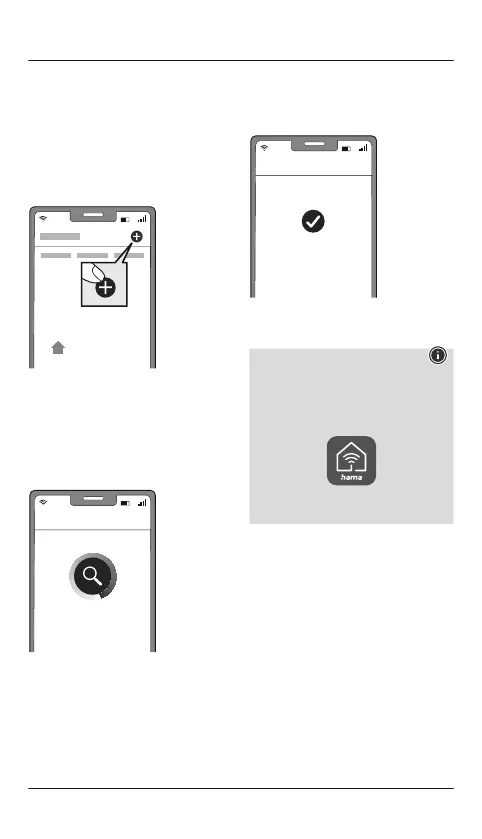4
7.1
Integrating devices into the Hama Smart
Home app
• Press and hold the pairing button for around 5
seconds. The LED starts to ash blue quickly. If it
ashes slowly, press and hold the button again for
approx. 5 seconds.
• Open the app and sign in.
• Press the + in the top right-hand corner to add
a new device.
My Home
• In the list, select the socket strip, sockets or
sockets + consumption meter.
• Next enter your WiFi password and conrm
with "NEXT".
• Now conrm that the socket / socket strip's LED
is ashing quickly by ticking "Next step" and
clicking on "Next".
• Your socket / socket strip is now connected.
Connecting Now
• Once the connection is successful, the LED stops
ashing quickly and the app conrms that your
sensor is connected. You can now assign it a
different name if you wish.
Added successfully
Done
• Click Finish to end the process.
• You can now congure the device.
Note
A detailed description of the
Hama Smart Home App
and its full scope of functions can be found in our
App Guide at:
www.hama.com
ð
Article Number
ð
Downloads
ð
App Operating Instructions
