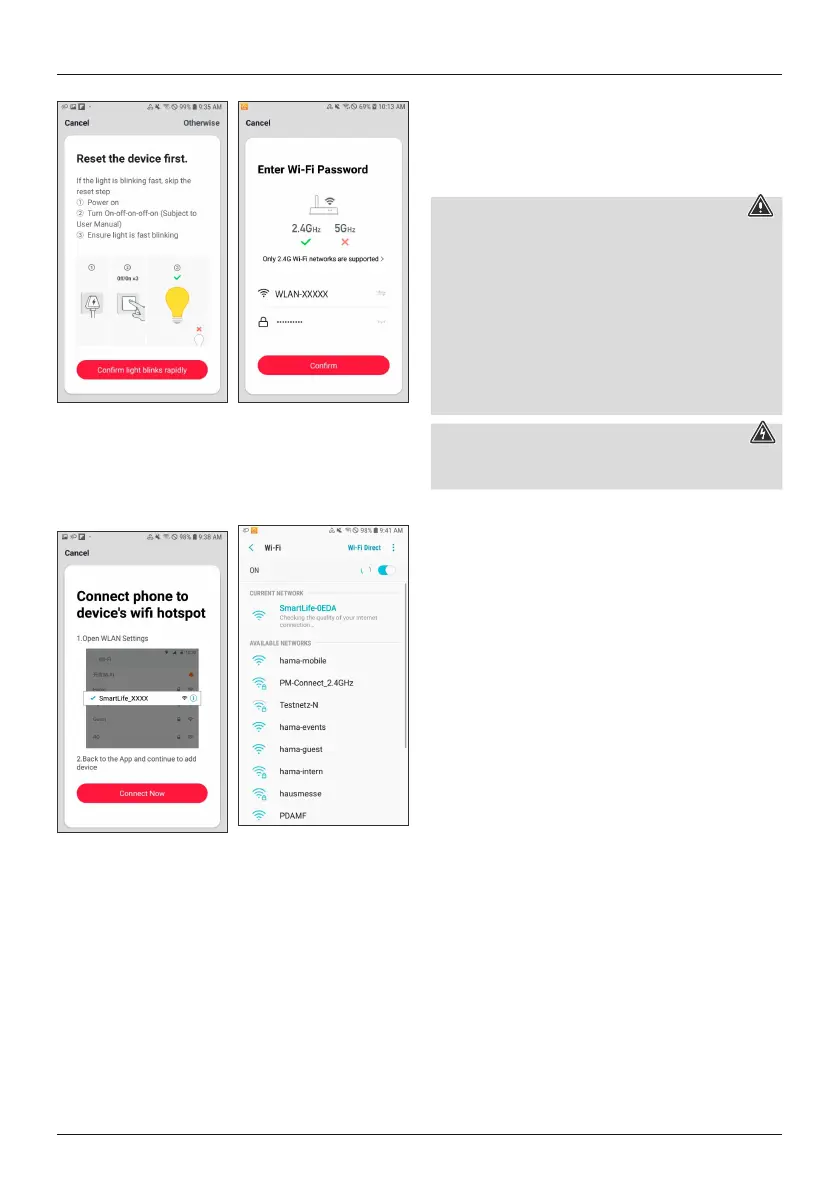5
Pic 1 Pic 2
Brief instructions will now appear.
Click Connect now (Pic 3), and, in the WLAN network
overview (Pic 4), select the network with the name
SmartLife_XXXX.
Pic 3 Pic 4
Then click your smartphone’s Back button to return to the
app. Your lamp will now be connected.
4. Mounting and getting Started
4.1 WiFi LED bulbs
4.1.1 Product features
Safety Notes
Warning
• Use this product only with lights and fittings that are
approved for the application and appropriate for the
product. Please check that the product is in perfect
working order before making use of it.
• Whenever changing the light, always ensure that the
light or fitting in question is current-free. Switch it off
and/or pull the mains plug.
• Please note that lights (even LEDs) can generate heat
and may become hot. Always let the light cool off for a
few minutes before touching it or changing it.
Risk of electric shock
Using damaged or inappropriate lights or fittings carries
the risk of electric shocks.
This WiFi LED lamp is used for indoor home lighting, effect
lighting, or for creating personalised lighting atmospheres.
Depending on the model, you can select from 16 million
different colours or different colour temperatures (for
example, daylight for your workspace). Further possible
settings are: Switch on/off and smooth dimming.
The following selection of voice commands is also available:
• Turn on/off
‘Alexa/OK Google, turn on/off the light.’
• Dim to X%
‘Alexa/OK Google, decrease the light to X%.’
• Dim by X%
‘Alexa/OK Google, decrease the llight to X%.’
• Selection of colour temperature or colour
‘Alexa/OK Google, turn the light warm white.’ (red, white,
etc.)
4.1.2 Integrating lamps in the Hama Smart Solution
app
• Twist the smart lamp into a suitable fixture.
• The smart LED lamp should begin to flash quickly. If this
is not the case, quickly turn the lamp ON and OFF three
times using the light switch.
• Now open the Hama Smart Solution app and log in.
• Press + in the upper-right corner (Pic 1) to add a new
device.
• Select Lighting in the list.
• Now confirm that the lamp flashes quickly (Pic 2).
