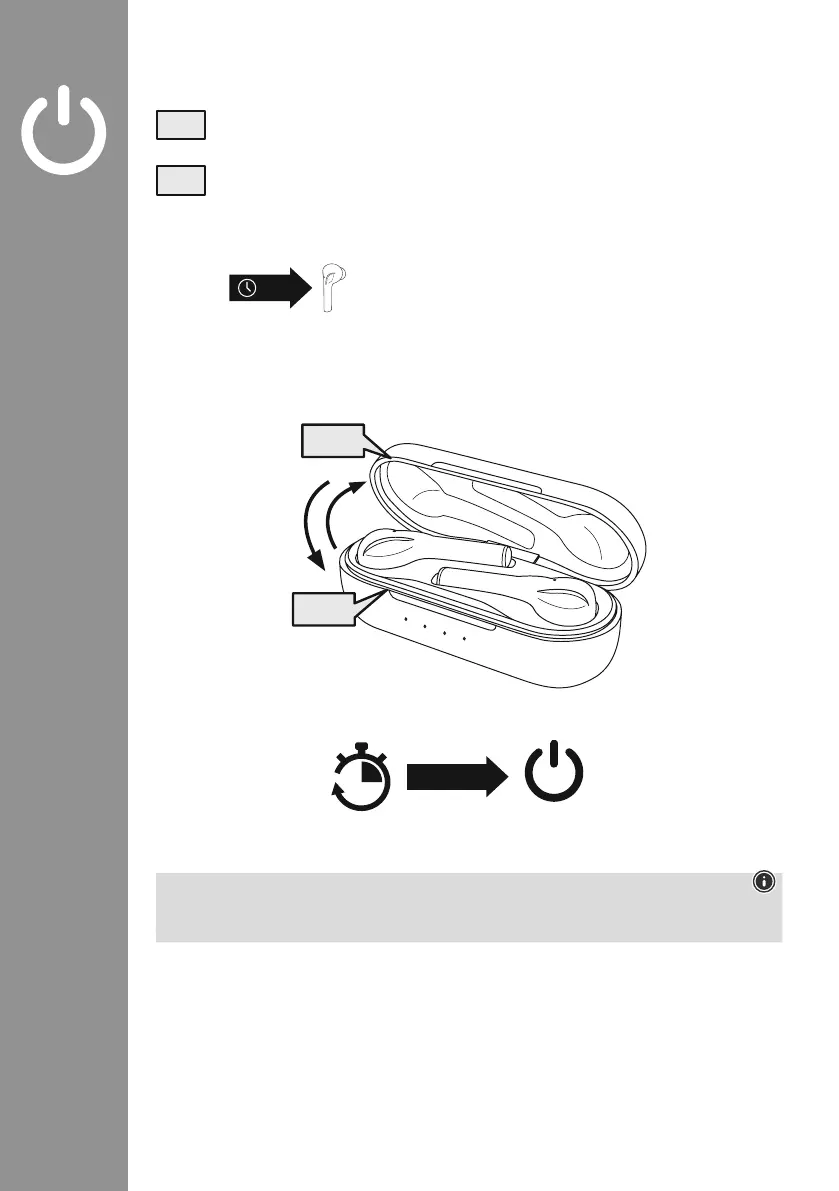3
4. Switching on/off
When you open the charging box, the earphones switch on automatically and start the
pairing process The announcement "Power on" is heard
To switch them off,simply place the earphones back in charging box Ensurethat the
earphones areinserted into the correct sides, using the L/R markings as aguide Then close
the charging box
Alternative:
With the earphones switched on, hold the multi-function touch sensor
(4) on the left or right earphone down for approx 5seconds until you
hear the announcement "Power off"
To switch the earphones on again, you must place both earphones
back in the charging box Then close the charging box and continue
as described under "ON"
Note –Automatic switch-off of the earphones
The earphones areequipped with an automatic switch-off mechanism If thereisnoconnection to your
device within 5minutes, they switch off automatically
ON
OFF
5s
ON
OFF
zZz
ST ANDBY
5min
