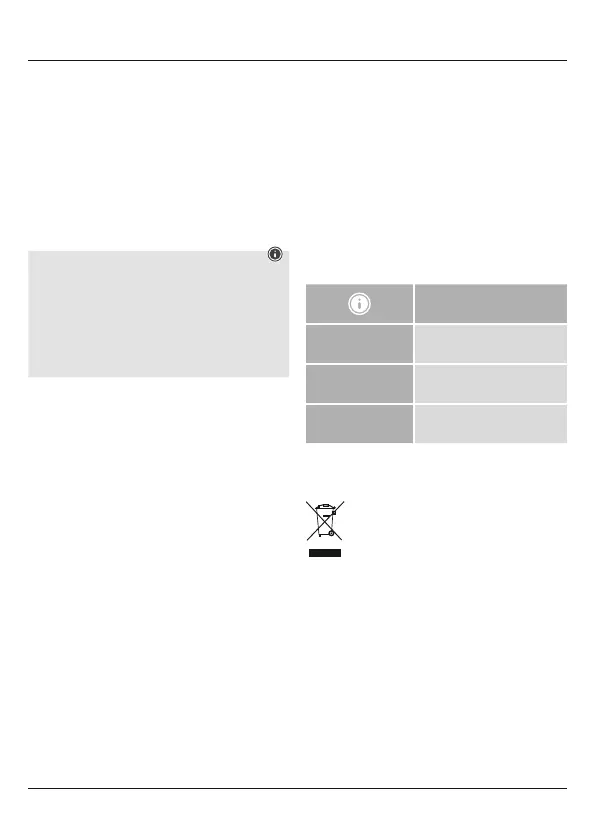3
•Insert the A27 battery into the battery compartment. Be
surethe polarity is correct.
•Screw the device back together.
Operation
•Press the ‘on’ button (2) to switch the product on. The
‘Fineline’ active pen will automatically switch off if it has
been inactive for morethan one minute.
•The LED glows blue if thereissucient battery charge.
•Ifthe brightness of the LED light diminishes, the battery is
getting weaker.
•The battery must be replaced once the LED light has
completely gone out.
Note
To avoid causing damage to the display,please observe the
following points:
•Avoid exerting strong pressureonthe display with the
input pen.
•Make surethat the display and the input pen areclean
beforethey areused. Small debris such as grains of sand
can cause scratches when using the input pen.
Adjusting the signal strength
Switch the device on. Hold the ‘Fineline’ active pen vertically
to the capacitive touch display and draw ahorizontal line
from left to right.
The signal strength is correct if the line appears.
Increase the signal strength by twisting the tip (3) out if:
•the line does not appear.
•you need atilt angle of less than 45 degrees.
If abroken line appears with atilt angle of less than 45
degrees, reduce the signal strength by twisting the tip (3) in.
6. Care and Maintenance
Only clean this product with aslightly damp, lint-free cloth
and do not use aggressive cleaning agents.
8. Warranty Disclaimer
Hama GmbH &CoKGassumes no liability and provides no
warranty for damage resulting from improper installation/
mounting, improper use of the product or from failureto
observe the operating instructions and/or safety notes.
9. Service and Support
Please contact Hama Product Consulting if you have any
questions about this product.
Hotline: +49 9091 502-0 (German/English)
Further support information can be found here:
www.hama.com
9. Technical Data
Aktive Stylus “Fineline”
Power supply
12V
1x Batterietyp A27
Weight 16g(without battery)
Dimensions
(length xdiameter)
117x12mm
10. Recycling Information
Note on environmental protection:
After the implementation of the European
Directive 2012/19/EU and 2006/66/EU in the
national legal system, the following applies:
Electric and electronic devices as well as batteries
must not be disposed of with household waste.
Consumers areobliged by law to return electrical and
electronic devices as well as batteries at the end of their
service lives to the public collecting points set up for this
purpose or point of sale. Details to this aredened by the
national law of the respective country.This symbol on the
product, the instruction manual or the package indicates that
aproduct is subject to these regulations. By recycling, reusing
the materials or other forms of utilising old devices/Batteries,
you aremaking an important contribution to protecting our
environment.
