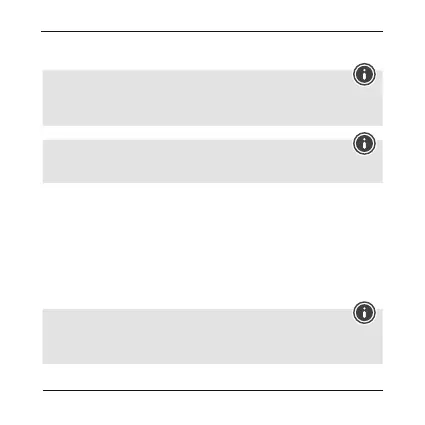5
Press and hold the +/RCC button (10) for approx. 3seconds to start amanual search
for the DCF radio signal.
Note –Manual search
• The manual search is automatically aborted after 7minutes.
•
Using the RCC button (10) frequently will drain the battery.Werecommend only
using this function to seek out an optimal location for the device.
Note –Summer time
•The clock automatically switches to summer time. DST (6) appears on the display
as long as summer time is activated.
5.2 Manually setting the date/time
•Press and hold the MODE button(9) for approximately3seconds until thehours display
beginstoash.
•Set thefollowinginformation in the order listed:
Time zone (+12/-12), Hours, Minutes, Year,Month,Day ,Language
•Toselectthe individualvalues, press the +/RCC button (10)orthe -/°C/°F button(11),
andconrm each selectionbypressingthe MODE button(9).
•Press the MODE button (9) immediately to adopt the setvalue displayed and skip ahead.
•Ifyou do notmake an entry for 20 seconds,you automatically exit thesetting mode.
Note –Day of the week
•For the weekday display (3), you can choose from the following languages:
German (GER), English (ENG), Italian (ITA), Spanish (ESP), Dutch (NET), Danish
(DAN)and French (FRE).