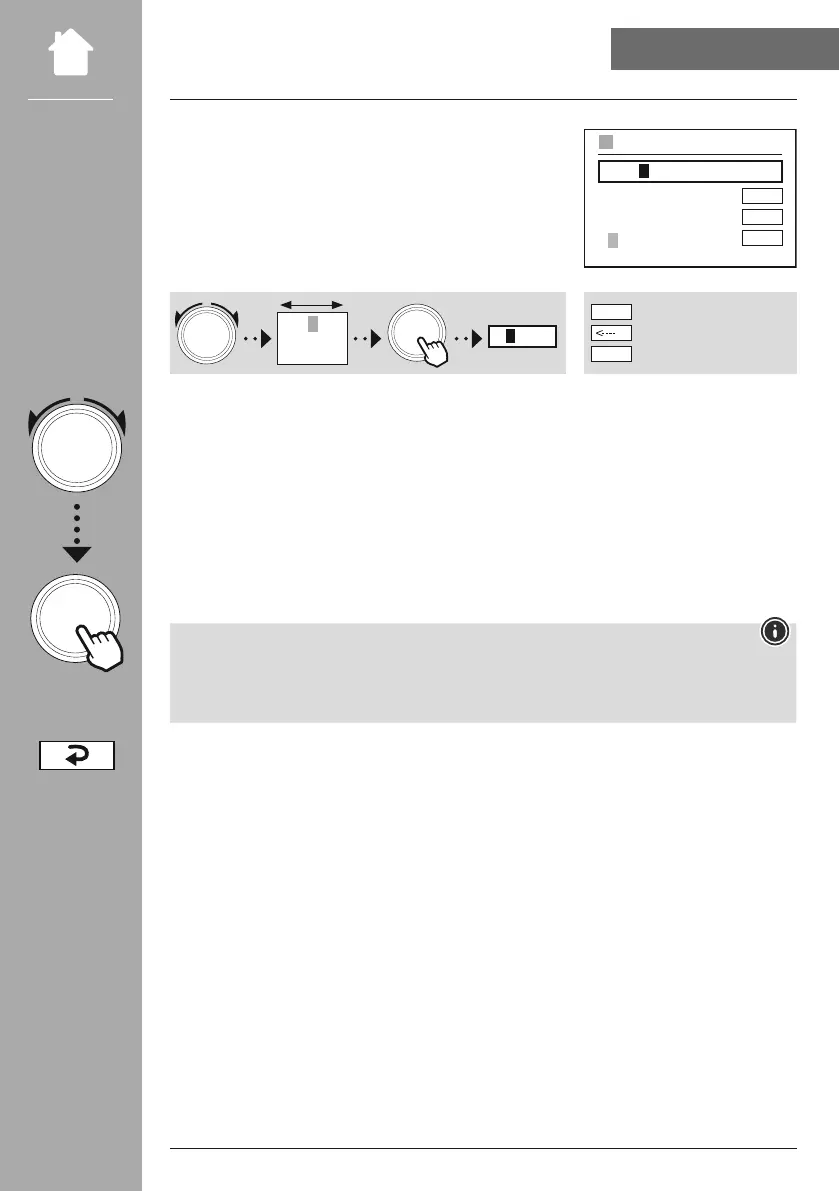30
The search function allows you to search specically for content or
individual keywords.
You can use the on-screen keyboard to enter the search term and
then start the search. To do this, select and conrm this
selection. The radio then shows you the matching search results
based on the input you have made.
NAVIGATE
0 1 2 3 4 5 6
7 8 9 . , - @
a b c d e f g
3
ENTER
Start search
Delete character
Cancel search
CANCEL
Playlists are a pre-congured compilation of music, often arranged according to a genre, artist or other
attributes.
Radio stations are a dynamic compilation that constantly plays out new content. Compared to playlists,
the content is not limited but constantly changing.
Music that you have added to your favourites via the Amazon Music app or computer software is
displayed in this area.
In addition to the listed functions, Amazon Music offers further content, which can change
dynamically.
(For example, Football Live, seasonal content, etc.)
0 1 2 3 4 5 6 7 8 9 . , - @
a b c d e f g h i j k h l m
n o p q r s t u v w x y z
A B C D E F G H I J K L M
N O P Q R S T U V W X Y Z
ENTER
<----
CANCEL
Artist